1 variables, Variables – CIRCUTOR PowerStudio Series User Manual
Page 160
Advertising
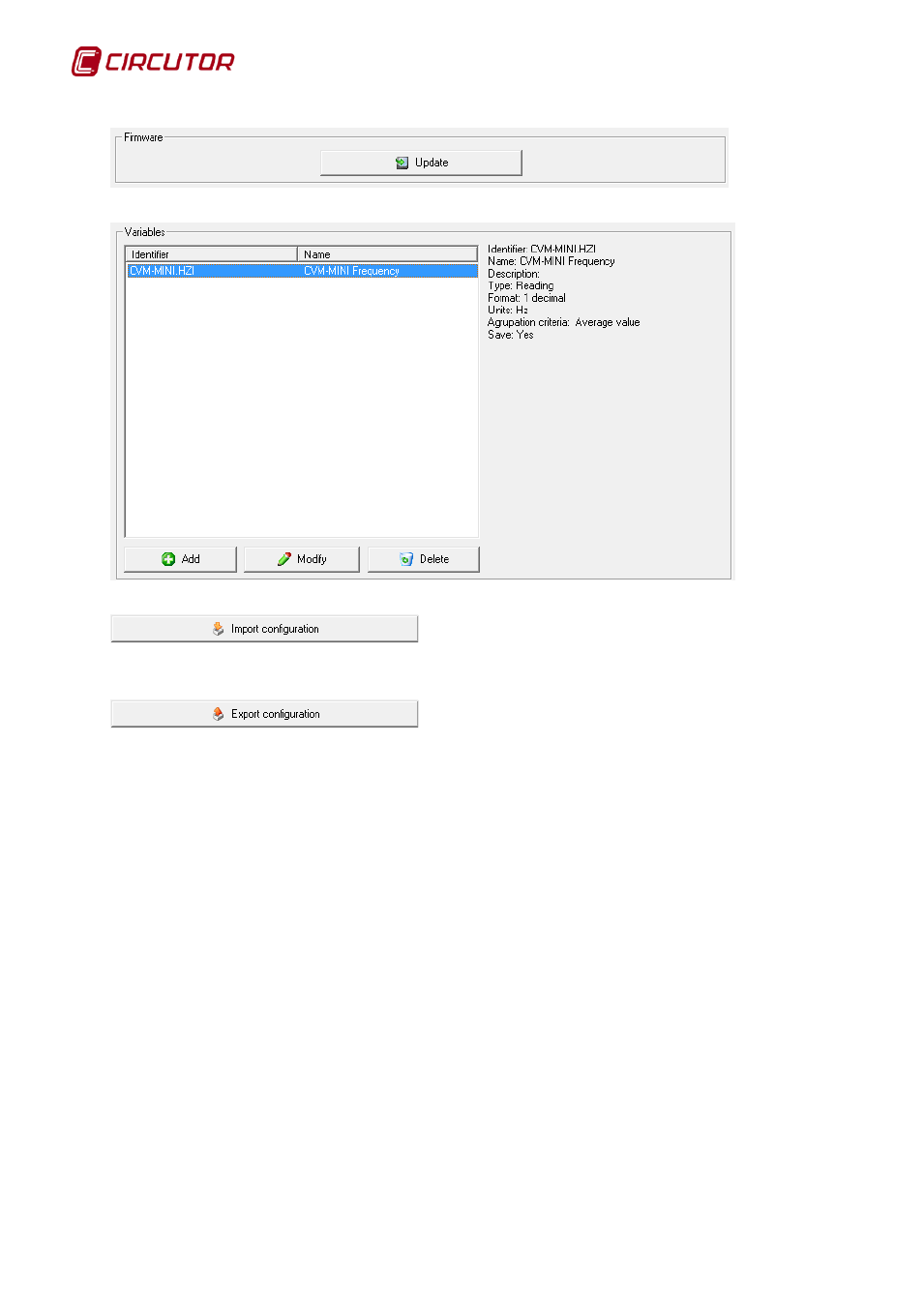
PowerStudio PowerStudio
160 User Manual
The unit's firmware can be manually updated by selecting the file with the ‘upgrade’ extension.
Configuration of the variables added to the EDS device.
Allows a variable configuration that was previously saved
to disk to be loaded. This option is useful when the same variables have to be configured on several
EDS devices.
Allows the variable configuration to be saved to disk, so
that it can subsequently be loaded on another EPS device.
1.41.2.2.1 Variables
When the ‘Add’ button is pressed a selection tree for the EDS devices will appear. When a
device is selected, its variables selection screen will appear, and the desired variables may be added.
Advertising