CIRCUTOR PowerStudio Series User Manual
Page 96
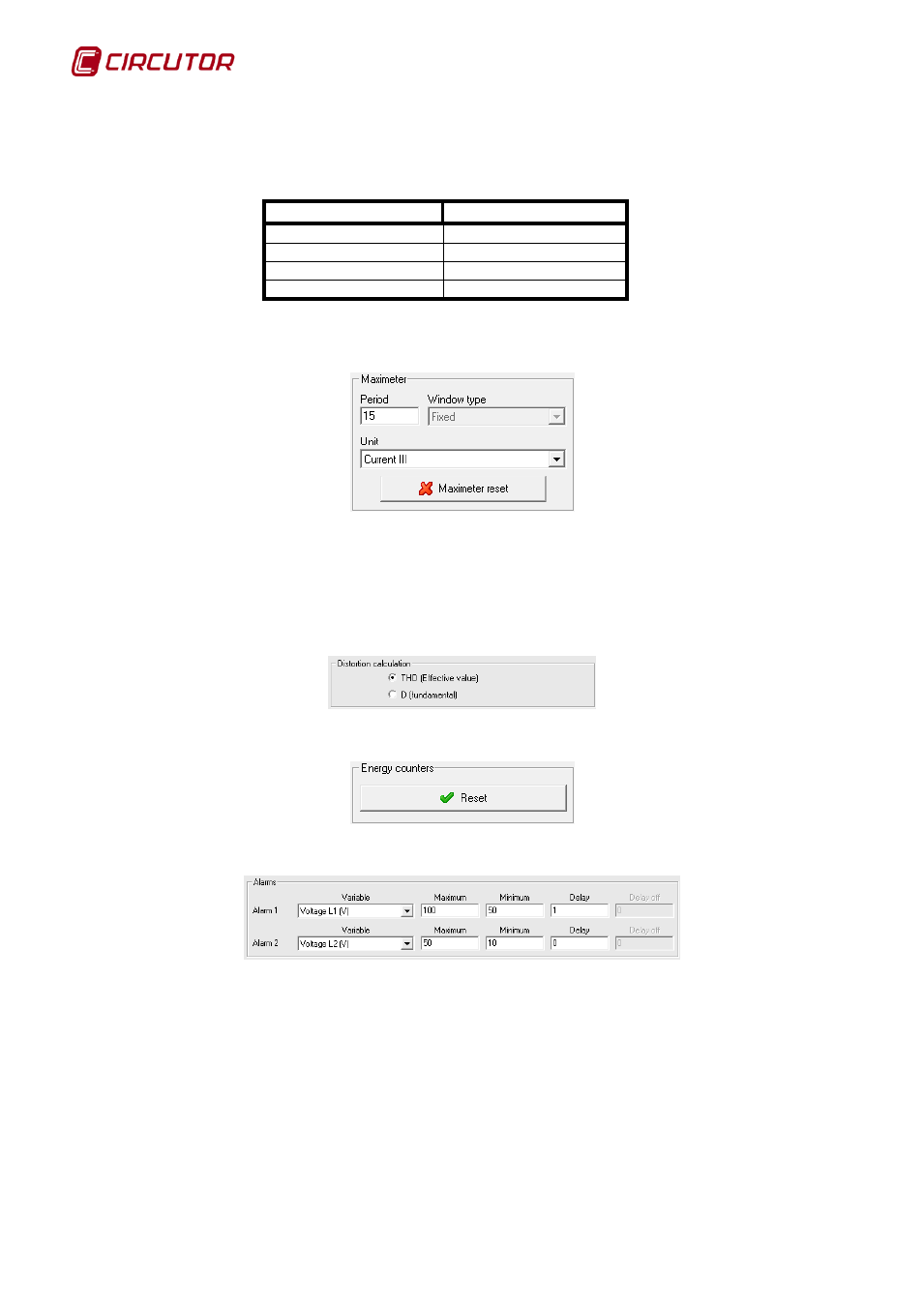
PowerStudio PowerStudio
96 User Manual
• Voltage transformation ratio: Primary and secondary voltage programming. The product of
the primary value and the primary current must be the same as or less than 20,000,000. The
value of the primary, depending on the fullscale of the equipment, must be between 1 and the
corresponding value from the following table:
Full-scale
Maximum value.
110v
99.999
275v
70.000
300v
70.000
500v
40.000
• Current transformation ratio: This is the device primary current value. Value may be
between 1 and 10,000 A. The secondary current is 5A in the CVM-96.
• Period: Is the maximeter integration period can vary between 1 and 60 minutes.
• Unit: The maximum demand can be calculated with active power III, apparent power III,
current III or current by phase depending on the device.
• Maximeter reset: When the button is pressed, the device maximeter resets to zero.
Use this selector to configure the type of distortion the device will calculate.
Clicking the button will reset the energy counters on the device to zero.
This section shows the configuration of the device relay outputs, configuration is possible with
the required values.
• Variable: The parameters associated with the relay are indicated in this field. The output is
programd as an alarm, and can control any of the parameters measured by the CVM-96. The
maximum and minimum alarm unit values are indicated in brackets.
• Max: This box indicates the maximum value to be controlled.
• Min: This box indicates the minimum value to be controlled.
• Delay: Alarm delay in seconds. The maximum value is 9999 seconds.