CIRCUTOR PowerStudio Series User Manual
Page 79
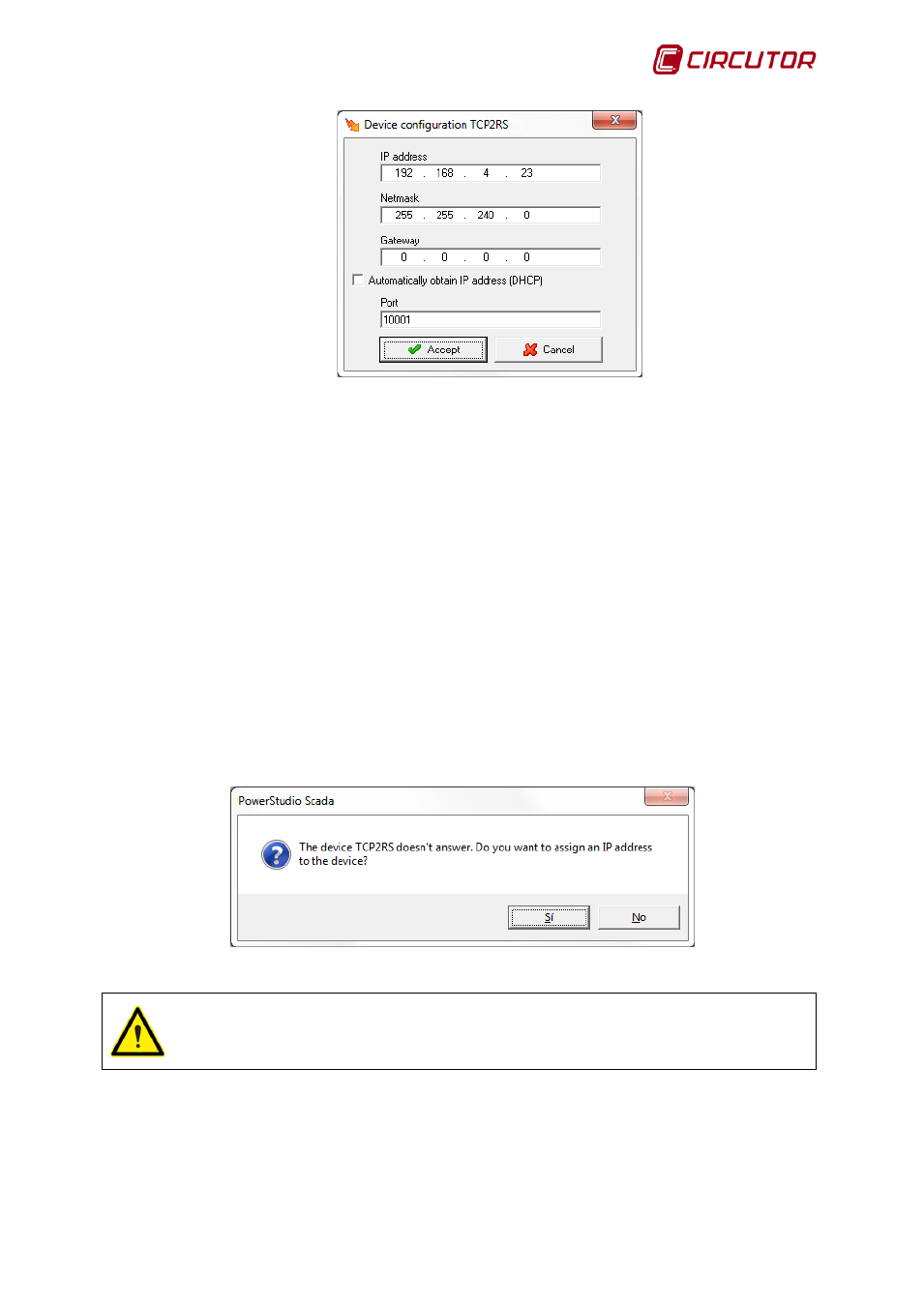
PowerStudio
User Manual 79
Where:
-
IP address: Corresponds to the IP address used to communicate with the device.
-
Subnetwork mask: Corresponds to the subnetwork mask used on the network where the
device is connected
-
Predetermined Gateway: Corresponds to the address of the gateway if the device is not on
the same network as the computer containing the program.
-
Obtain an IP address automatically (DHCP): This option will be enabled when we want the
device to automatically receive the IP address via a DHCP server.
-
Port: Corresponds to the device communications port.
• Advanced communication: Permits the configuration of a series of additional parameters on
the device. Refer to ‘Editor manual’.
On adding or modifying the device, the software will try to detect it. If it is unable to detect it, if the
device is new or has not been allocated an IP address or has an allocated IP different to that entered in
the ‘Converter Address’, it will ask if you want to assign a new IP address to the converter.
It will only be possible to assign an IP address to the device if it is on the same network as
the computer running the program.
If the answer is ‘Yes’, the following dialogue box will appear, which will permit an IP address to
be assigned to the device.