System log management, Specifying event level – ATL Telecom R1-SW Ethernet Switch User Manual
Page 102
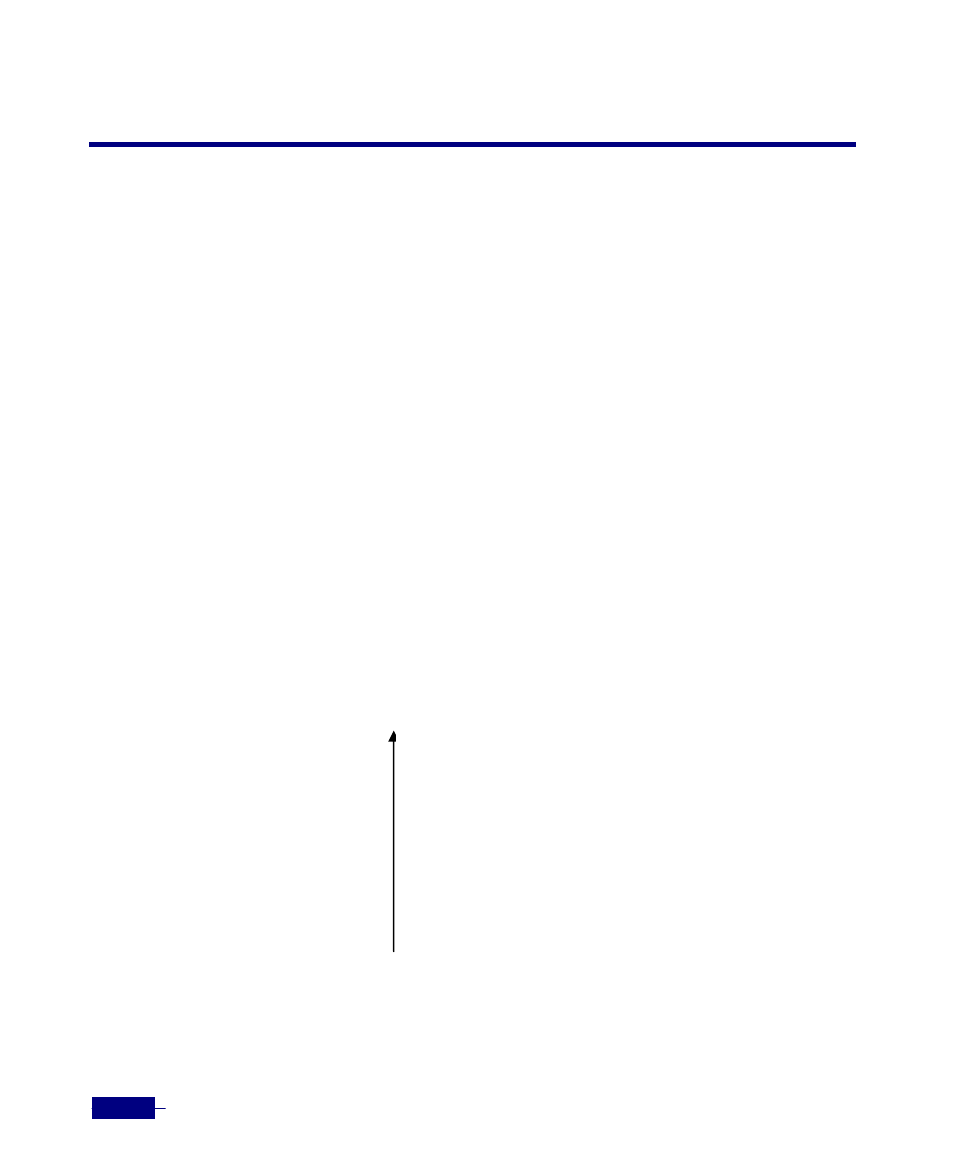
R1-SW24L2B User’s Manual
5-34
System Log Management
The Corecess R1-SW24L2B maintains a log file of all error and status messages generated by
each module on the Corecess R1-SW24L2B. Log file is stored in the Corecess R1-SW24L2B. You
can transmit the system log file to a remote host to manage it separately.
In this section, the following issues will be described:
y
Specifying level of the logs to be displayed on the console screen.
y
Specifying screens to display log messages.
y
Saving event messages in the log file.
y
Displaying system logs saved in the log file.
y
Clearing system logs in the log file.
Specifying Event Level
All events occurred in the Corecess R1-SW24L2B don’t need to be stored in the system log file.
You can specify the top level of events to be stored using the logging level command in
Global configuration mode. The events of the upper levels than the level designated by the
loggin level
command will be ignored (These events will be neither saved nor displayed).
The Corecess R1-SW24L2B supports the following eight event levels. ‘1. Emergency’ event is the
most critical level and ‘8. Debug’ is the least critical level event.
1. Emergency
2. Alert
3. Critical
4. Errors
5. Warning
6. Notify
7. Inform
8. Debug
More critical
Less critical