Creating a class map – ATL Telecom R1-SW Ethernet Switch User Manual
Page 229
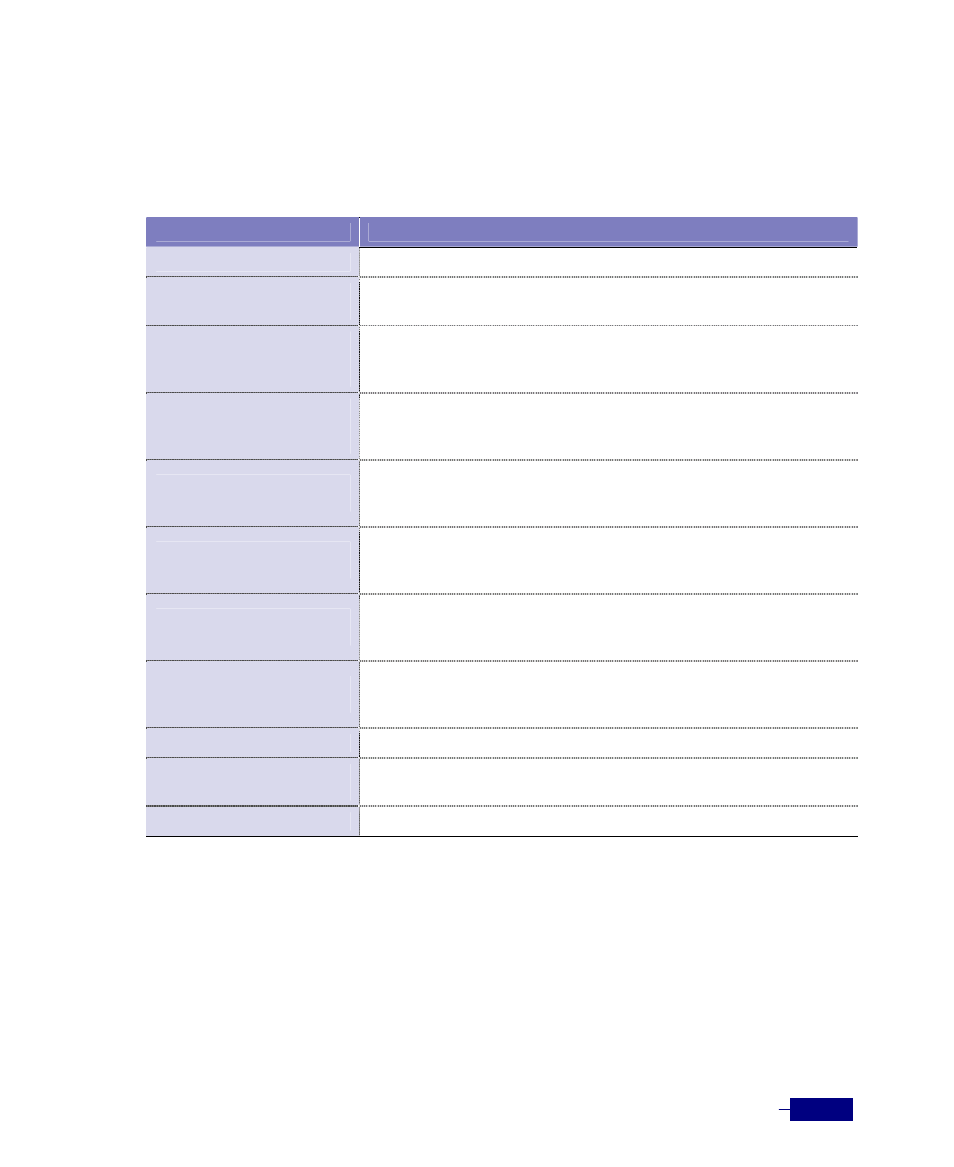
Configuring Security
10-19
Creating a Class Map
To create a class map and specify the way in which the Corecess R1-SW24L2B should classify
traffic, enter the following commands in the Global configuration mode:
Table 10-8 Creating a class map
Command
Task
qos
1.
Enter the QoS configuration mode.
class-map
<class-map-name>
2. Create a class map and enter class-map configuration mode.
y
<class-map-name>
: Class map name.
match ip-da
<destination-ip>
<wildcard>
3. Specify the destination IP address as a match criterion of a class map.
y
<destination-ip>
: The destination IP address
y
<wildcard>
: Wildcard bit to be applied to <dest-ip>.
match ip-sa
<source-ip>
<wildcard>
4. Specify the source IP address as a match criterion of a class map.
y
<source-ip>
: The source IP address
y
<wildcard>
: Wildcard bit to be applied to <source-ip>.
match tcp-dpn
<tcp-port-num>
5. Specify the destination TCP port number as a match criterion of a class
map.
y
<tcp-port-num>
: The destination TCP port number (0 ~ 65535)
match tcp-spn
<tcp-port-num>
6. Specify the source TCP port number as a match criterion of a class
map.
y
<tcp-port-num>
:
The source TCP port number (0 ~ 65535)
match udp-dpn
<udp-port-num>
7. Specify the destination UDP port number as a match criterion of a
class map.
y
<udp-port-num>: The destination UDP port number (0 ~ 65535)
match ucp-spn
<udp-port-num>
8. Specify the source UDP port number as a match criterion of a class
map.
y
<udp-port-num>
:
The source UDP port number (0 ~ 65535)
end
9. Return to the Privileged mode.
show classmap
[<class-map-name>]
10. Verify the class map configuration.
write memory
11. Save the configuration changes.
The following example shows how to create a class map and define a classification criterion by
using the destination IP address and the destination TCP port number:
(config)# qos
(config-qos)# class-map class101
(config-cmap)# match ip-da 10.10.10.1 0.0.0.255
(config-cmap)# match tcp-dpn 25
(config-cmap)# end