Configuring password and session timeouts, Configuring password, Setting the login password – ATL Telecom R1-SW Ethernet Switch User Manual
Page 212
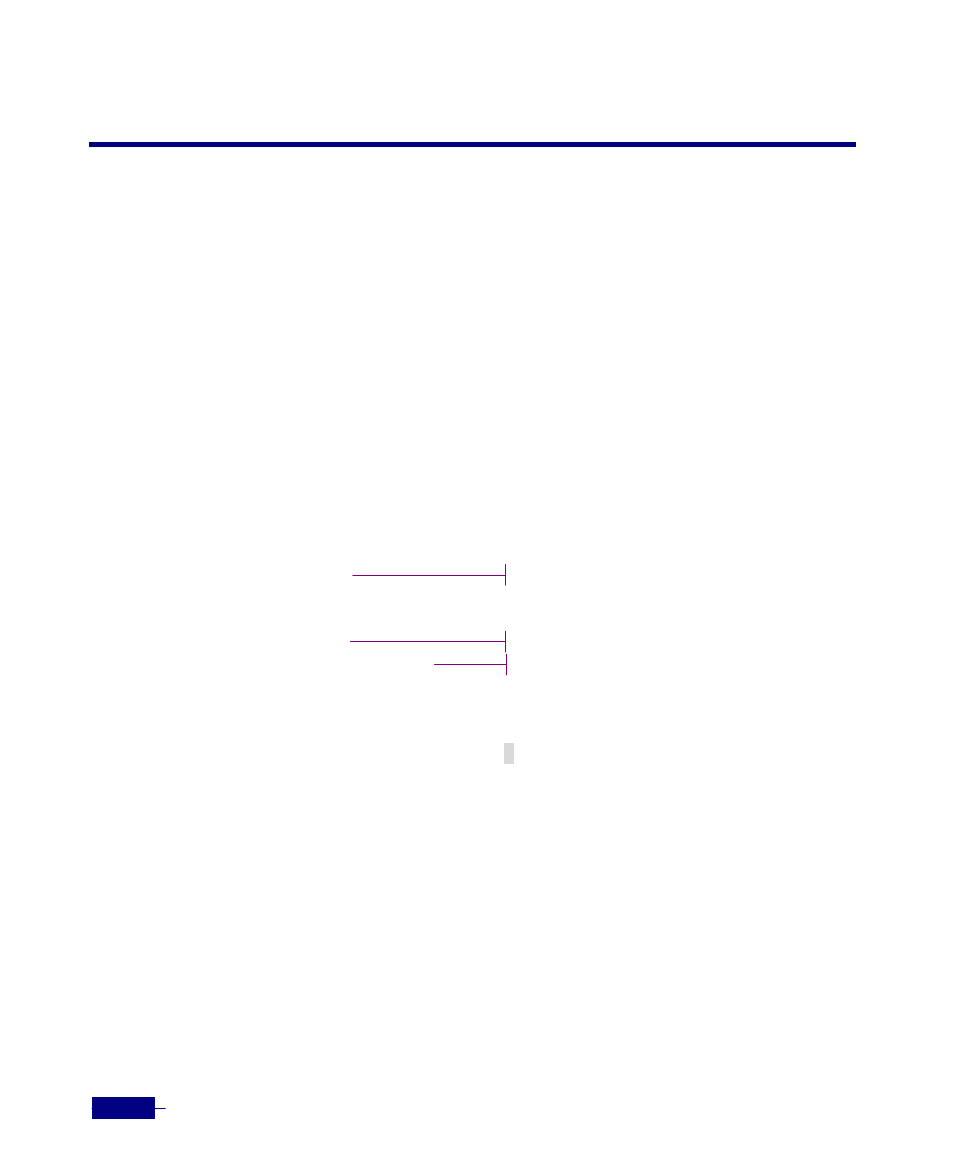
R1-SW24L2B User’s Manual
10-2
Configuring Password and Session Timeouts
This section describes how to prevent unauthenticated users from logging in to the Corecess R1-
SW24L2B.
Configuring Password
You can provide access control on a terminal line by entering the password and establishing
password checking.
Setting the Login Password
By default, the Corecess R1-SW24L2B requires a user name or password when you log in to the
CLI. The default user name and password are ‘
corecess
’. To change the default login password,
perform the following tasks in User mode:
> passwd
Changing password for corecess
Old password:: ********
Enter the new password (minimum of 5, maximum of 8 characters)
Please use a combination of upper and lower case letters and numbers.
New password: ********
Re-enter new password: ********
Password changed.
>
The User mode is signified on the system by the > prompt. In this mode, you can enter a variety
of commands to view statistics on the system, but you cannot change the configuration of the
system.
Enter the current password.
Enter the new password.
Enter the new password again.