Applying service policies to the system – ATL Telecom R1-SW Ethernet Switch User Manual
Page 232
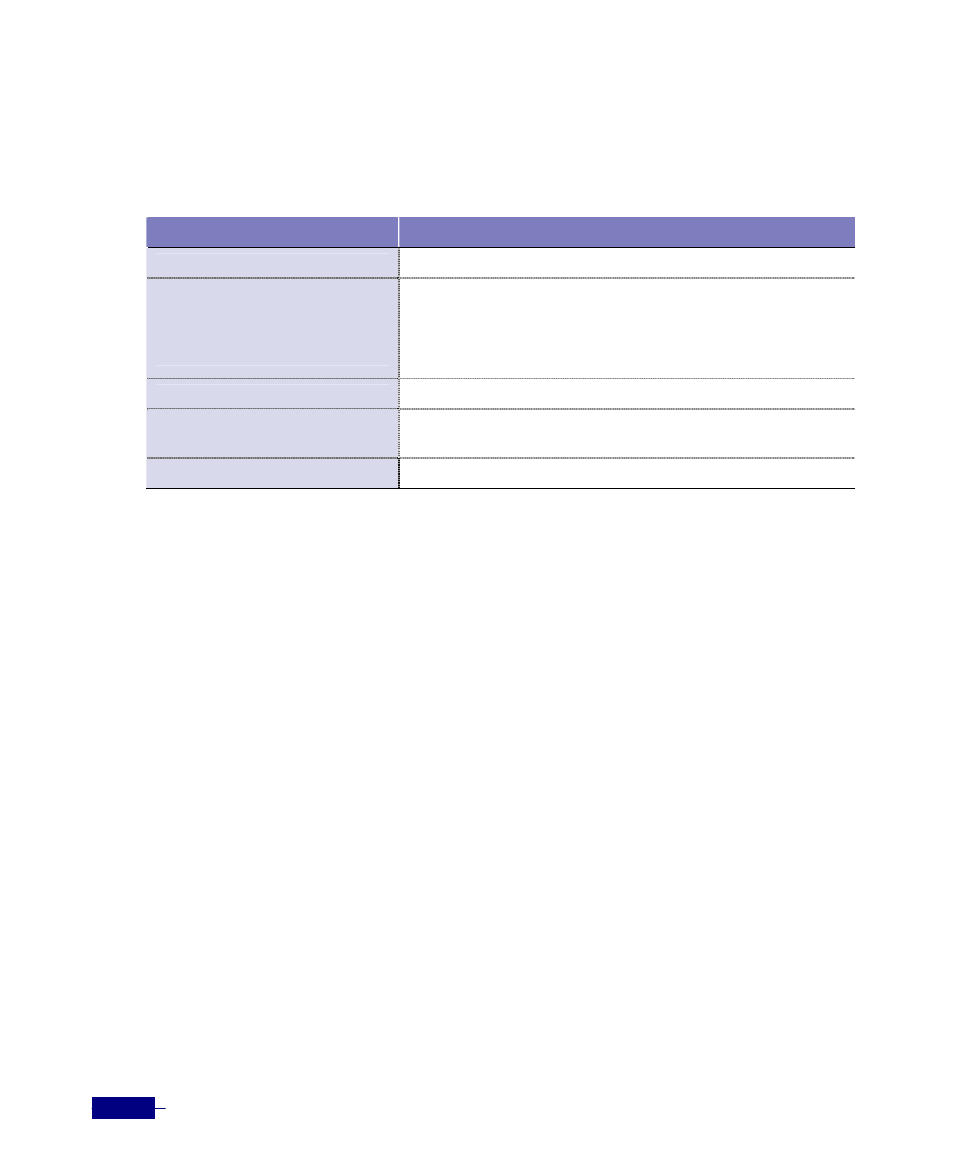
R1-SW24L2B User’s Manual
10-22
Applying Service Policies to the System
After you create the service policies, you must apply the service policies to the packets arriving
and departing the interface.
Table 10-10 Applying service policies
Command
Task
qos
1. Enter the QoS configuration mode.
service-policy
<service-policy-name>
policy-map
<policy-map-name>
2. Applies the service policy you specify to both inbound and
outbound traffic.
y <service-policy-name>
: The name of a service policy.
y <policy-map-name>
: The name of a policy map to be
applied.
end
3. Return to the Privileged mode.
show service-policy
[<service-policy-name>]
4. Verify that the policy map is applied to the system.
y <service-policy-name>
: The name of a service policy.
write memory
5. Save the configuration changes.
The following example shows how to apply a policy map, filter-policy, to the inbound and
outbound traffic:
(config)# qos
(config-qos)# service-policy service1 policy-map filter-policy
(config-qos)# end
# show service-policy service1
ServicePolicy
--------------------------------------------------
Name : service1
Linked PolicyMap : filter-policy
Port(In ) :
Port(Out) :
# write memory
Building Configuration...
[OK]