Displaying snmp trap hosts – ATL Telecom R1-SW Ethernet Switch User Manual
Page 151
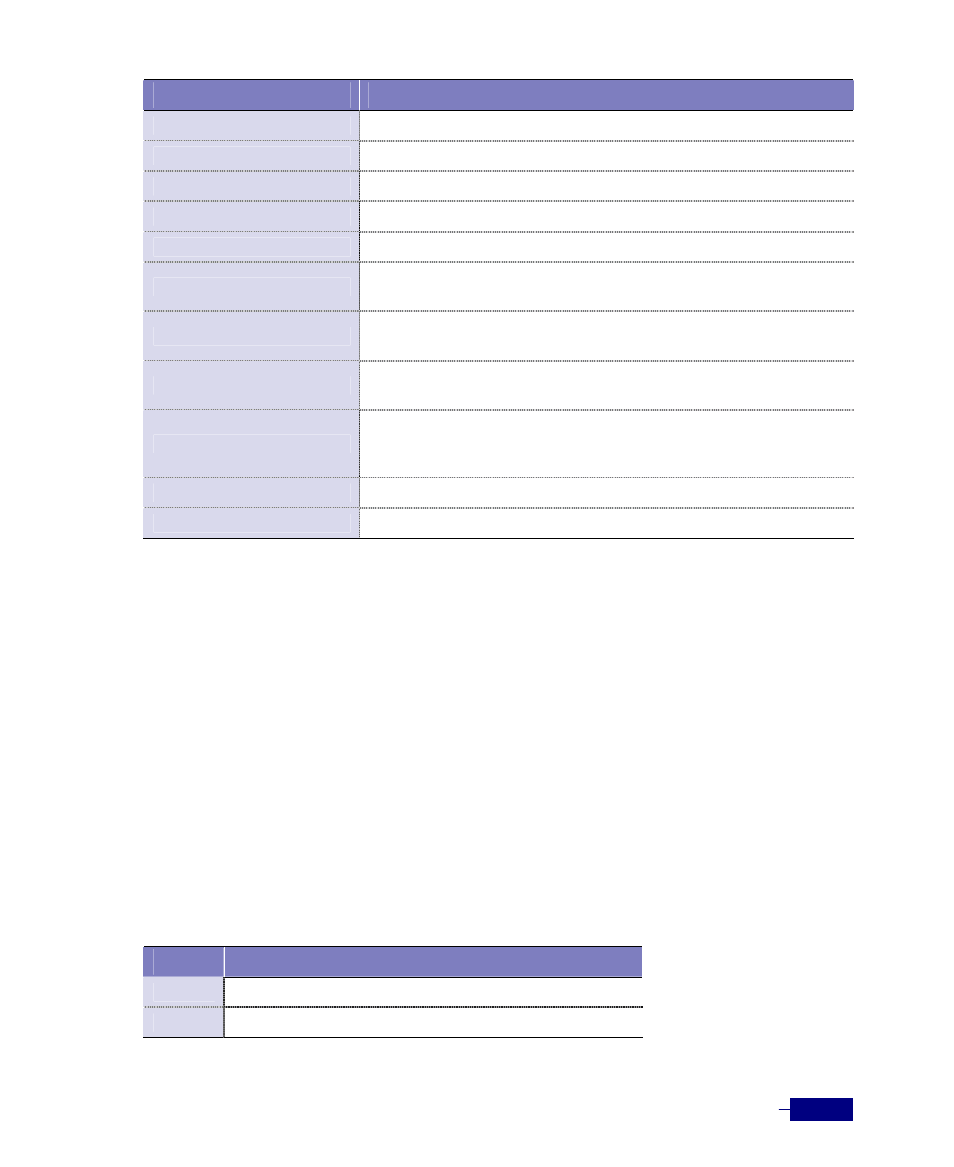
Configuring SNMP and RMON
8-17
Field
Description
Number of altered variables
Number of variables altered by SNMP managers.
Get-request PDUs
Number of get requests received.
Get-next PDUs
Number of get-next requests received.
Set-request PDUs
Number of set requests received.
SNMP packet output
Total number of SNMP packets sent by the router.
Too big errors
Number of SNMP packets which were larger than the maximum packet
size.
No such name errors
Number of SNMP requests that specified an MIB object which does not
exist.
Bad values errors
Number of SNMP set requests that specified an invalid value for an MIB
object.
General errors
Number of SNMP set requests that failed due to some other error. (It
was not a noSuchName error, badValue error, or any of the other
specific errors.)
Response PDUs
Number of responses sent in reply to requests.
Trap PDUs
Number of SNMP traps sent.
Displaying SNMP Trap Hosts
To display the list of the trap receiver hosts, use the show snmp-server traphost
command in Privileged mode.
The following example shows how to display the list of the trap receiver hosts:
# show snmp-server traphost
host: udp:172.27.2.36:162 comm: public
host: udp:172.28.3.178:24 comm: corecess
#
The table below describes the fields shown by the show snmp-server traphost command
output:
Table 8-12 show snmp-server traphost field descriptions
Field
Description
host
Protocol : IP address of a trap receiver host: port number.
comm
SNMP community strings of the trap receiver host.