Upgrading software – ATL Telecom R1-SW Ethernet Switch User Manual
Page 110
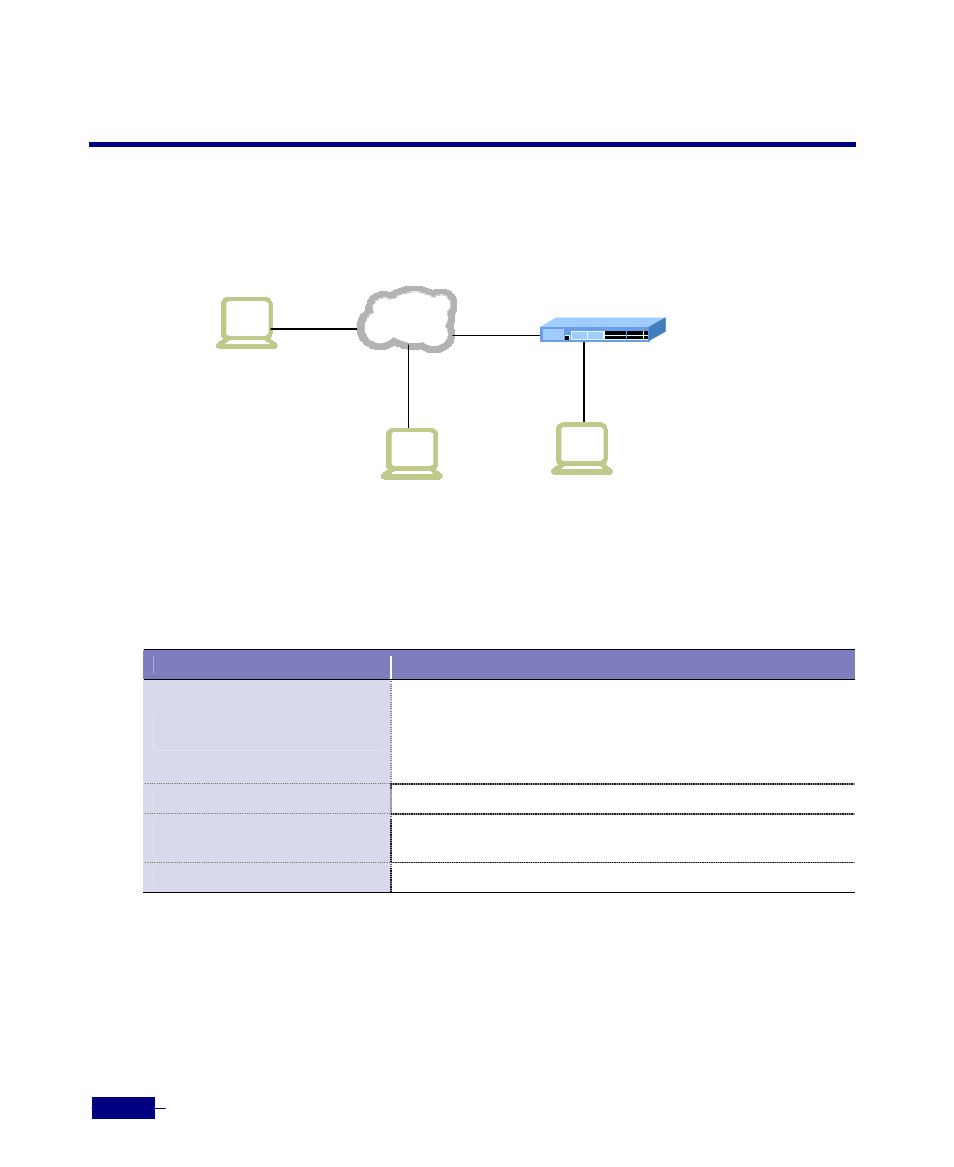
R1-SW24L2B User’s Manual
5-42
Upgrading Software
You can download the software for the cards on the Corecess R1-SW24L2B from a remote TFTP
server. To download software from a TFTP server, the Corecess R1-SW24L2B should be
connected with remote source server as follows:
To download software from a remote TFTP server to the Corecess R1-SW24L2B, perform this
task in Privileged mode:
Table 5-28 Downloading software from a remote TFTP server
Command
Task
copy tftp flash
<tftp-ip>
image
<file-name>
1. Download specified file from the TFTP server.
y
<tftp-ip>: IP address of the TFTP server.
y
image: Downloads system image file from the TFTP server.
y
<file-name>: The file name used for saving the downloaded
file.
show flash image
2. Verify software download.
update flash image
<file-id>
3. Select an image used for booting code.
y
<id>: Id of the image.
reset system
4. Reboot the system.
Source server
Network
Remote telnet
Console
Corecess R1-SW24L2B