Configuring the port priority – ATL Telecom R1-SW Ethernet Switch User Manual
Page 275
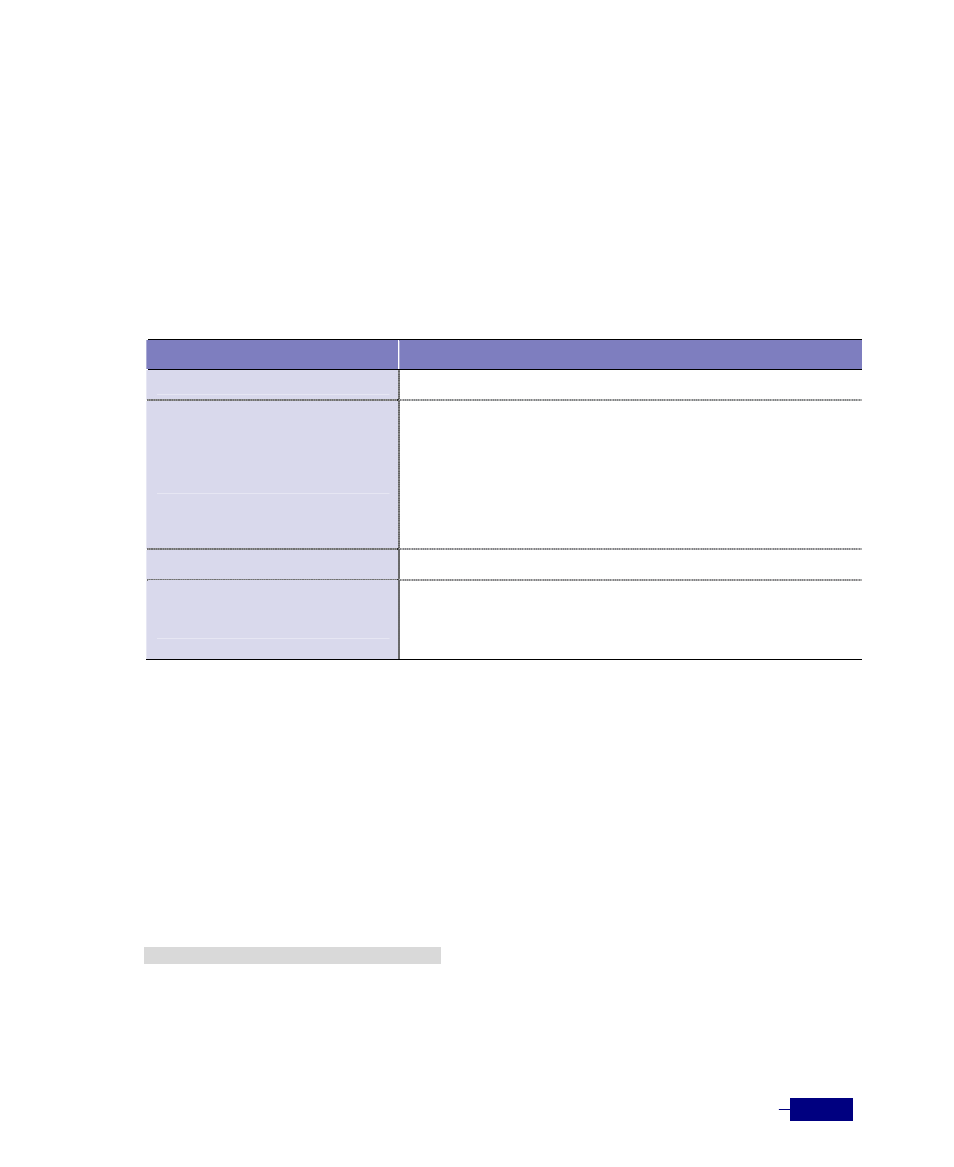
Configuring STP/RSTP
13-17
Configuring the Port Priority
If all ports have the same path cost, spanning tree uses the port priority when selecting a port to
put into the forwarding state. You can assign higher priority values (lower numerical values) to
ports that you want selected first, and lower priority values (higher numerical values) that you
want selected last.
To configure the port priority of an Ethernet port, perform this task in Privileged mode:
Table 13-9 Configuring the port priority
Command
Task
configure terminal
1.
Enter global configuration mode.
port
<port-type> <slot>/
<port> priority <priority>
2. Sets the spanning-tree port priority for a specified Ethernet port.
y <port-type>
: The type of Ethernet port.
- fastethernet
:
Fast Ethernet port
- gigabitethernet
:
Gigabit Ethernet port
y <slot>/<port>
: The slot number and port number of the
Ethernet port.
y <priority>
: The value of the STP port priority (0 ~ 15,
default:8)
end
3. Return to privileged mode.
show stp port
<port-type>
<slot>/<port>
4. Verify the STP configuration change.
y <port-type>
: The type of Ethernet port.
y <slot>/<port>
: The slot number and port number of the
Ethernet port .
The following examples shows how to configure the port priority of the Fast Ethernet port 2/1
to ‘1’:
(config)# port fastethernet 2/1 priority 1
(config)# end
# show stp port fastethernet 2/1
Link State:
up
Protocol Operation: enabled
Pathcost Encoding: 32bit
Port Number(logical): 129
Port Priority: 0x1
.
.