Configuring trap type – ATL Telecom R1-SW Ethernet Switch User Manual
Page 143
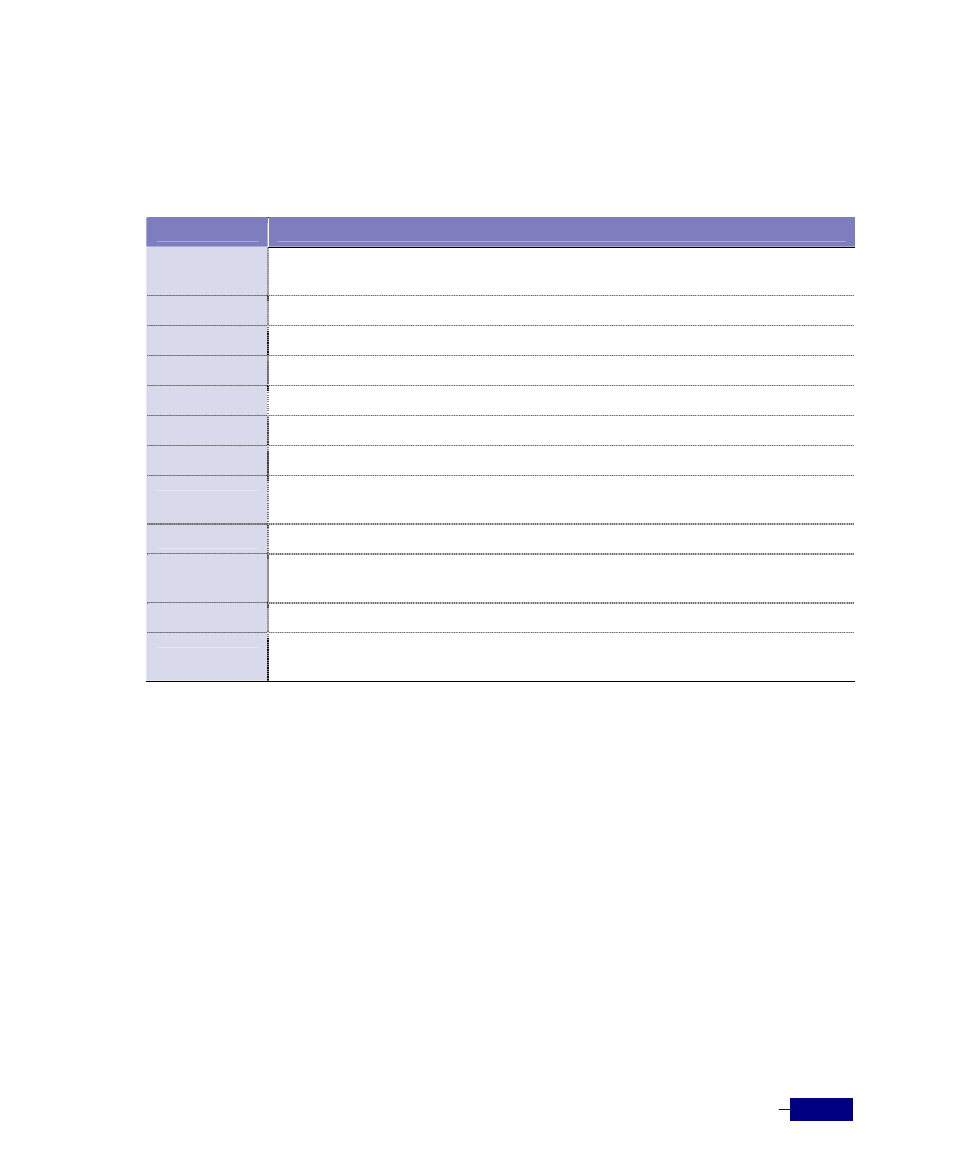
Configuring SNMP and RMON
8-9
Configuring Trap Type
Traps are system alerts that the Corecess R1-SW24L2B generates when certain events occur. The
Corecess R1-SW24L2B supports the following trap types:
Table 8-5 Types of trap supported by Corecess R1-SW24L2B
Trap Types
Description
chassis
Sends a trap message when power supply is installed or uninstalled, temperature
limitations are exceeded, or fan errors occur.
module
Sends a trap message when a module goes up or down.
port
Sends a trap message when a port goes up or down.
bridge
Sends a trap message when there are spanning tree topology changes.
repeater
Sends a trap message when Ethernet hub repeater state is changed.
ip_permit
Sends a trap message when there are access attempts with unauthorized IP address.
sysconfig
Sends a trap message when the system backup configuration is changed.
entity
Sends a trap message when there is Entity Management Information Base (MIB)
change.
cpuload
Sends a trap message when CPU load limitations are exceeded.
auth
Sends a trap message when there are access attempts with unauthorized community
string.
sysauth
Sends a trap message when unauthorized user attempts access to the system.
dhcp
Sends a trap message when Dynamic Host Configuration Protocol (DHCP) state is
changed.
When a trap is enabled, if an error occurs in the device where corresponding trap is enabled or
if problem occurs in the part defined by the trap, such error status (trap message) are
transmitted to the trap receiving host and NMS, the SNMP agent. By default, all trap types are
disabled. To send traps to the trap hosts, the trap types should be enabled.