Connector specifications, Rj-45 connector, Console port – ATL Telecom R1-SW Ethernet Switch User Manual
Page 294
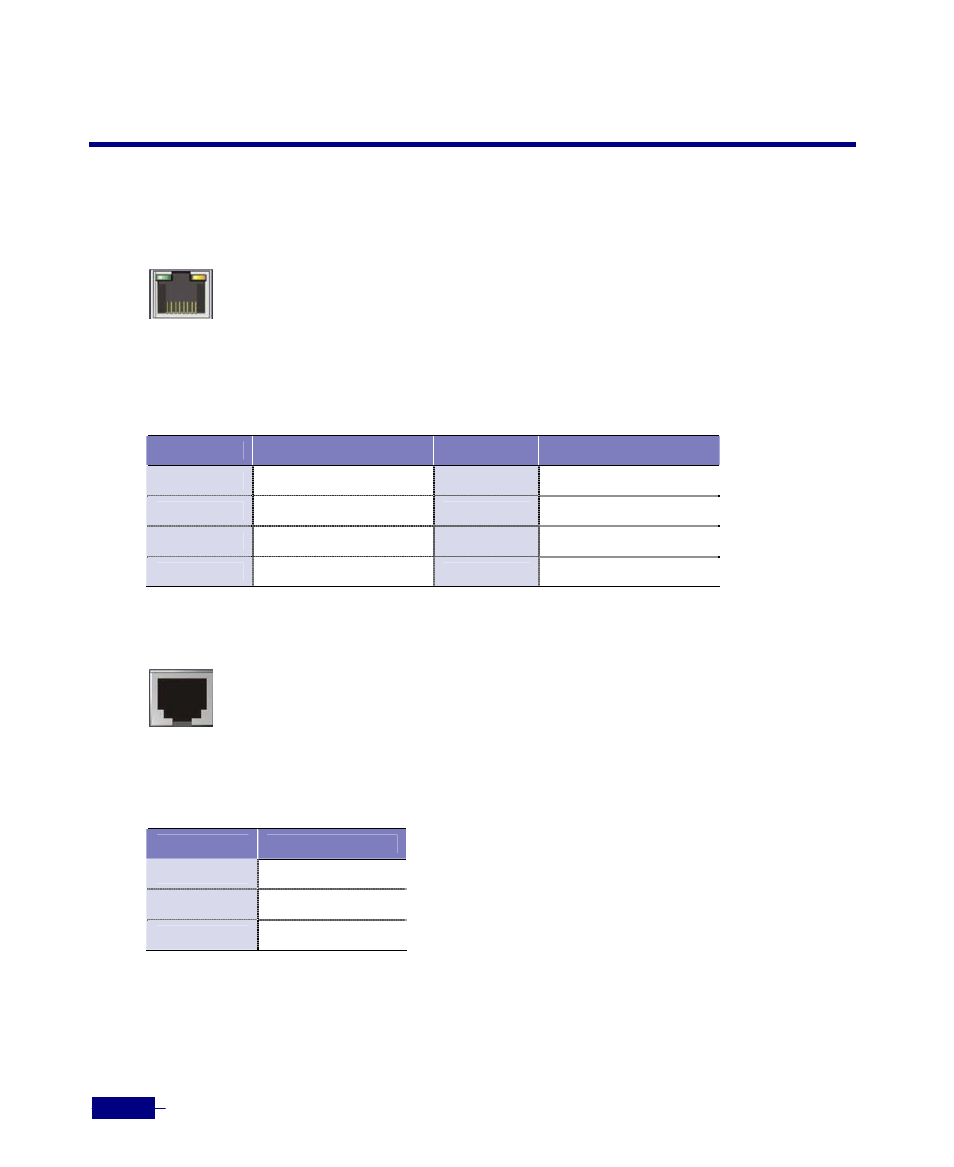
R1-SW24L2B User’s Manual
B-2
8 1
1 8
Connector Specifications
RJ-45 Connector
10/100/1000Base-T Port
10/100/1000Base-T ports
on the
uplink modules
have the 8-pin RJ-45 connector. The
cable used for connecting 10/100/1000Base-T port is twisted-pair cable with RJ-45
connectors at both ends.
Pin configuration of 10/100/1000Base-T port is as follows:
Table B-1 Pin Configuration of 10/100/1000Base-T Port
Pin
Signal
Pin
Signal
1
Tx, Rx+ (1 pair)
5
Tx, Rx+ (3 pair)
2
Tx, Rx- (1 pair)
6
Tx, Rx- (2 pair)
3
Tx, Rx+ (2 pair)
7
Tx, Rx+ (4 pair)
4
Tx, Rx- (3 pair)
8
Tx, Rx- (4 pair)
Console Port
The
CONSOLE port
on the
front panel
of the
Corecess R1-SW24L2B
has an 8-pin RJ-45
connector. The cable used for connecting console port is serial cable with an RJ-45
connector and a DB-9 at each end.
Pin configuration of Console port is as follows:
Table B-2 Pin Configuration of Console Port
Pin
Signal
2
Tx
3
Rx
5
GND