Opt-n2cs, Gigabit ethernet port led (a, b), Gigabit ethernet combo port (a, b) – ATL Telecom R1-SW Ethernet Switch User Manual
Page 40
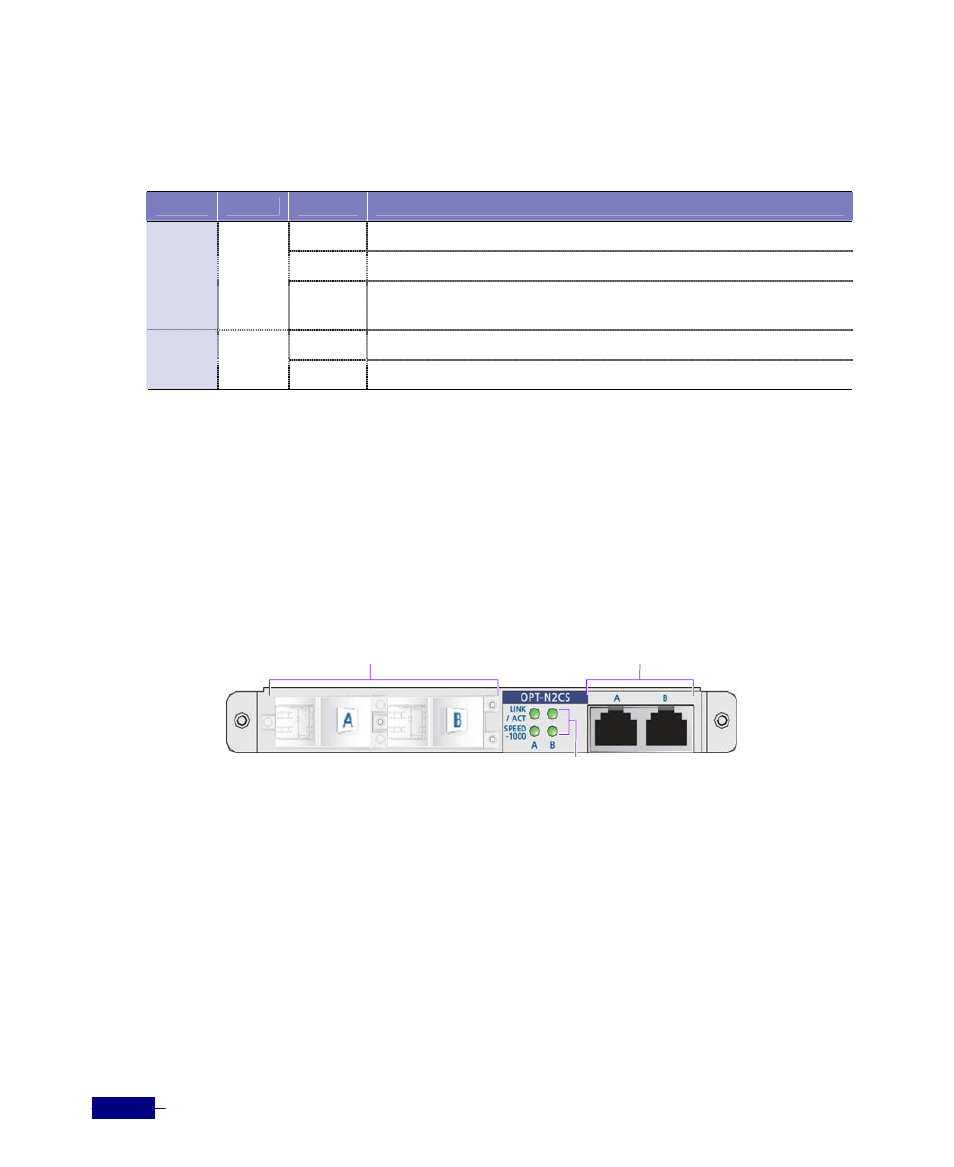
R1-SW24L2B User’s Manual
2-12
Gigabit Ethernet Port LED (A, B)
The following table describes the information indicated by LEDs of the OPT-N2CD module:
Table 2-14 LED Functions of the OPT-N2CD Module
LED
Color
State
Description
On
Indicates that the port have established a valid link with the network.
Blink
Indicates that the port is transmitting or receiving data.
ACT/
LINK
(A, B)
Green
Off
Indicates that the port have not established a valid link with the
network.
On
Indicates that the port is operating at 1000Mbps speed.
SPEED-
1000
Orange
Off
Indicates that the port is operating at 100Mbps speed.
OPT-N2CS
The OPT-N2CS module provides two Gigabit Ethernet combo ports (RJ-45, SFP). The SFP type
of the Gigabit Ethernet ports supports 1000M speed.
The feature of the OPT-N2CS is as follows:
Gigabit Ethernet Combo Port (A, B)
The Gigabit Ethernet combo ports are used for connecting R1-SW24L2B to the core network.
The OPT-N2CS module has two kinds of Gigabit Ethernet ports as follows:
y
10/100/1000Base-T Port (RJ-45 Connector)
y
1000Base-SX/LX SFP Port (LC Connector)
1000Base-SX/LX SFP port
10/100/1000Base-TX port
LEDs of 1000Base-SX/LX SFP port
and 10/100/1000Base-TX port