Opt-n1es1cd, Gigabit ethernet pon port led (a), Gigabit ethernet pon port (a) – ATL Telecom R1-SW Ethernet Switch User Manual
Page 34
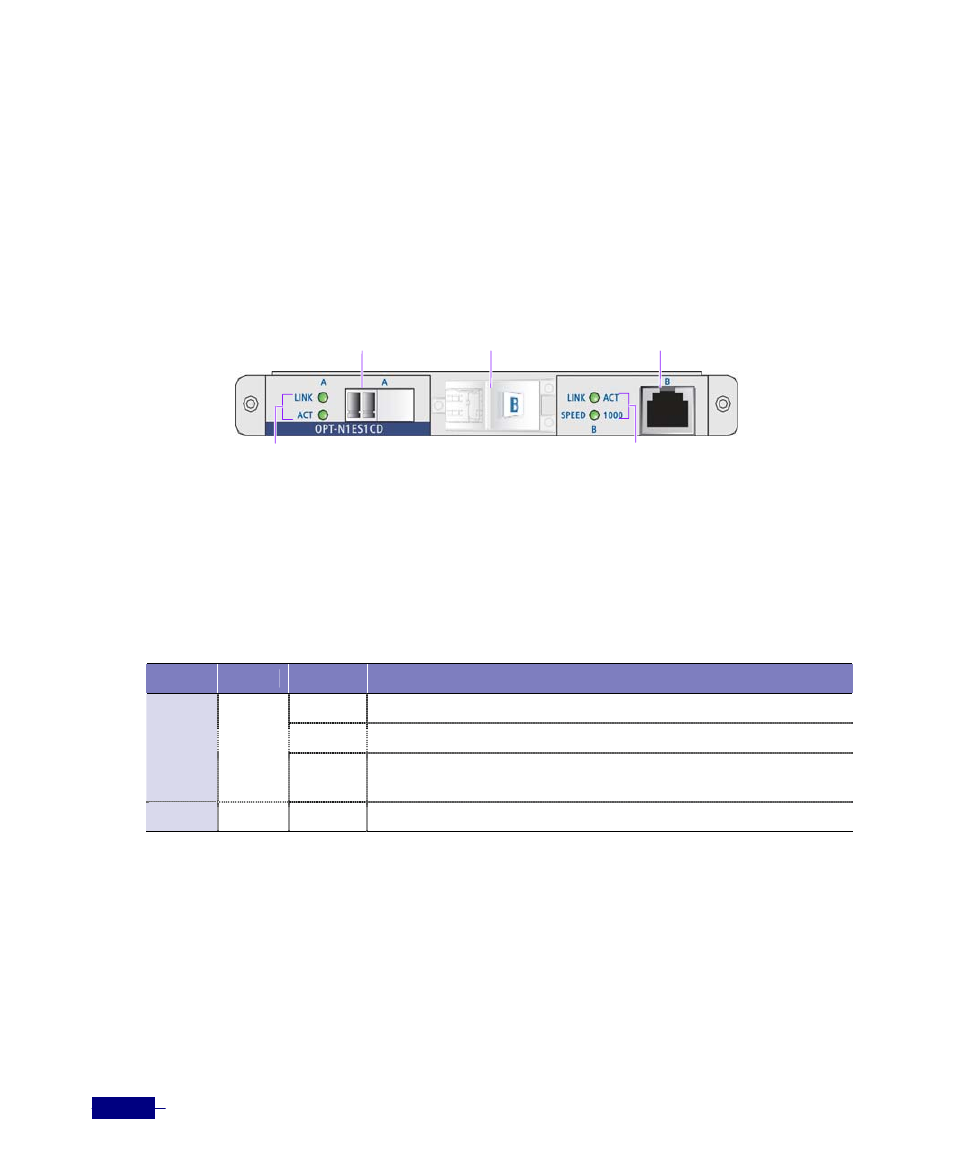
R1-SW24L2B User’s Manual
2-6
OPT-N1ES1CD
The OPT-N1ES1CD provides one Gigabit Ethernet PON port and one Gigabit Ethernet combo
port. The SFP type of the Gigabit Ethernet port supports 100Mbps and 1000Mbps. The Gigabit
Ethernet PON port (1000Base-PX) provides maximum 10Km of service length.
The feature of the OPT-N1ES1CD is as follows:
Gigabit Ethernet PON Port LED (A)
The following table describes the information indicated by LEDs of the Gigabit Ethernet PON
port on the OPT-N1ES1CD module:
Table 2-5 LED Functions of Gigabit Ethernet PON Port on the OPT-N1ES1CD Module
LED
Color
State
Description
On
Indicates that the port have established a valid link with the network.
Blink
Indicates that the port is transmitting or receiving data.
LINK
Green
Off
Indicates that the port have not established a valid link with the
network.
ACT
Yellow
Blink
Indicates that the port is transmitting or receiving data.
Gigabit Ethernet PON Port (A)
The Gigabit Ethernet PON port can be connected to the maximum of 32 ONT (Optical Network
Terminal) through an optical splitter.
The following table lists the specifications of the Gigabit Ethernet PON port on the OPT-
N1ES1CD module:
100/1000Base-SX/LX
SFP port
1000Base-PX port
10/100/1000Base-T port
LEDs of 1000Base-PX port
LEDs of 100/1000Base-SX/LX SFP
port and 10/100/1000Base-T port