ATL Telecom R1-SW Ethernet Switch User Manual
Page 71
Advertising
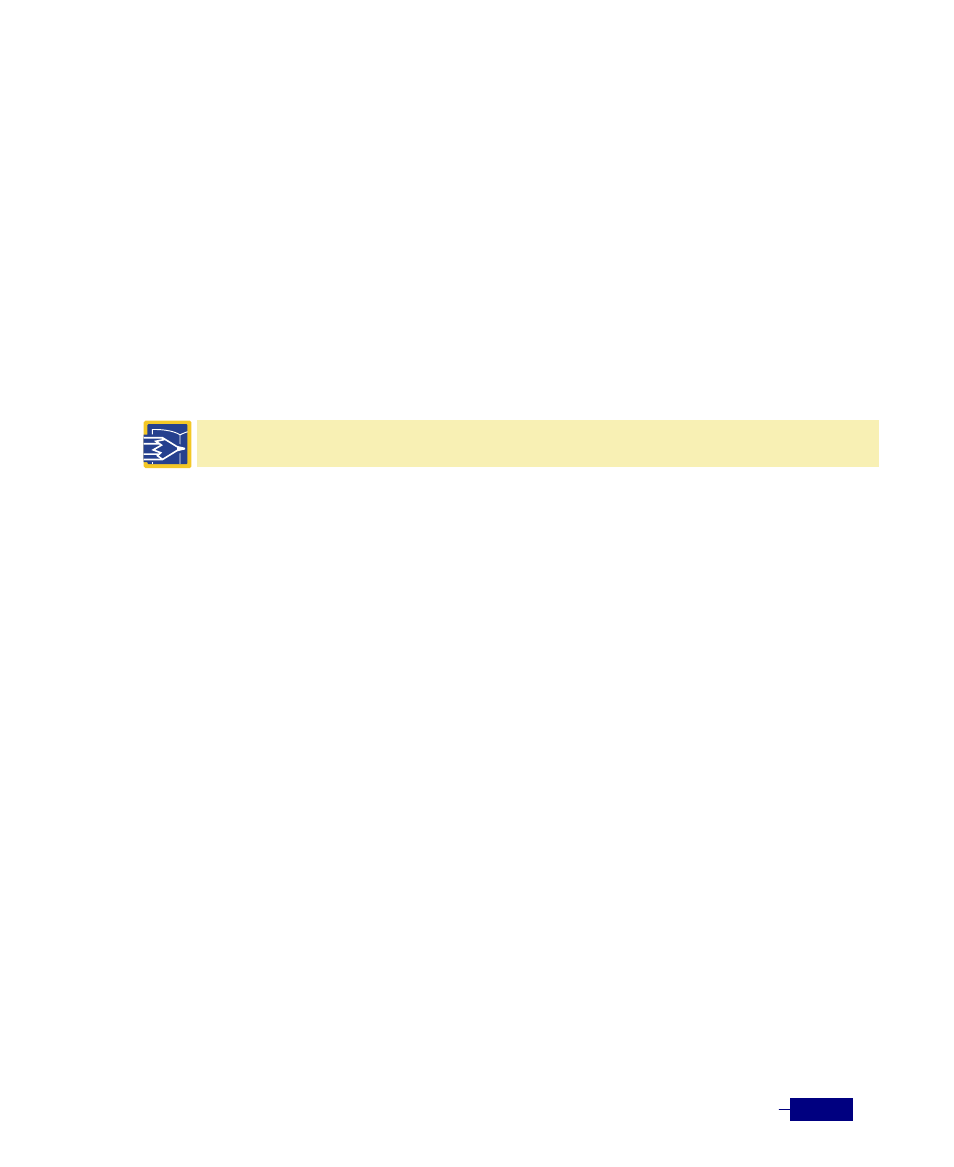
Basic Configuration
5-3
4. Enter the login ID and press the [Enter]. The default login ID is ‘
corecess
’. If you entered the
login ID, localhost> prompt appears.
login: corecess
Password:
Last login: Wed Feb 25 14:28:13 on console
localhost>
5. To configure the Corecess R1-SW24L2B, enter the ‘Privileged’ mode by enable command.
If you enter Privileged mode, the prompt is changed from localhost> to localhost#.
localhost> enable
localhost#
Note: After specifying the IP address of the NMS port(Management interface), you can access the Corecess R1-
SW24L2B CLI through the Telnet session or NMS.
Advertising