Configuring ports, Disabling or enabling a port – ATL Telecom R1-SW Ethernet Switch User Manual
Page 115
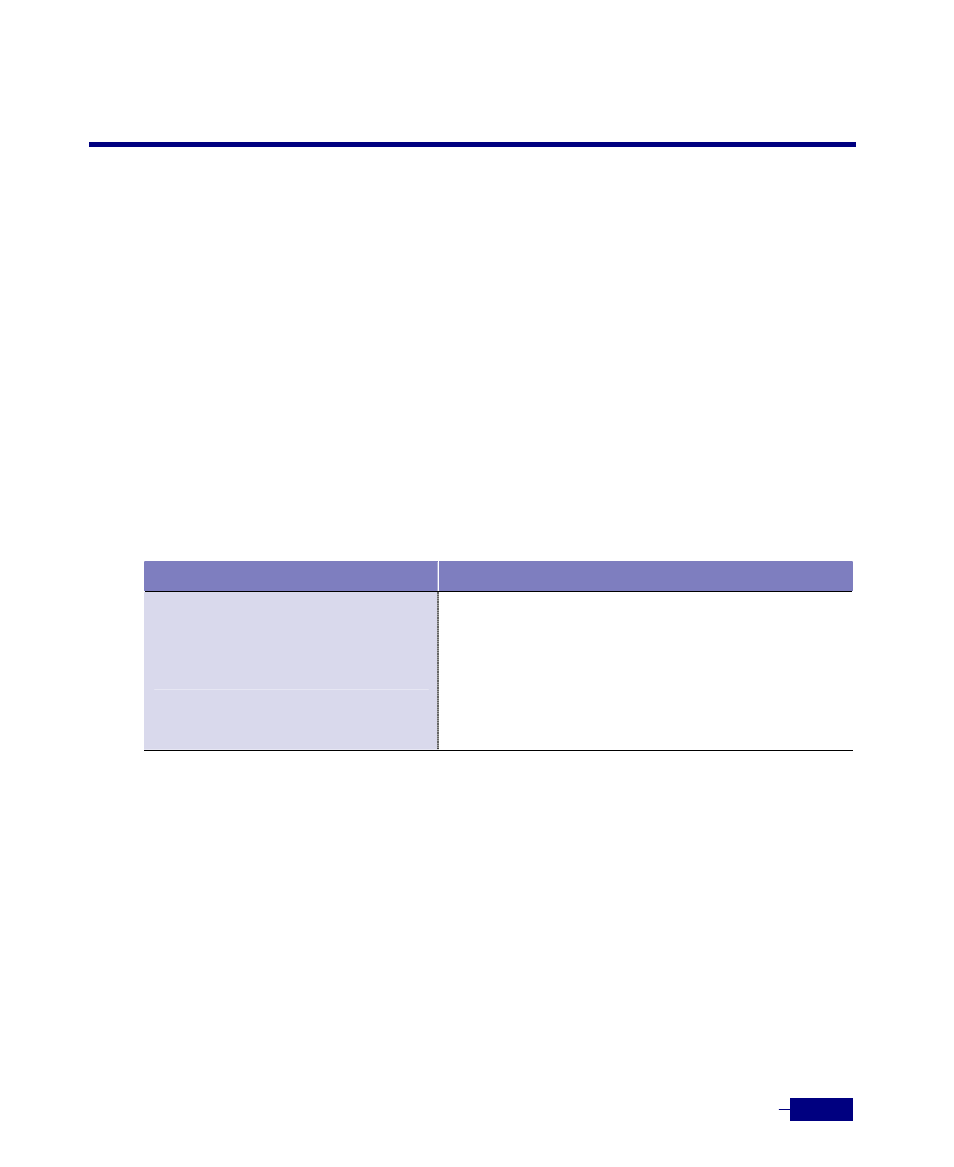
Configuring Ports
6-3
Configuring Ports
This section describes the following port configuration tasks:
y
Disabling or enabling a port
y
Changing the duplex mode
y
Configuring the flow control on a port
y
Setting the port speed
y
Setting the port trap
y
Attaching the port name
Disabling or Enabling a Port
All ports are enabled by default. To change administrative status (disabling a port or reenabling
a port), use the following command in Global configuration mode:
Command
Task
port
<port-type> <slot>/<port>
admin
{enable | disable}
1. Enable or disable the specified port.
y
<port-type>: The type of Ethernet port to configure.
-
fastethernet
: Configures Fast Ethernet port.
-
gigabitethernet
: Configures Gigabit Ethernet port.
y
<slot>: Slot number (1 ~ 2)
y
<port>: Port number (1 ~ 24)
y
enable: Administratively enables the port.
y
disable: Administratively disables the port.
The following example disables the
gigabit Ethernet port 1/1
:
(config)# port gigabitethernet 1/1 admin disable
(config)#
The following example reenables the
gigabit Ethernet port 1/1
:
(config)# port gigabitethernet 1/1 admin enable
(config)#