Configuring broadcast suppression – ATL Telecom R1-SW Ethernet Switch User Manual
Page 206
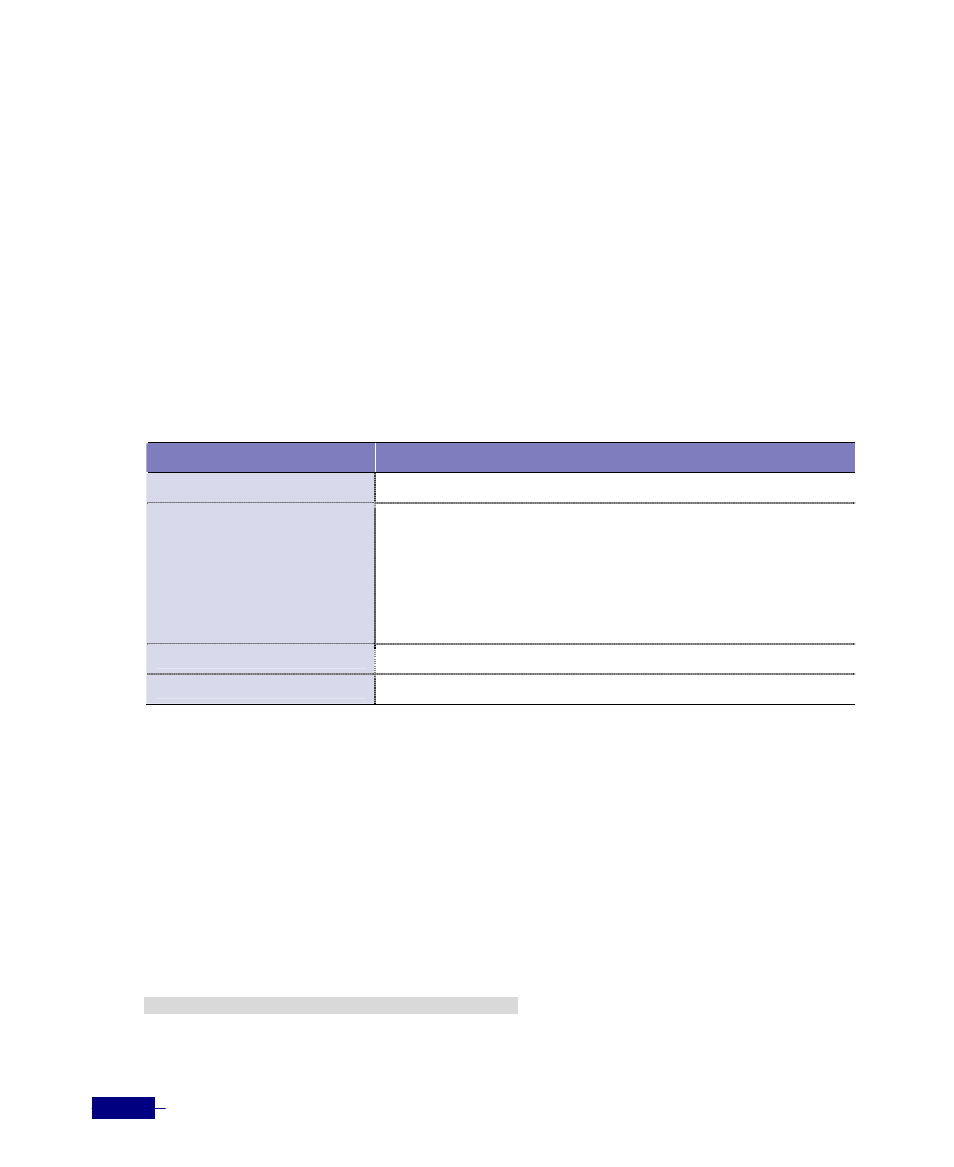
R1-SW24L2B User’s Manual
9-38
Configuring Broadcast Suppression
Broadcast suppression prevents LAN interfaces from being disrupted by a broadcast storm. A
broadcast storm occurs when broadcast or multicast packets flood the subnet, creating excessive
traffic and degrading network performance. Errors in the protocol-stack implementation or in
the network configuration can cause a broadcast storm. Broadcast suppression uses filtering
that measures broadcast activity in a subnet over a 1-second interval and compares the
measurement with a predefined threshold. If the threshold is reached, further broadcast activity
is suppressed for the duration the interval.
Broadcast suppression is disabled by default. To enable broadcast suppression, enter the
broadcast-storm-control
command in QoS configuration mode:
Table 9-15 Configuring broadcast suppression
Command
Task
qos
1. Enter QoS configuration mode.
broadcast-storm-control
[port <port-type>
<slot>/<port> | vlan id
<vlan-id>]
pps
<packet-number>
2. Enables broadcast suppression on a VLAN interface.
y <port-type>
Port type (fastethernet, gigabitethernet)
y <slot>/<port>
Slot number and port number
y
<vlan-id>: VLAN ID to enable the broadcast storm control (1 ~
4094).
y
<packet-number>: The maximum number of broadcast packet
per second. Valid range is from 16 to 1048560.
end
3. Return to Privileged mode.
show running-config
4. Verify the configuration.
The following example enables the broadcast storm on the default VLAN:
(config)# qos
(config-qos)# broadcast-storm-control vlan id 1 pps 4096
(config-qos)# end
# show running-config
Building configuration...
Current configuration:
.
.
qos
broadcast-storm-control vlan id 1 pps 4096
queue-precedence vlan user class tos
8021p-precedence vlan tos user