ATL Telecom R1-SW Ethernet Switch User Manual
Page 253
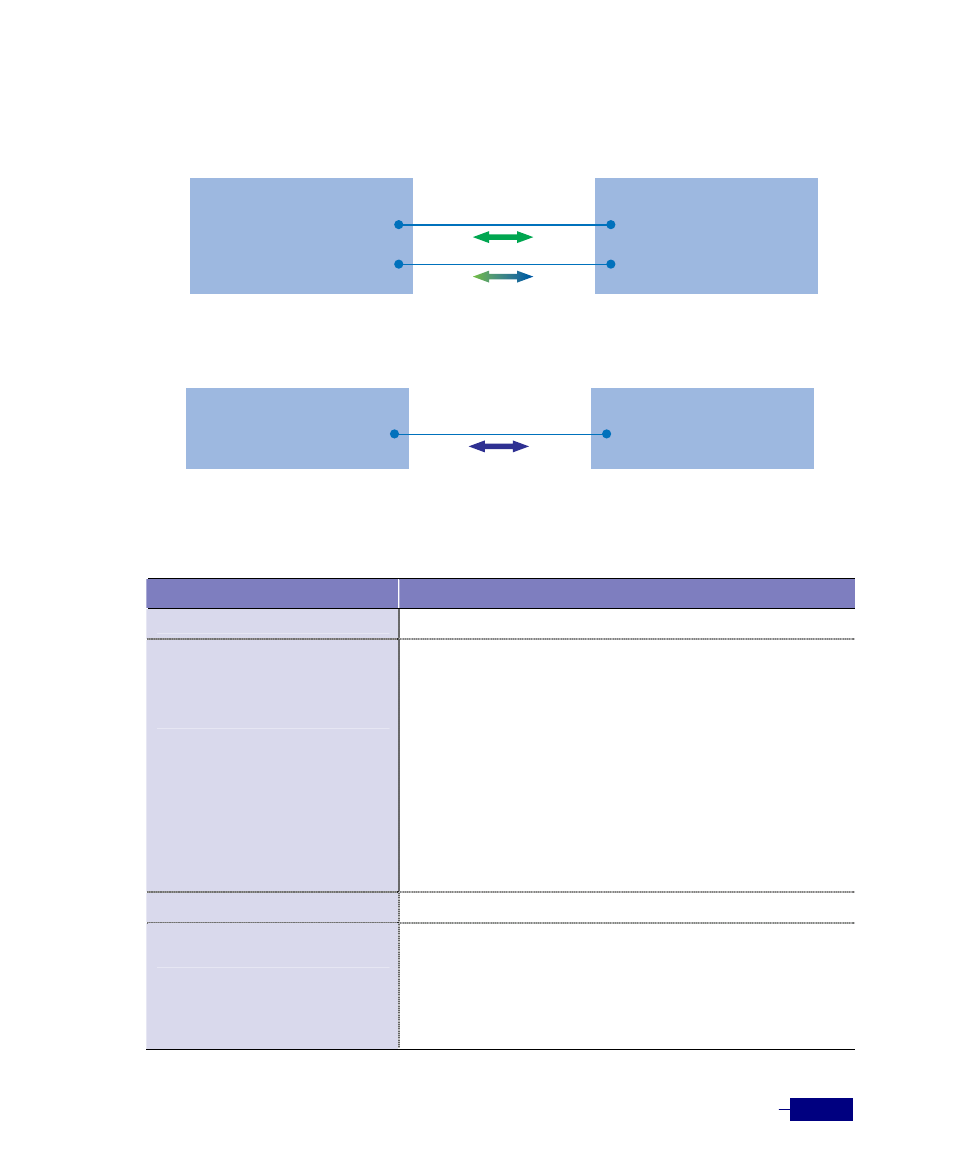
Configuring LACP
12-5
To configuring a dynamic aggregation link, one end of the aggregation link should be
configured to LACP active mode and the other end of the aggregation link should be
configured to LACP active or LACP passive mode.
To configure an aggregation link manually, both ends of the aggregation link should be
configured to LACP manual mode.
To assign the LACP admin key and set LACP mode, perform this task in the Privileged mode:
Table 12-1 Configuring link aggregation
Command
Task
configure terminal
1.
Go to the global configuration mode.
lacp key
<key-num> port
<port-type> <slot>/<port>
mode
{active|passive|
manual
}
2. Assign LACP admin key and specify the LACP mode for the
specific ports.
y <key-num>:
LACP key value (0 – 65535).
y
<port-type>: The type of the port.
- fastethernet : Fast Ethernet port.
- gigabitethernet : Gigabit Ethernet port.
y
<slot>/<port>: The slot number and port number of the
port.
y
active: Enables active mode.
y
passive : Enables passive mode.
y
manual : Enables manual mode. You can manually configure
an aggregation link, which will enable the aggregation of
multiple ports without LACP protocol.
end
3. Return to the privileged mode.
show lacp port
<port-type>
<slot>/<port>
4. Verify the configuration.
y <port-type>:
Type of the port to display the 802.3ad link
aggregation configuration information.
- fastethernet : Fast Ethernet port.
- gigabitethernet : Gigabit Ethernet port.
y
<slot>/<port>:
Slot number and port number.
Passive
Active
Active
Active
Port X : LACP mode : Active
Port Y : LACP mode : Active
Switch A
Switch B
Port X : LACP mode : Active
Port Y : LACP mode : Passive
Passive
Passive
Port X : LACP mode : Manual
Port X : LACP mode : Manual
Switch A
Switch B