Configuring rate limiting on a port – ATL Telecom R1-SW Ethernet Switch User Manual
Page 202
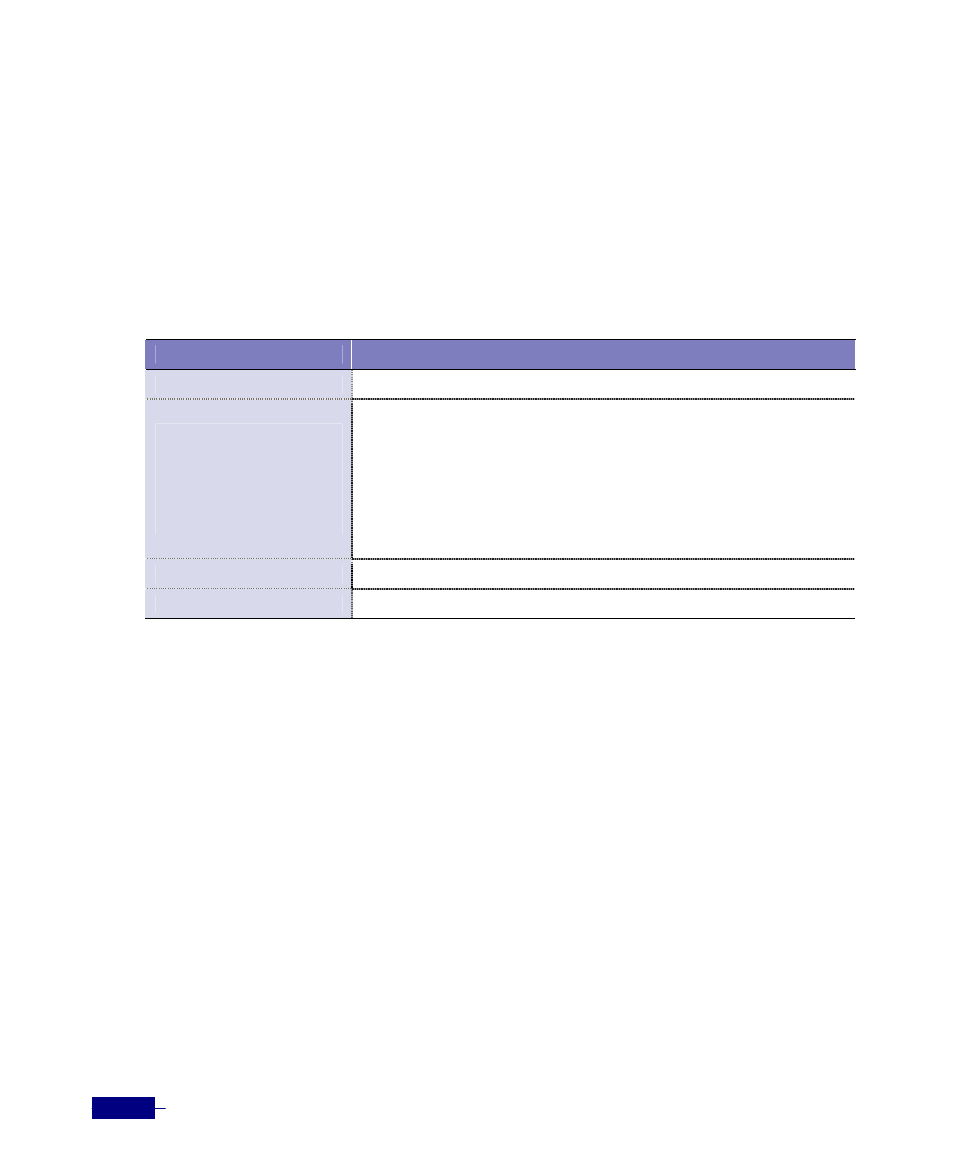
R1-SW24L2B User’s Manual
9-34
Configuring Rate Limiting on a Port
Rate limiting can be applied to individual port. This feature allows you to control the maximum
bandwidth of traffic transmitted or received on a port. The packets that exceed the bandwidth
limits are discarded.
Enter the following command in Global configuration mode to configure rate limiting on a
specific port:
Table 9-11 Configuring rate limiting on a port
Command
Task
qos
1. Enter QoS configuration mode.
rate-limit
input-port
<port-type>
<slot>/<port>
[output-port <port-
type> <slot>/<port>]
rate
<target-rate>
2. Configure the maximum bandwidth of a specific port.
y input-port
: Applies rate limiting on an input port.
y output-port
: Applies rate limiting on a output port.
y
<port-type>: Type of the port (gigabitethernet, fastethernet).
y
<slot>/<port>: Slot number and port number of the port.
y
<rate>: The maximum bandwidth (0 ~ 1000000Kbps, in 64Kbps
step).
end
3. Return to Privileged mode.
show rate-limit
4. Verify the configuration.
The following example shows how to configure input rate limiting for the class:
(config)# qos
(config-qos)# rate-limit input-port fastethernet 2/1 output-port fastethernet
2/1 rate 24000
(config-qos)# end
# show rate-limit
RateLimit
--------------------------------------------------
Rate
: 24000
Port(In )
: 2/1
Port(Out)
: 2/1
Total Entries = 1
#