Creating a policy-map – ATL Telecom R1-SW Ethernet Switch User Manual
Page 191
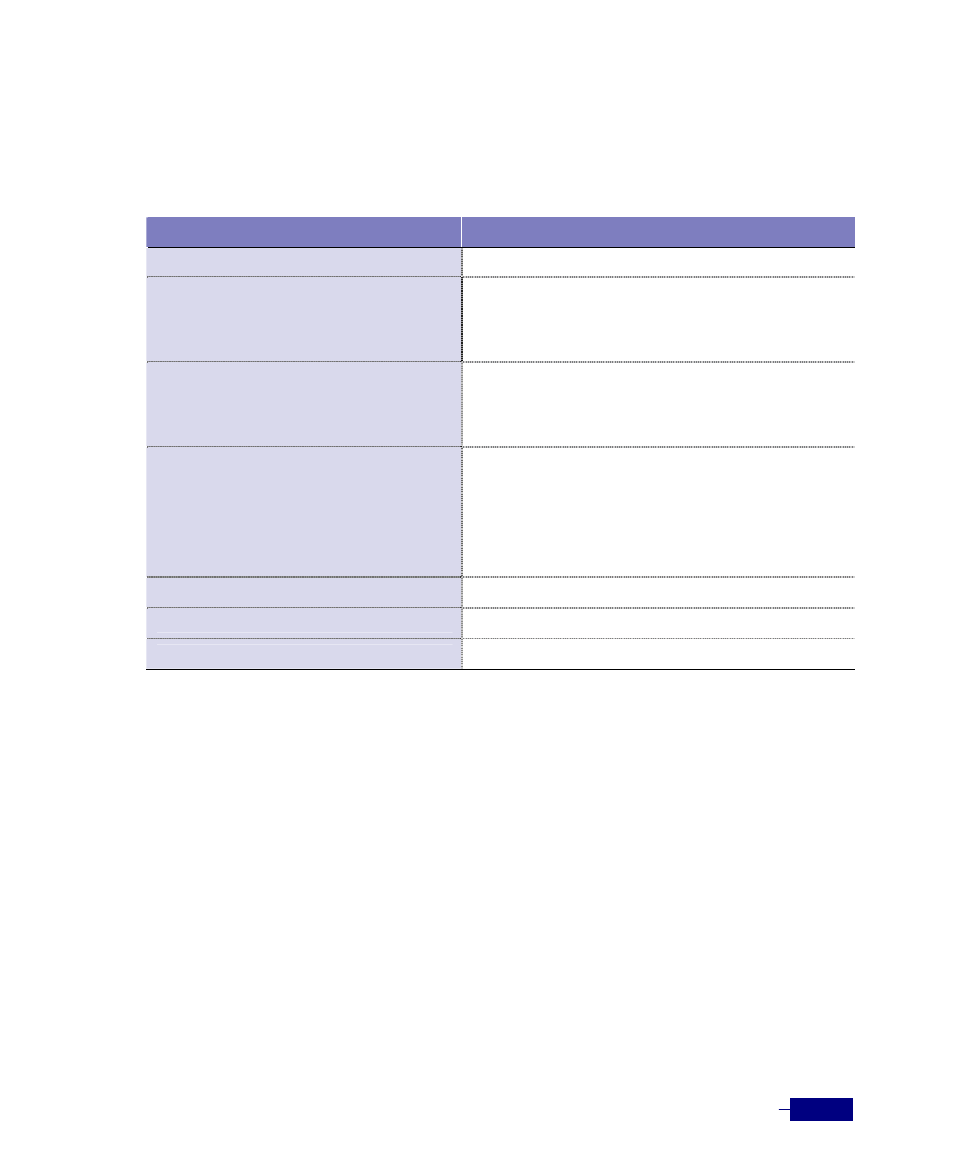
Configuring QoS
9-23
Creating a Policy-map
To create a policy-map and configure QoS actions for a traffic class, perform this task in the
Global configuration mode:
Table 9-3 Creating a policy map
Command
Task
qos
1.
Enter QoS configuration mode.
policy-map
<policy-map-name>
2. Create a policy map and enter the policy-map
configuration mode.
y
<policy-map-name>
: Name of a policy map to
define.
class
<class-name>
3. Specify the class to which the policy map applies and
enter the policy-map-class configuration mode.
y
<class-name>
: The name of the class to which
the policy map applies.
mark
{cos|dscp|ip-prec} <value>
filter
{deny|permit|to-proc}
bandwidth
<bandwidth>
weight
<percentage>
priority
<value>
rate-limit rate
<target-rate>
tcflow monitoring
4. Configures Qos actions for the class. Refer to the
following sections for configuring QoS actions in the
policy-map class configuration mode.
end
5. Return to the Privileged mode.
show policymap
6. Verify the policy map configuration.
write memory
7. Save the configuration changes.
The sections which describes how to add the QoS actions in the Step 4 and how to verify the
policy map configuration in Step 5 will follow.
The following example shows how to create a policy map and specify a class map to which the
policy map applies:
(config)# qos
(config-qos)# policy-map policy1
(config-pmap)# class class1
(config-pmap-c)# priority 7
(config-pmap-c)# end
# show policymap policy1
PolicyMap
--------------------------------------------------
Name
: policy1
Linked ClassMap : class1