ATL Telecom R1-SW Ethernet Switch User Manual
Page 193
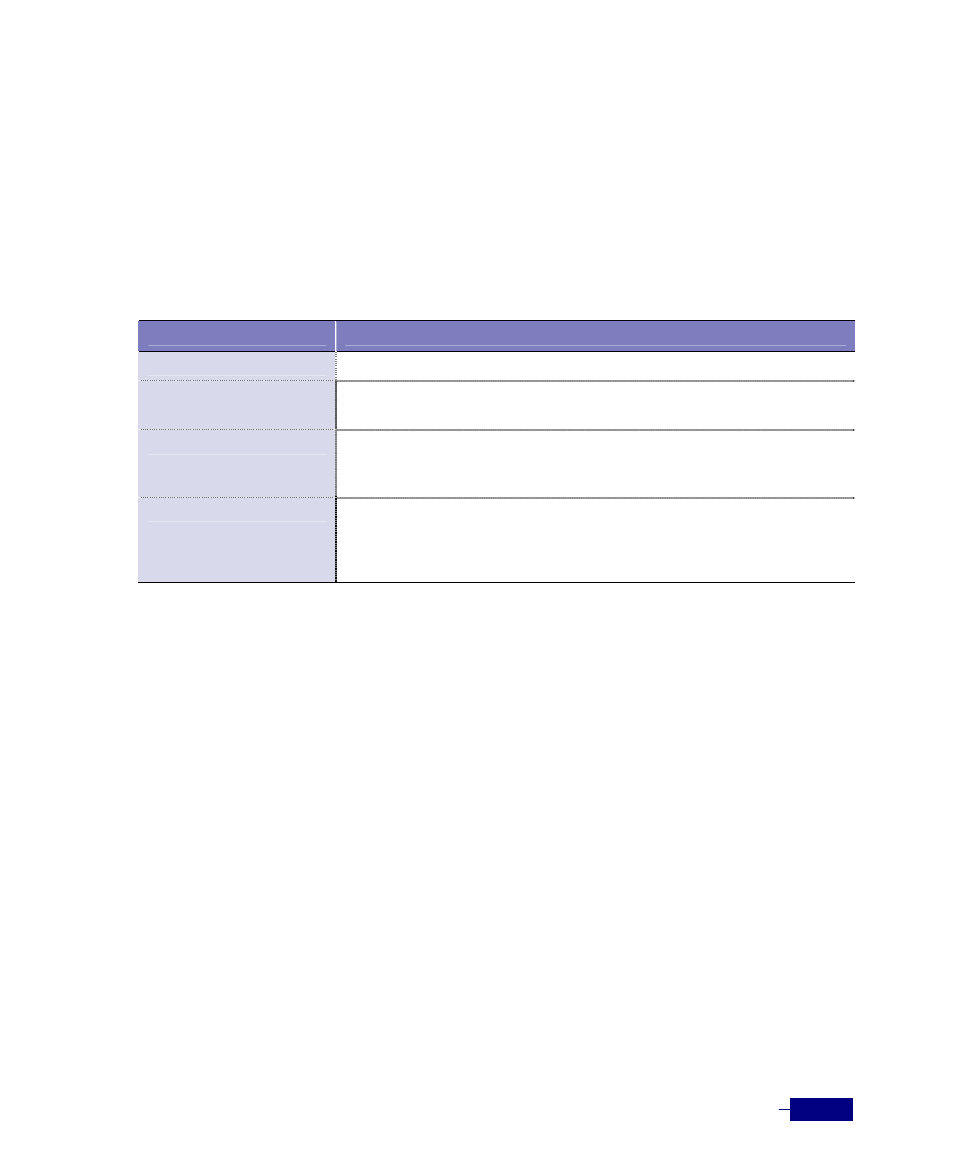
Configuring QoS
9-25
Configuring Policy-Map Class Remarking (CoS, IP Precedence, or DSCP)
The QoS fields such as the Layer 2 CoS (802.1p field) or Layer 3 IP precedence, ToS, or DSCP
fields are used for classifying the traffic class. Depending on the network state or QoS policy,
user can set these fields to the specified values which can change the priority of traffic.
To set the QoS fields of packets, which belong to the policy-map class to the specified values,
perform this task in the Global configuration mode.
Table 9-4 Changing CoS, IP Precedence, or DSCP value of a traffic class in a policy map
Command
Task
qos
1.
Enter QoS configuration mode.
policy-map
<policy-map-name>
2. Create a policy map and enter policy-map configuration mode.
y
<policy-map-name>: The name of a policy-map.
class
<class-name>
3. Specify the class to which the policy map applies and enter policy-map-
class configuration mode.
y
<class-name>: The name of the class to which the policy map applies.
mark
{cos | dscp |
ip-prec
} <value>
4. Specify the value and type of the field to change.
y
cos <value>: Specify the value of the CoS field (0 ~ 7).
y
dscp <value>: Specify the value of the DSCP field. (0 ~ 64).
y
ip-prec <value>: Specify the value of the IP precedence field(0 ~ 7).
This example configure remarking feature to set the CoS field to “7” of the traffic class
class1
in
the policy map
policy1
:
(config)# qos
(config-qos)# policy-map policy1
(config-pmap)# class class1
(config-pmap-c)# mark cos 7
(config-pmap-c)#