Configuring the path cost – ATL Telecom R1-SW Ethernet Switch User Manual
Page 272
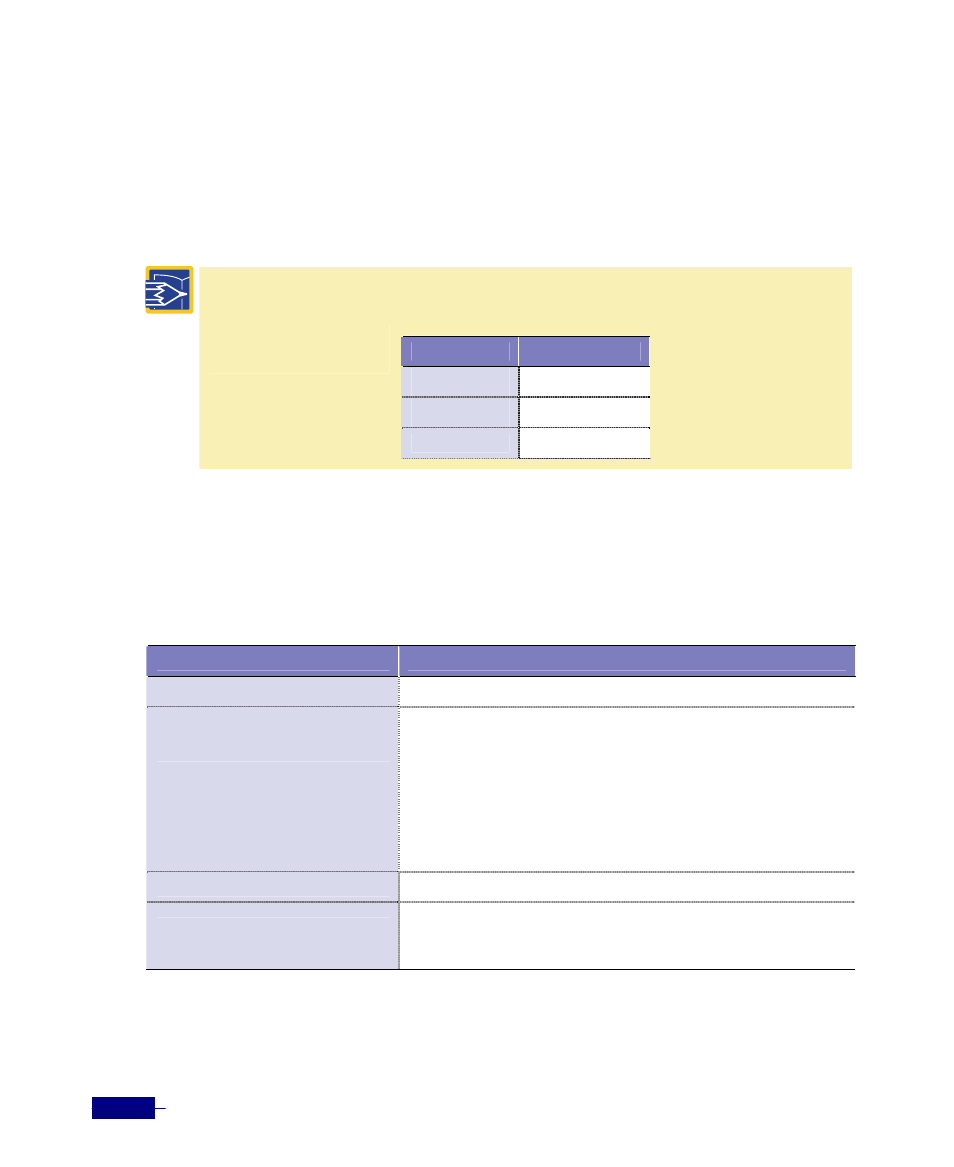
R1-SW24L2B User’s Manual
13-14
Configuring the Path Cost
If a loop occurs, spanning tree uses cost when selecting a port to put in the forwarding state.
You can assign lower cost values to ports that you want selected first and higher cost values to
ports that you want selected last. If all ports have the same cost value, spanning tree puts the
port with the lowest interface number in the forwarding state and blocks the other ports.
Note: The default path cost for the Ethernet ports on the Corecess R1-SW24L2B is derived from STP prottocol
version and the media speed of the port as follows:
Port Speed
STP
10Mbps
100
100Mbps
19
1Gbps
4
If you want to rarely use a port that is high speed because of a lack of stability or other reasons,
you specify high path cost of the port.
To configure the path cost for an Ethernet port, perform this task in Privileged mode:
Table 13-7 Configuring the path cost
Command
Task
configure terminal
1. Enter global configuration mode.
port
<port-type>
<slot>/ <port>
pathcost
<path-cost>
2. Set the path cost for a specific Ethernet port.
y <port-type>
: The type of Ethernet port.
- fastethernet
:
Fast Ethernet port
- gigabitethernet
:
Gigabit Ethernet port
y <slot>/<port>
: The slot number and port number to set
the path cost.
y <path-cost>
: The port's cost as a path to the spanning tree's
root bridge (STP: 1~65525)
end
3. Return to privileged mode.
show stp port
<port-type>
<slot>/<port>
4. Verify the STP configuration change.
y <port-type>
: The type of Ethernet port.
y <slot>/<port>
: The slot number and port number.