Enabling igmp fast leave – ATL Telecom R1-SW Ethernet Switch User Manual
Page 240
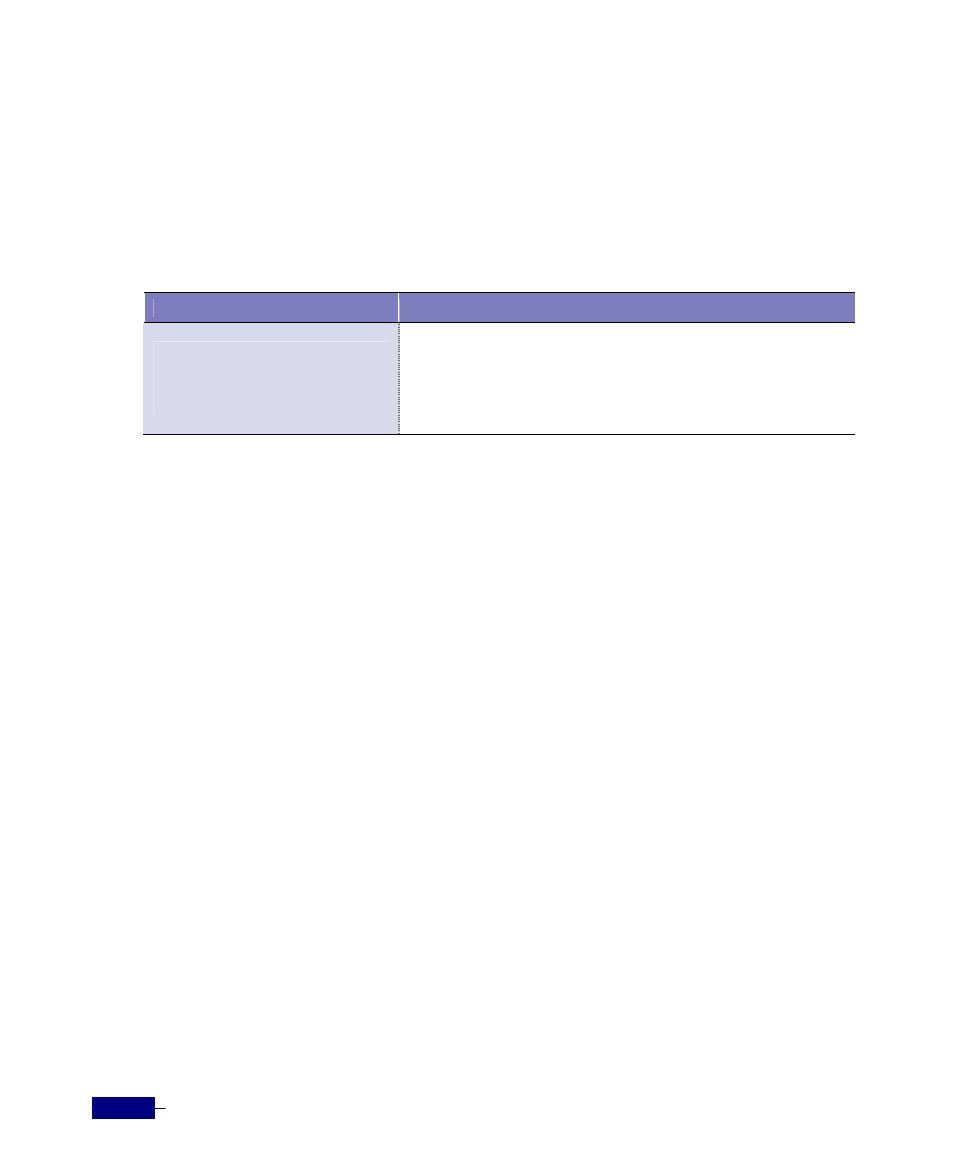
R1-SW24L2B User’s Manual
11-6
Enabling IGMP Fast Leave
When you enable IGMP fast leave feature, the Corecess R1-SW24L2B immediately removes a
port when it detects an IGMP version 2 leave message on that port.
To enable IGMP immediately leave feature on a port interface, use the following command in
Global configuration mode:
Command
Task
ip igmp snoop fast-leave
{port <port-type> <slot>/
<port> | vlan id <vlan-
id>}
y
<port type>: Type of the port to enable IGMP fast-leave.
- fastethernet: Fast Ethernet port.
- gigabitethernet: Gigabit Ethernet port.
y
<slot>/<port>: Slot number and port number.
y
<vlan-id>: VLAN ID (1 ~ 4094)
This example shows how to enable IGMP fast-leave processing on the
Gigabit Ethernet port 1/1
:
(config)# ip igmp snoop fast-leave port gigabitethernet 1/1
(config)#
To disable IGMP fast-leave processing, use the no ip igmp snoop fast-leave
command
in Global configuration mode:
(config)# no ip igmp snoop fast-leave port gigabitethernet 1/1
(config)#