Installation procedure – ATL Telecom R1-SW Ethernet Switch User Manual
Page 54
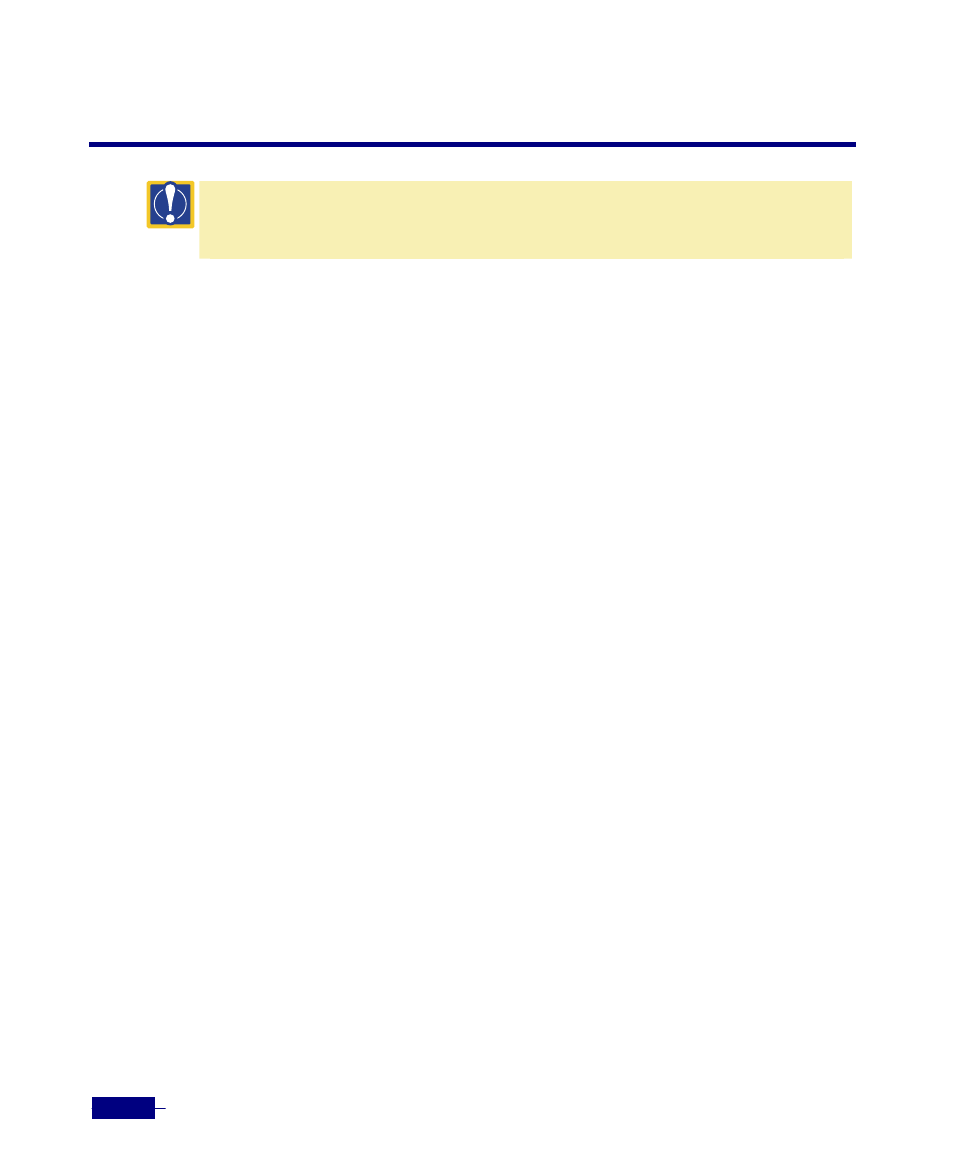
R1-SW24L2B User’s Manual
4-2
Installation Procedure
Caution:
Before starting the installation
y Be sure that the installation place is satisfy the requirements referred to the
Chapter 3/ Before Installation
.
y Be sure that the power switch is in the OFF (O) position and disconnect all connected cables.
The following summarizes the installation procedure for the Corecess R1-SW24L2B. The next
section will describe in detail the step-by-step procedures for each step.
1.
Rack-mount
The design allows the Corecess R1-SW24L2B to be mounted on a 19-inch rack. Rack brackets
and screws needed for rack mounting are enclosed with the product.
2.
Connect network devices
Connect the Ethernet ports of the Corecess R1-SW24L2B and of the option module with
other devices using appropriate network cables.
3.
Connect a system mangement port
Connect a console terminal to change the configuration of the Corecess R1-SW24L2B or to
monitor its status.
4.
Connect power to the system
Connect adjacent power after installing the Corecess R1-SW24L2B.
5.
Start the system
Turn the Corecess R1-SW24L2B on and verity that the system is correctly installed by
checking that certain LEDs are lit.