Assigning ports to a vlan – ATL Telecom R1-SW Ethernet Switch User Manual
Page 128
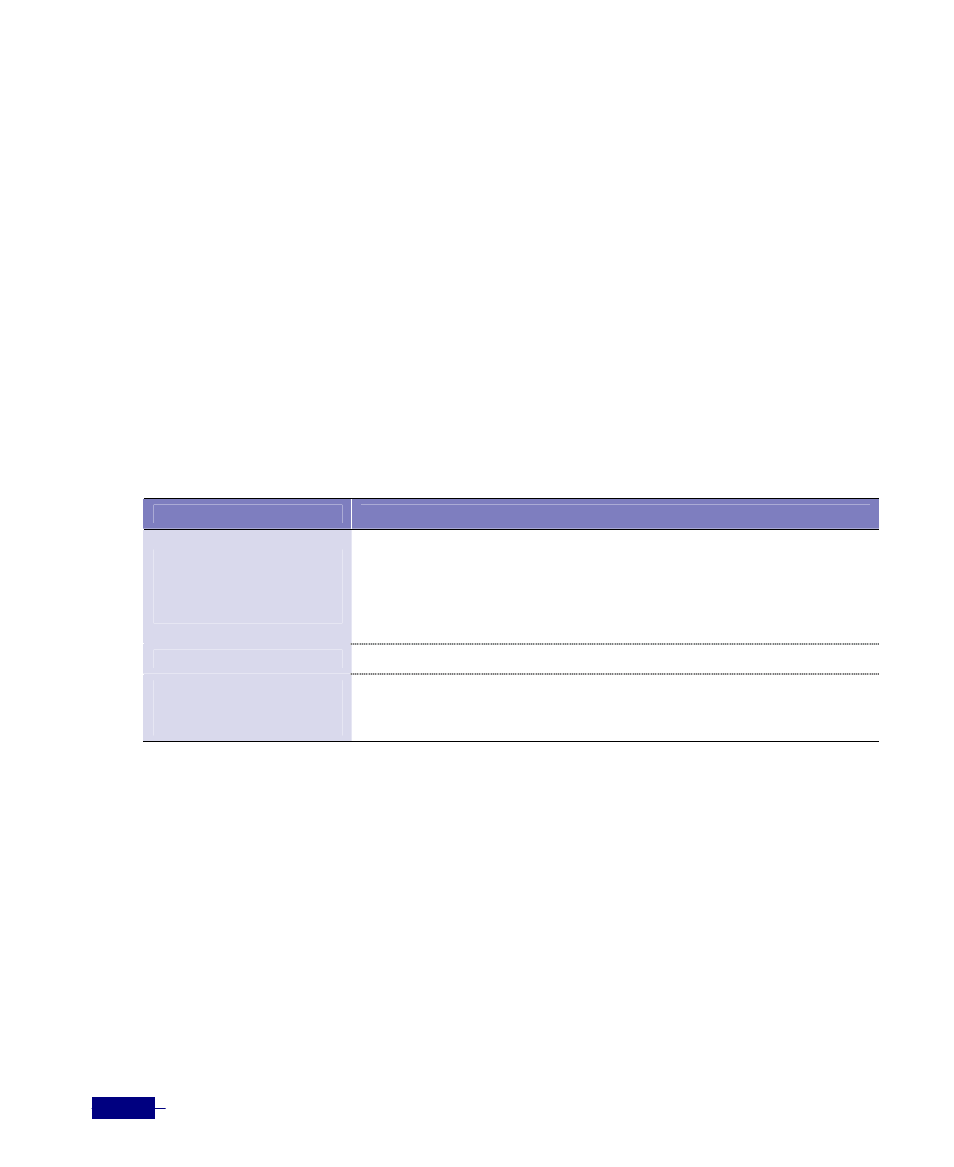
R1-SW24L2B User’s Manual
7-4
To delete a VLAN, use the no vlan command in Global configuration mode. The following
example deletes the VLAN whose id is
2
:
(config)# no vlan id 2
(config)#
Assigning Ports to a VLAN
You should add ports that belong to the same broadcast domain to a VLAN after defining a
VLAN. When ports are assigned to a VLAN, a broadcast domain with assigned ports is created.
If you add ports belonging to the default VLAN to other VLAN, the ports are deleted from the
default VLAN and are added to other VLAN.
To assign ports a VLAN, perform this task in Global configuration mode:
Table 7-3 Assigning ports to a VLAN
Commands
Task
vlan
{id <vlan-id>
| name <vlan-name>}
port
<port-type>
<slot>/<port>
1. Assign the specified ports to the VLAN.
y
<vlan-id>: VLAN ID.
y
<vlan-name>: VLAN name.
y
<port-type>: Port type (gigabitethernet, fastethernet)
y
<slot>/<port>: slot number / port number to be added to the VLAN.
end
2. Return to Privileged mode.
show vlan
[id <vlan-id> |
name
<vlan-name>]
3. Verify the VLAN configuration.
y
<vlan-id>: ID of the VLAN to verify.
y
<vlan-name>: Name of the VLAN to verify.
The following example adds the
ports 2/1
to the VLAN whose id is
2
:
(config)# vlan id 2 port fastethernet 1/1
(config)# end
# show vlan id 2
VLAN Name
Status Slot/Ports
---- ---------------- --------
------------------------------------
2 test
active 1/1
VLAN Interface MTU STP Private Promisc port
---- ------------ ------ --------
-------- ------------
2 disable 1500 enable disable
None
#