Reset switch, Console port, Run led – ATL Telecom R1-SW Ethernet Switch User Manual
Page 31
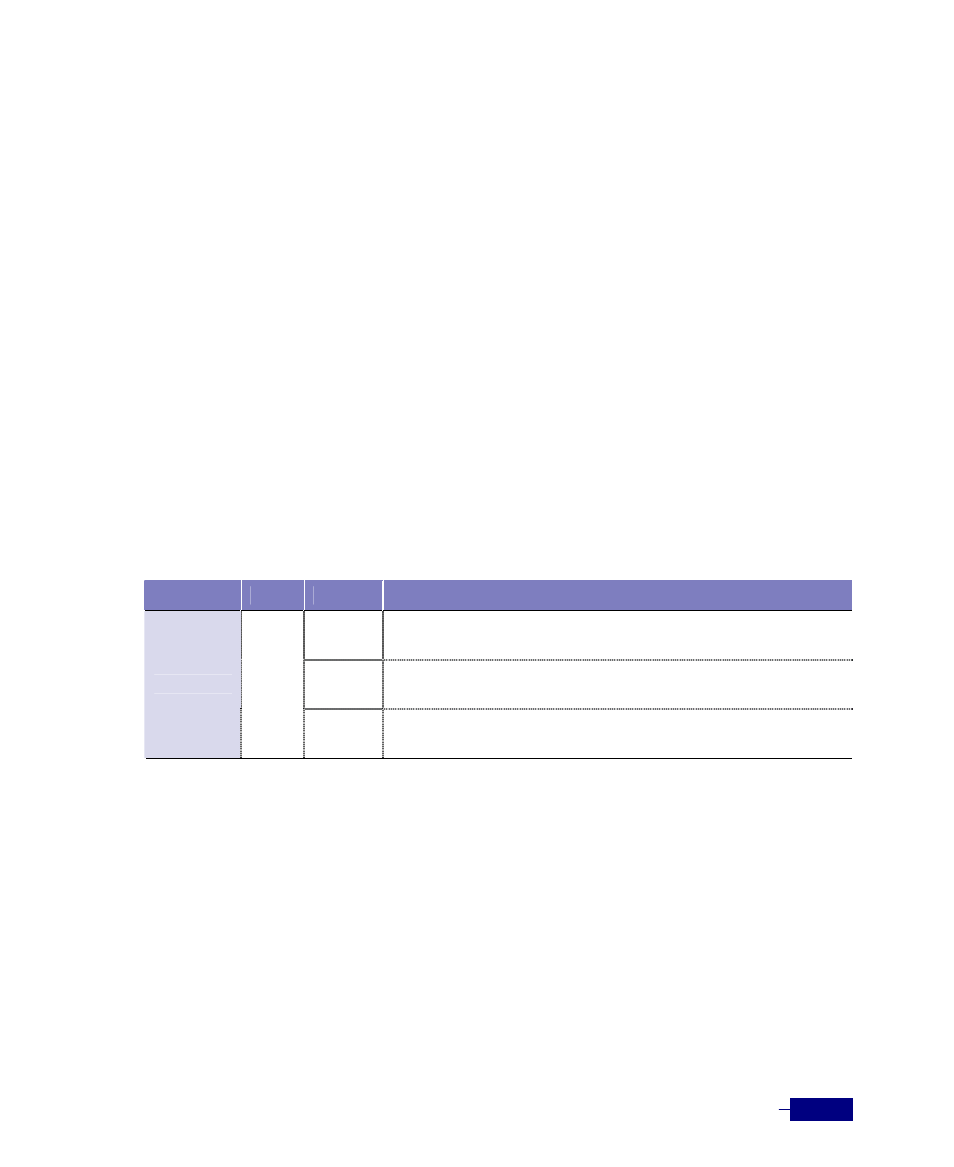
Hardware
2-3
Reset Switch
The reset switch is used to reboot the Corecess R1-SW24L2B. When the reset switch is pressed,
all the configuration information that has not been saved is deleted, and the connections
between each port and other devices are disconnected. Use pointed objects like a ball-point pen
when pressing the reset switch.
Console Port
The console port is used to connect a console terminal for monitoring and configuring the
Corecess R1-SW24L2B. To connect the console port to a console terminal, use the included
console cable. A PC or workstation installed with a terminal emulation program or VT-100
terminal can be used as a console terminal.
Chapter 4/ Installation
describes how to connect a
console terminal to the console port.
RUN LED
The
RUN LEDs
, which indicate the operating state of the Corecess R1-SW24L2B, operate as follows
according to the system status:
Table 2-1 RUN LED descriptions
LED
Color
Status
Description
On
The system is being initialized.
Flashing
System initialization is completed and the processor is operating
normally.
RUN
Green
Off
Power is not supplied to the Corecess R1-SW24L2B.