Configuring packet filtering – ATL Telecom R1-SW Ethernet Switch User Manual
Page 194
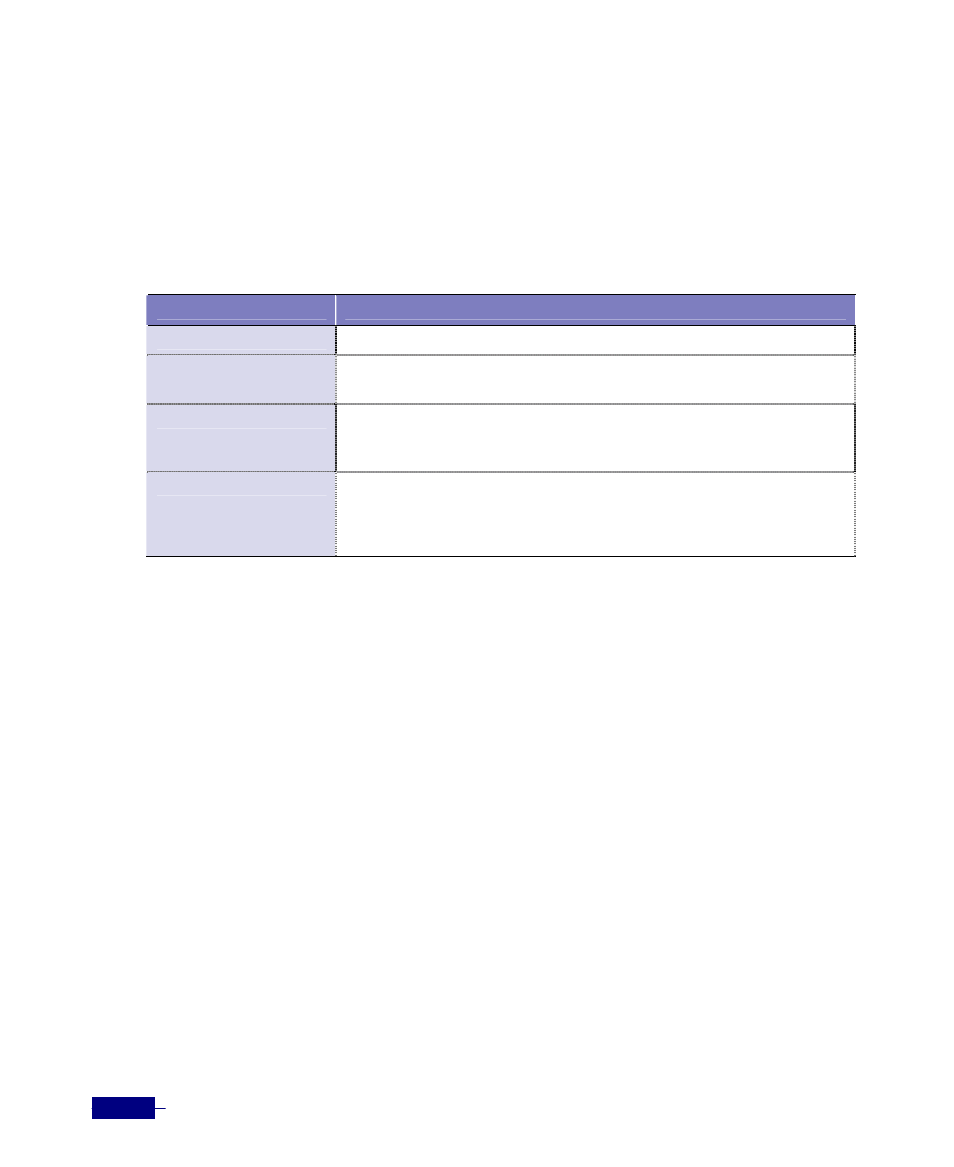
R1-SW24L2B User’s Manual
9-26
Configuring Packet Filtering
In a policy-map, you can add criteria for filtering a traffic class or forwarding it to the internal
system processor.
To add a criterion for deciding whether filtering packets or forwarding, perform this task in the
Global configuration mode.
Table 9-5 Configuring packet filtering of a traffic class in a policy map
Command
Task
qos
1.
Enter QoS configuration mode.
policy-map
<policy-
map-name>
2. Create a policy map and enter policy-map configuration mode.
y
<policy-map-name>: The name of a policy-map.
class
<class-name>
3. Specify the class to which the policy map applies and enter policy-map-
class configuration mode.
y
<class-name>: The name of the class to which the policy map applies.
filter
{deny|
permit
|to-proc}
4. Select the filtering method of the traffic class.
y
deny: Discard the traffic.
y
permit: Forward the traffic.
y
to-proc: Send the traffic to the CPU.
This example configure to discard the traffic class
class2
in the policy map
policy1
:
(config)# qos
(config-qos)# policy-map policy1
(config-pmap)# class class2
(config-pmap-c)# filter deny
(config-pmap-c)#