ATL Telecom R1-SW Ethernet Switch User Manual
Page 17
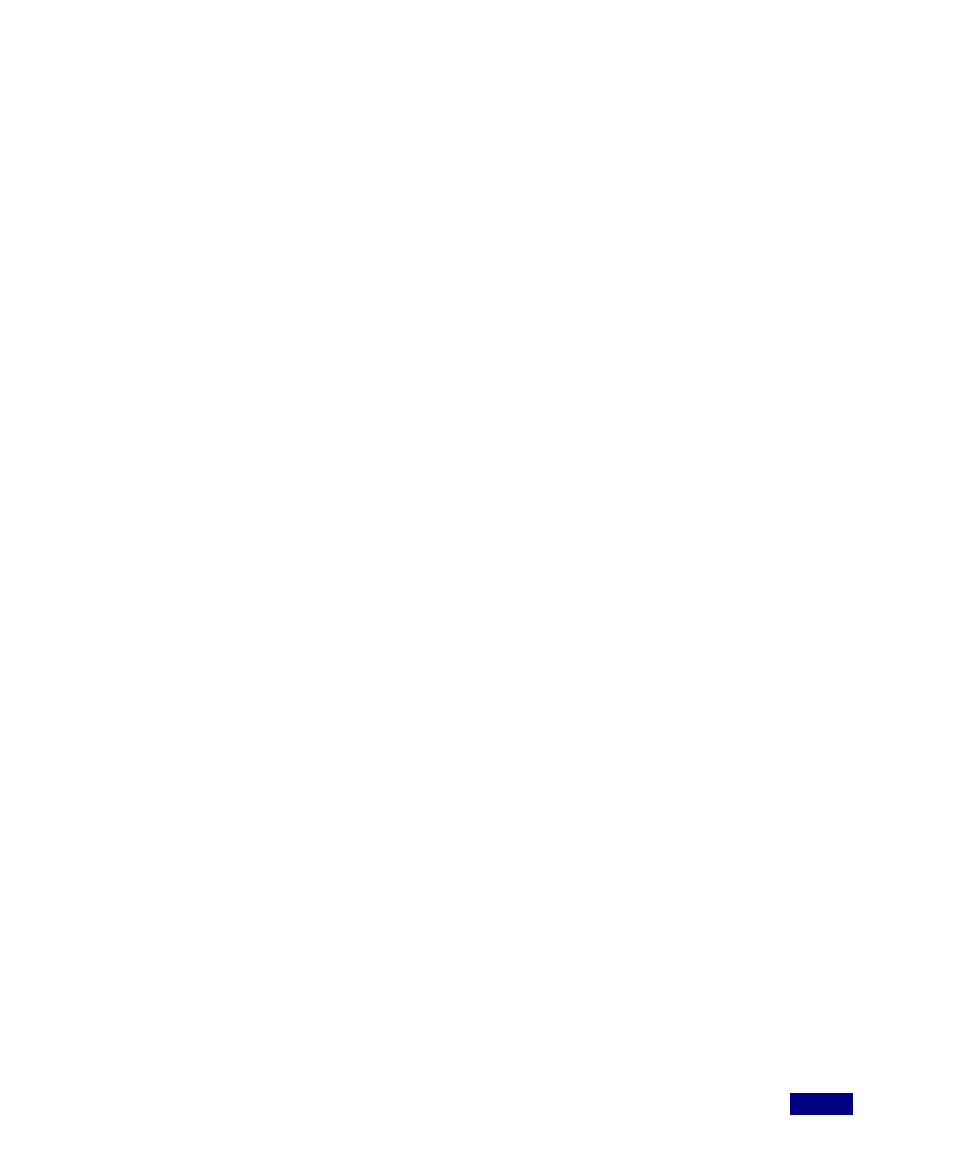
XVII
Table 5-18 show system field descriptions .................................................. 5-8
Table 5-19 Checking network connectivity................................................... 5-8
Table 5-20 PING field descriptions .............................................................. 5-8
Table 5-21 traceroute field descriptions....................................................... 5-8
Table 5-22 Configuring event level .............................................................. 5-8
Table 5-23 Configuring log messages to display on the console................. 5-8
Table 5-24 Configuring log messages to display on a remote server.......... 5-8
Table 5-25 Configuring log messages to display on a Telnet session......... 5-8
Table 5-26 Saving log messages in a log file............................................... 5-8
Table 5-27 Displaying contents of log file .................................................... 5-8
Table 5-28 Downloading software from a remote TFTP server ................... 5-8
Table 6-1 Default port configuration............................................................. 6-8
Table 6-2 show port field descriptions.......................................................... 6-8
Table 6-3 show port with port argument field descriptions........................... 6-8
Table 7-1 Default VLAN configuration.......................................................... 7-8
Table 7-2 Creating a VLAN.......................................................................... 7-8
Table 7-3 Assigning ports to a VLAN........................................................... 7-8
Table 7-4 Assigning IP address to a VLAN.................................................. 7-8
Table 7-5 Assigning secondary IP address to a VLAN ................................ 7-8
Table 7-6 Configuring trunk port .................................................................. 7-8
Table 8-1 Types of community strings ......................................................... 8-8
Table 8-2 Default SNMP configuration......................................................... 8-8
Table 8-3 Setting the system contact and location information ................... 8-8
Table 8-4 Configuring SNMP community strings ......................................... 8-8
Table 8-5 Types of trap supported by Corecess R1-SW24L2B................... 8-8
Table 8-6 Enabling a trap type..................................................................... 8-8
Table 8-7 Configuring a trap host................................................................. 8-8
Table 8-8 Configuring SNMP access groups............................................... 8-8
Table 8-9 show snmp-server field descriptions............................................ 8-8
Table 8-10 show snmp-server community-list field descriptions.................. 8-8
Table 8-11 show snmp-server statistics field descriptions........................... 8-8
Table 8-12 show snmp-server traphost field descriptions............................ 8-8
Table 8-13 RMON groups............................................................................ 8-8
Table 8-14 Enabling RMON......................................................................... 8-8
Table 8-15 Configuring RMON history group............................................... 8-8
Table 8-16 Configuring RMON statistics group............................................ 8-8
Table 8-17 Configuring RMON event group................................................. 8-8
Table 8-18 Configuring RMON alarm group ................................................ 8-8
Table 8-19 show rmon field descriptions...................................................... 8-8
Table 8-20 SNMP & RMON Configuration Commands ............................... 8-8
Table 9-1 Criteria for packet classification ................................................... 9-8
Table 9-2 Creating a class map ................................................................... 9-8
Table 9-3 Creating a policy map .................................................................. 9-8