Snmp and rmon configuration commands – ATL Telecom R1-SW Ethernet Switch User Manual
Page 167
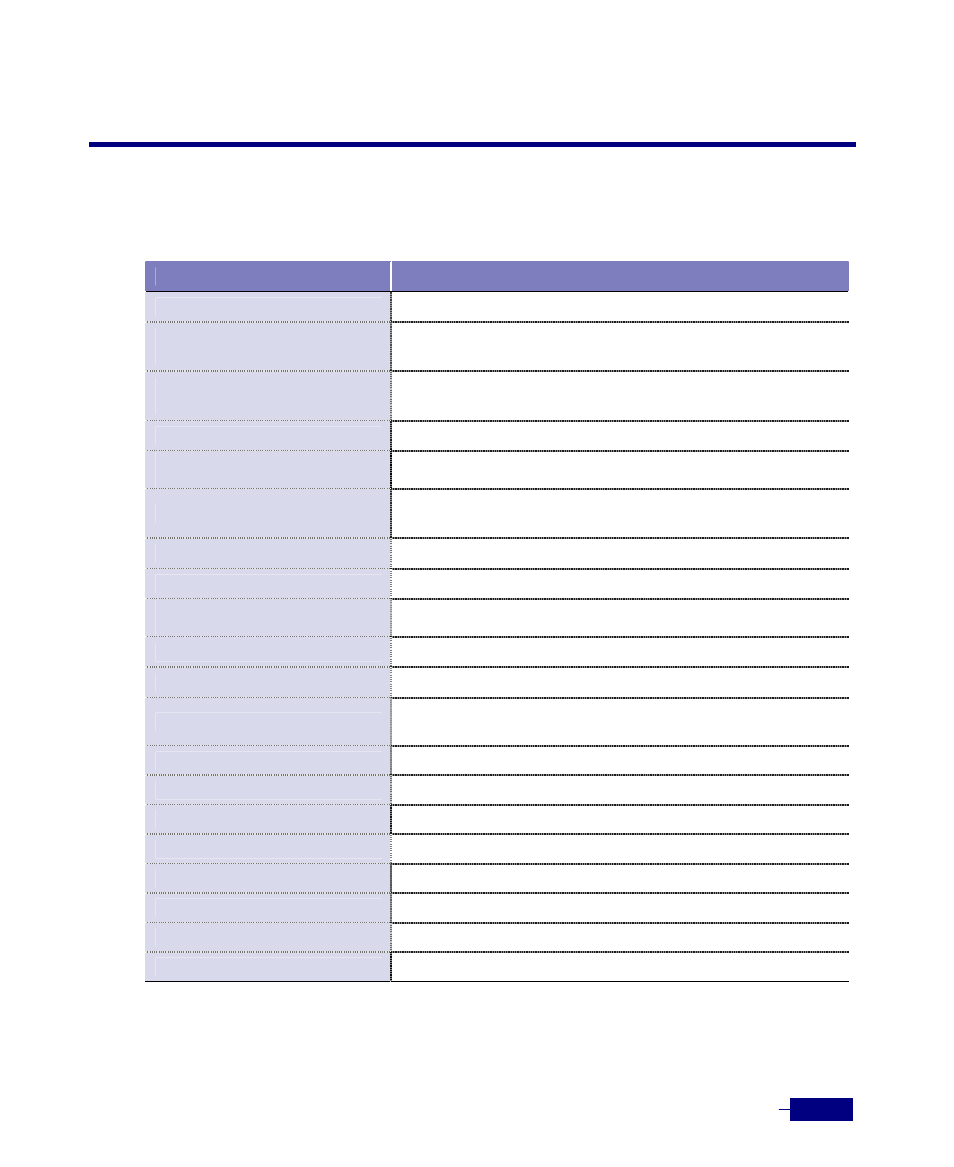
Configuring SNMP and RMON
8-33
SNMP and RMON Configuration Commands
The table below shows the list of SNMP and RMON configuration commands and their
functions.
Table 8-20 SNMP & RMON Configuration Commands
Command
Function
show snmp-server
Displays SNMP parameters.
show snmp-server
community-list
Displays SNMP community configuration.
show snmp-server
statistics
Displays SNMP statistics.
show snmp-server traphost
Displays the list of the trap receiver hosts.
show snmp-server
write-interval
Save the system configuration automatically at least 24 hour
intervals
show rmon
Displays the contents of the RMON alarm table, event table,
history table, and statistics table.
snmp-server community
Configures the SNMP community strings.
snmp-server contact
Specifies the system contact information.
snmp-server disable
traps
Disable a SNMP trap.
snmp-server enable rmon
Enables the RMON.
snmp-server enable traps
Enables a SNMP trap.
snmp-server group access
Limits hosts which can access to the system through SNMP based
on the access list.
snmp-server host
Specifies hosts to receive SNMP notifications.
snmp-server location
Specifies the system location information.
snmp-sever trap
Specifies souce IP of a trap
rmon alarm
Configure an RMON alarm group.
rmon etherstats
Configures an RMON statistics group.
rmon event
Configures an RMON event group.
rmon historycontrol
Configures an RMON history group.
rmon port utilization
Polling utilization information periodically.