Specifying precedence of values for cos field – ATL Telecom R1-SW Ethernet Switch User Manual
Page 203
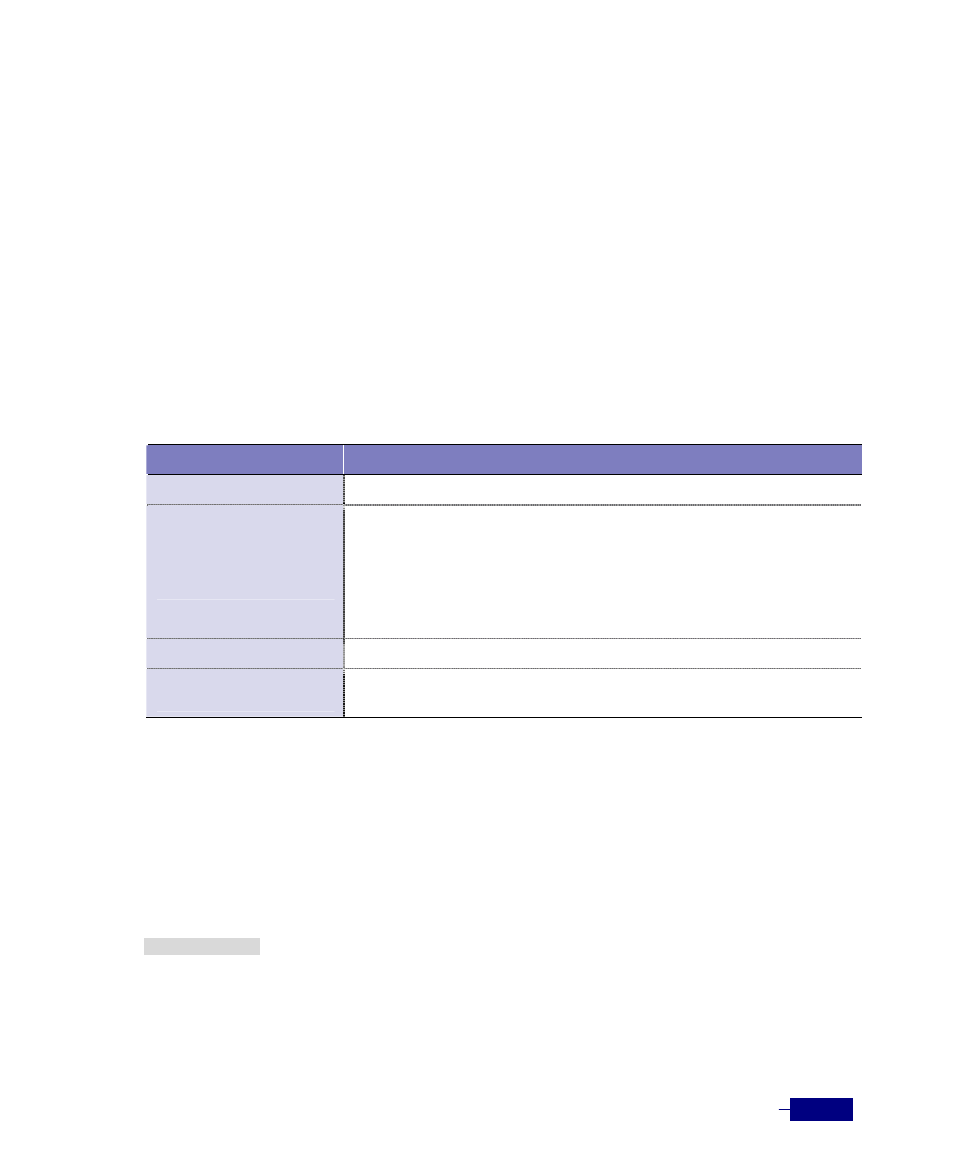
Configuring QoS
9-35
Specifying Precedence of Values for CoS Field
You can specify the precedence of the values which can be filled with the CoS field of the packet
when the packet is transmitted through the port. The available values for the CoS field are as
follows.
y
tos: Value of ToS field (IP-precedence or DSCP)
y
user: User-defined priority (default)
y
valn: Destination VLAN priority
To configure the precedence of the values for the CoS field of the outgoing packet, perform the
following task in the Global configuration mode:
Table 9-12 Configring the precedence of values for CoS field
Command
Task
qos
1. Enter QoS configuration mode.
8021p-precedence
<value1> <value2>
<value3>
2. Input the values (tos, user, vlan) in the order of high priority.
y <value1>
: Specify the highest priority value to be used in CoS field.
y <value2>
: Specify the second-highest priority value. This value is
used when the <vlaue1> can not be used.
y <value3>
: Specify the third-highest priority value. This value is used
when the <vlaue1> and <vlaue2> can not be used.
end
3. Return to Privileged mode.
show
8021p-precedence
4. Verify the configuration.
The following example shows how to configure the precedence of the values for the CoS field
to the order of VLAN priority Î Tos Î CoS:
(config)# qos
(config-qos)# 8021p-precedence vlan tos user
(config-qos)# end
# show 8021p-precedence
8021p precedence odering
vlan tos user
#