Setting ntp mode – ATL Telecom R1-SW Ethernet Switch User Manual
Page 87
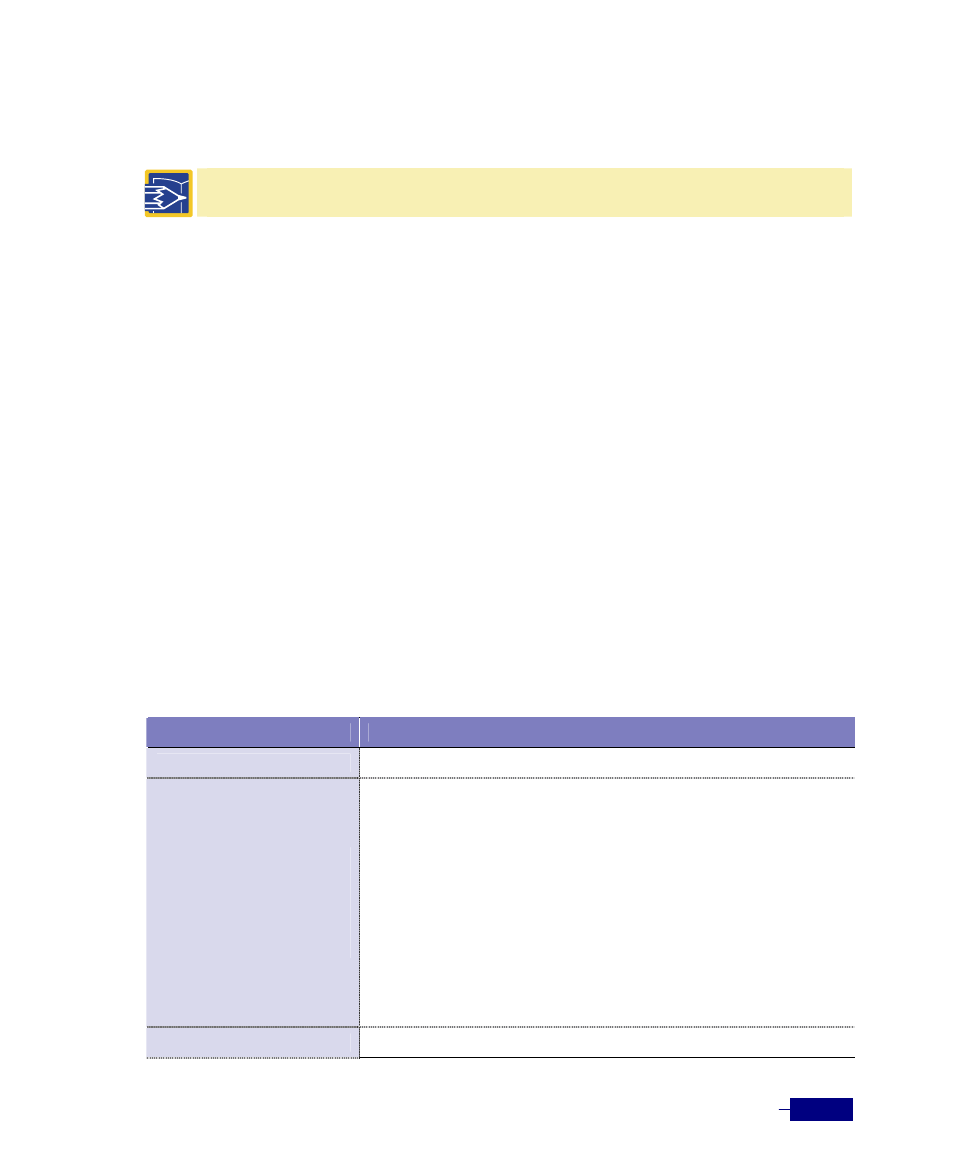
Basic Configuration
5-19
# show clock
Sun Nov 13 00:02:00 KST 2005
#
Note:
‘calendar’ clock is erased when the system is turned off or reboot. It is different to the system clock that
maintains time information even the system turned off or reboot.
Setting NTP Mode
NTP synchronizes timekeeping among a set of distributed time servers and clients. This
synchronization allows events to be correlated when system logs are created and other time-
specific events occur. The Corecess R1-SW24L2B supports the following NTP modes:
y
Broadcast client mode: In broadcast client mode, local network equipment, such as a router,
regularly broadcasts the time information. The Corecess R1-SW24L2B listens for the
broadcast messages and set the system clock.
y
Multicast client mode: Multicast mode acts the same as broadcast client mode, only instead of
broadcast messages (IP address 255.255.255.255) multicast messages are sent (IP address
224.0.1.1).
y
Server mode: In server mode, the Corecess R1-SW24L2B regularly request the time
information to an NTP server.
To configure NTP on the system, follow this procedure:
Table 5-11 Configuring NTP
Command
Task
configure terminal
1. Enter Global configuration mode.
ntp config type
{broadcast |
multicast
<group-
address> | server
<poll> <ip-address>
preset
{on | off}}
2. Set the NTP mode.
y
broadcast: Configure the system in NTP broadcast client mode.
y
multicast <group-address>: Configure the system in NTP
multicast client mode.
- <group-address>
:
Multicast group address
y
server <poll> <ip-address>: Configure the system in NTP
server mode.
- <poll>: The polling interval.
- <ip-address>: The IP address of the NTP server.
y
preset: Whether to preset the system clock to the time received from
NTP server.
- on
:
Preset.
- off
:
Not preset.
ntp enable
3. Enable NTP on the system.