Vlan configuration, Default configuration, Basic vlan configuration – ATL Telecom R1-SW Ethernet Switch User Manual
Page 126
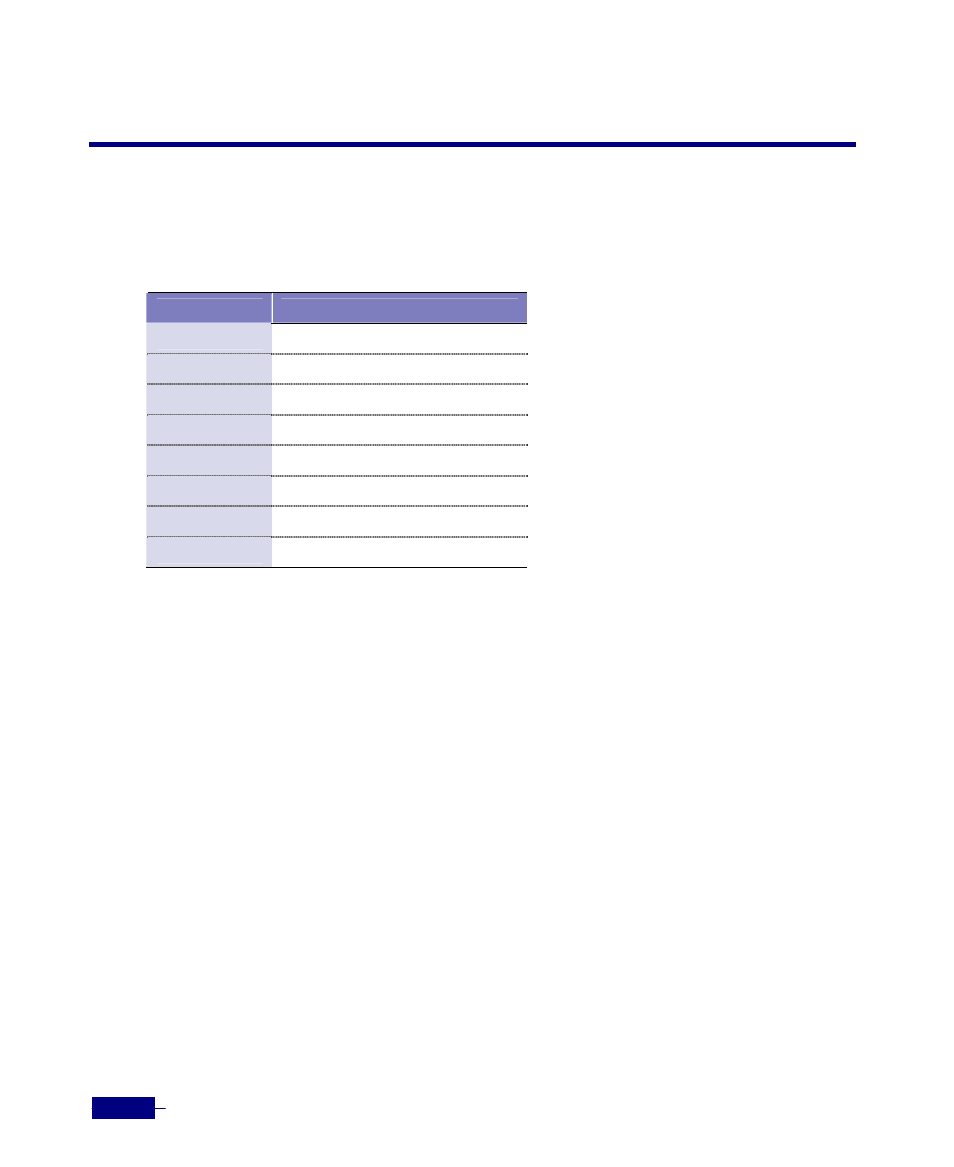
R1-SW24L2B User’s Manual
7-2
VLAN Configuration
Default Configuration
The table below shows the default VLAN configuration for the Corecess R1-SW24L2B:
Table 7-1 Default VLAN configuration
Parameter
Default
VLAN name
DEFAULT
VLAN ID
1
Ports
All ports belong to default VLAN.
STP state
Off
IP address
0.0.0.0
Subnet mask
0.0.0.0
Tag
Untagged
VLAN state
Active
After modifying the default VLAN configuration, modified configuration will be applied
immediately without rebooting system or using additional command. To maintain the modified
configuration after rebooting the system, save the configuration using write memory
command in Privileged mode.
Basic VLAN Configuration
You can configure VLAN on the Corecess R1-SW24L2B when it is starting or running. If you
change VLAN configuration on running, all MAC address that have been learned by the ports
in VLAN will be deleted.
You can configure VLAN on the Corecess R1-SW24L2B using the following procedures:
y
Creating VLANs (Deleting VLANs).
y
Assigning ports to the VLAN (Removing ports from the VLAN)
y
Saving VLAN configuration