Configuring igmp snooping, Enabling igmp snooping – ATL Telecom R1-SW Ethernet Switch User Manual
Page 237
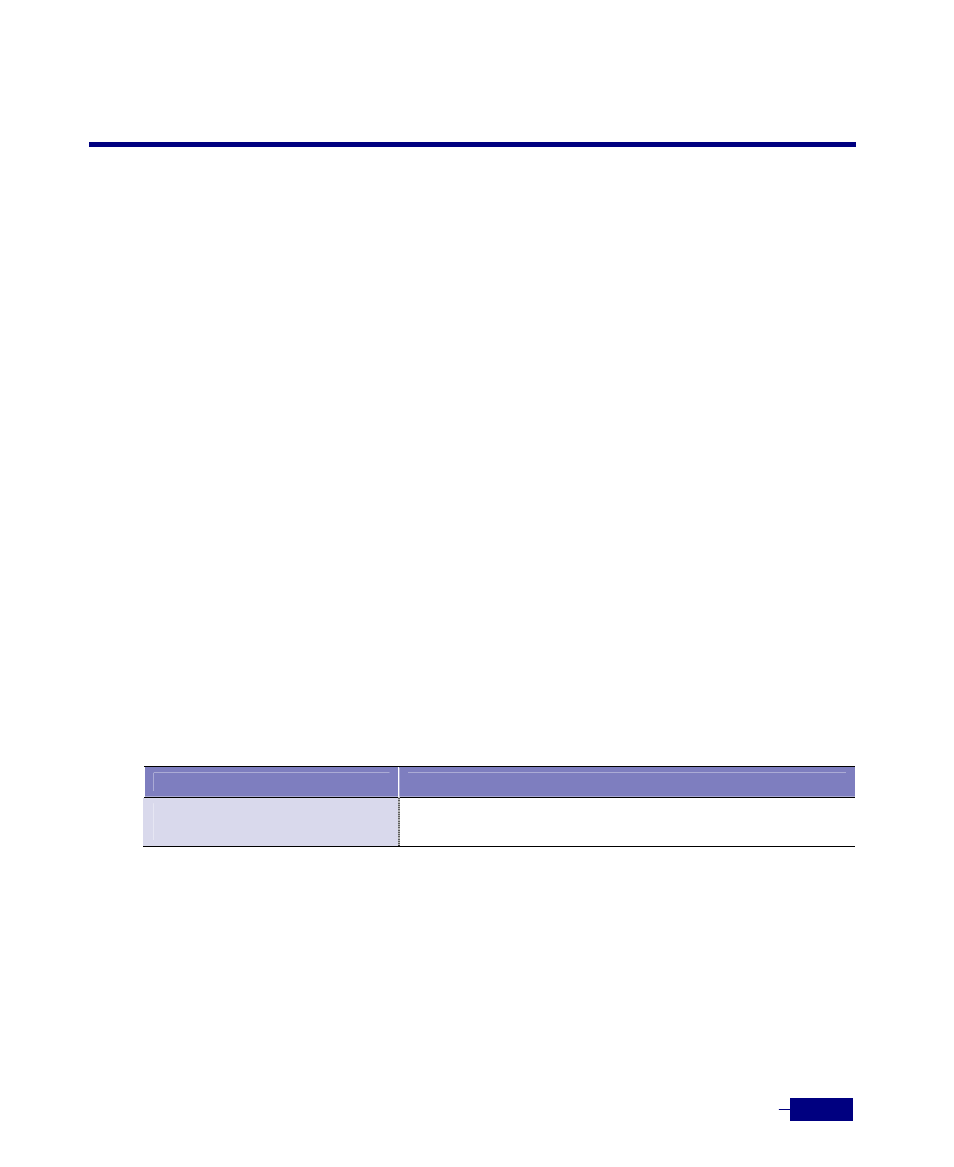
Configuring IGMP Snooping
11-3
Configuring IGMP Snooping
This section describes how to configure the IGMP snooping on the Corecess R1-SW24L2B. To
configure the IGMP snooping, perform the following tasks:
y
Enabling IGMP snooping.
y
Configuring a multicast router port
y
Enabling IGMP immediately leave feature on a port interface
y
Configuring a host statically to join a group
y
Changing the IGMP group membership time
y
Specifying the maximum number of multicast groups
Enabling IGMP Snooping
By default, IGMP snooping is globally disabled on the Corecess R1-SW24L2B. When globally
enabled or disabled, it is also enabled or disabled in all existing VLAN interfaces. IGMP
snooping is by default disabled on all VLANs, but can be enabled and disabled on a per-VLAN
basis. Global IGMP snooping overrides the VLAN IGMP snooping. If global snooping is
disabled, you cannot enable VLAN snooping. If global snooping is enabled, you can enable or
disable VLAN snooping.
To globally enable IGMP snooping on the Corecess R1-SW24L2B and enable VLAN IGMP
snooping, use the following command in Global configuration mode:
Command
Description
ip igmp snoop
[vlan id <vlan-id>]
y
<vlan-id>: ID of a VLAN to enable IGMP snooping.
The following example enables global IGMP snooping and disables IGMP snooping on the
VLAN 2
:
(config)# ip igmp snoop
(config)# no ip igmp snoop vlan id 2
(config)#