Displaying system module information – ATL Telecom R1-SW Ethernet Switch User Manual
Page 96
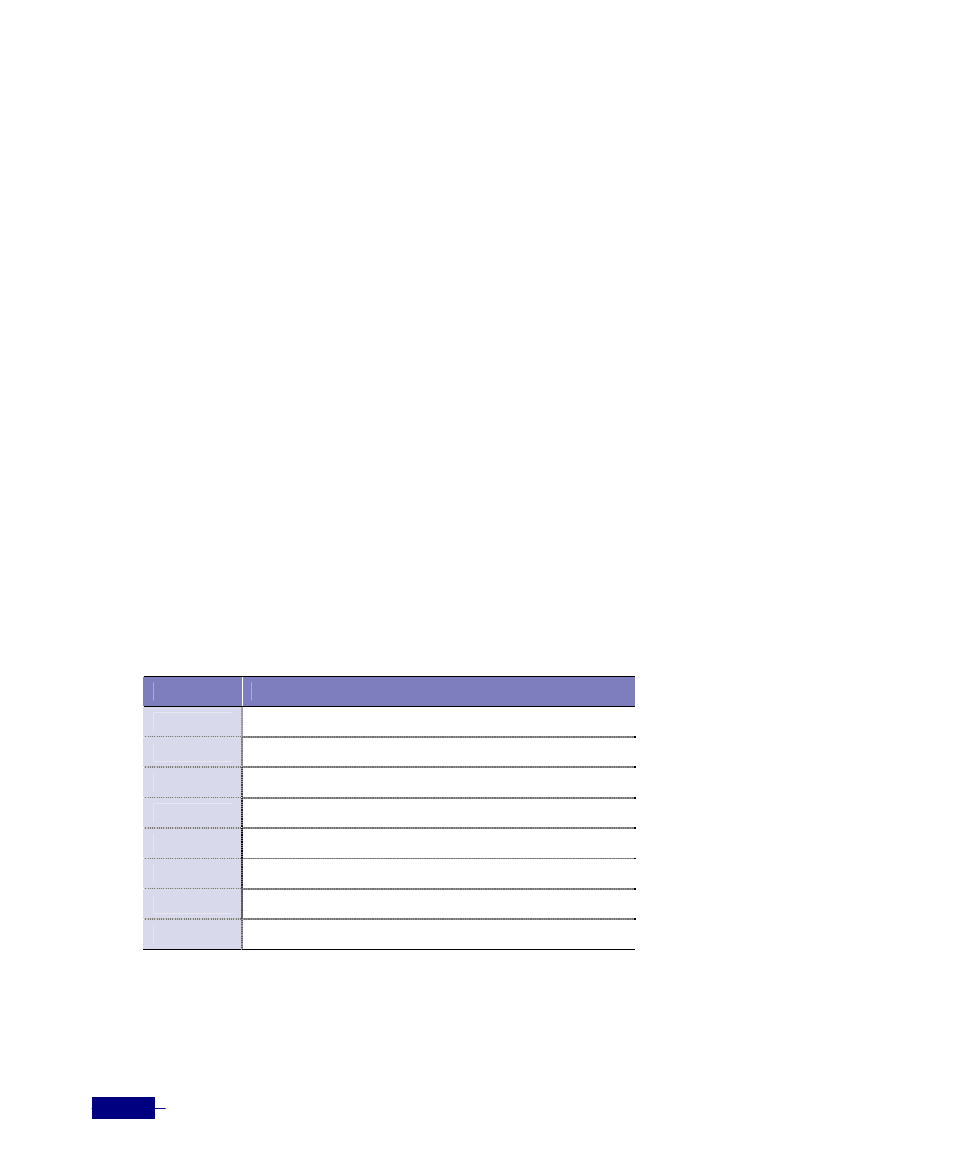
R1-SW24L2B User’s Manual
5-28
Displaying System Module Information
You can display the
information of the modules installed in the option slots on the Corecess R1-
SW24L2B
using
the show module command in Privileged mode.
The following is a sample output of the show module command:
# show module
Codes : * - Internal/Built-in Module, N - Network Attached Module
X - Switch Fabric Module
Module Ports Description Status Serial No.
------- ----- ------------------------------ ---------------- -----------
A(M2) N/A Control Module active N/A
1 2 OPT-N1ES1CD insert,up N/A
2 24 R1-SW24L2B insert,up N/A
Module Version
Hw
Fw
Sw
------- ------------------ ---------------- ------------ ---------------
1
release.rev(patch) N/A
N/A
N/A
2
release.rev(patch) 0.0(18)
N/A
N/A
#
The table below describes the fields shown by the show module command:
Table 5-17 show module field descriptions
Field
Description
Module
Slot number which the module is installed on.
Ports
Number of the ports on the module.
Description
Type of the module.
Status
Equipment status and operating status of the module.
Serial No.
Serial number of the module.
Hw
Hardware version of the module.
Fw
Firmware version of the module.
Sw
Software version of the module.