Default port configuration – ATL Telecom R1-SW Ethernet Switch User Manual
Page 114
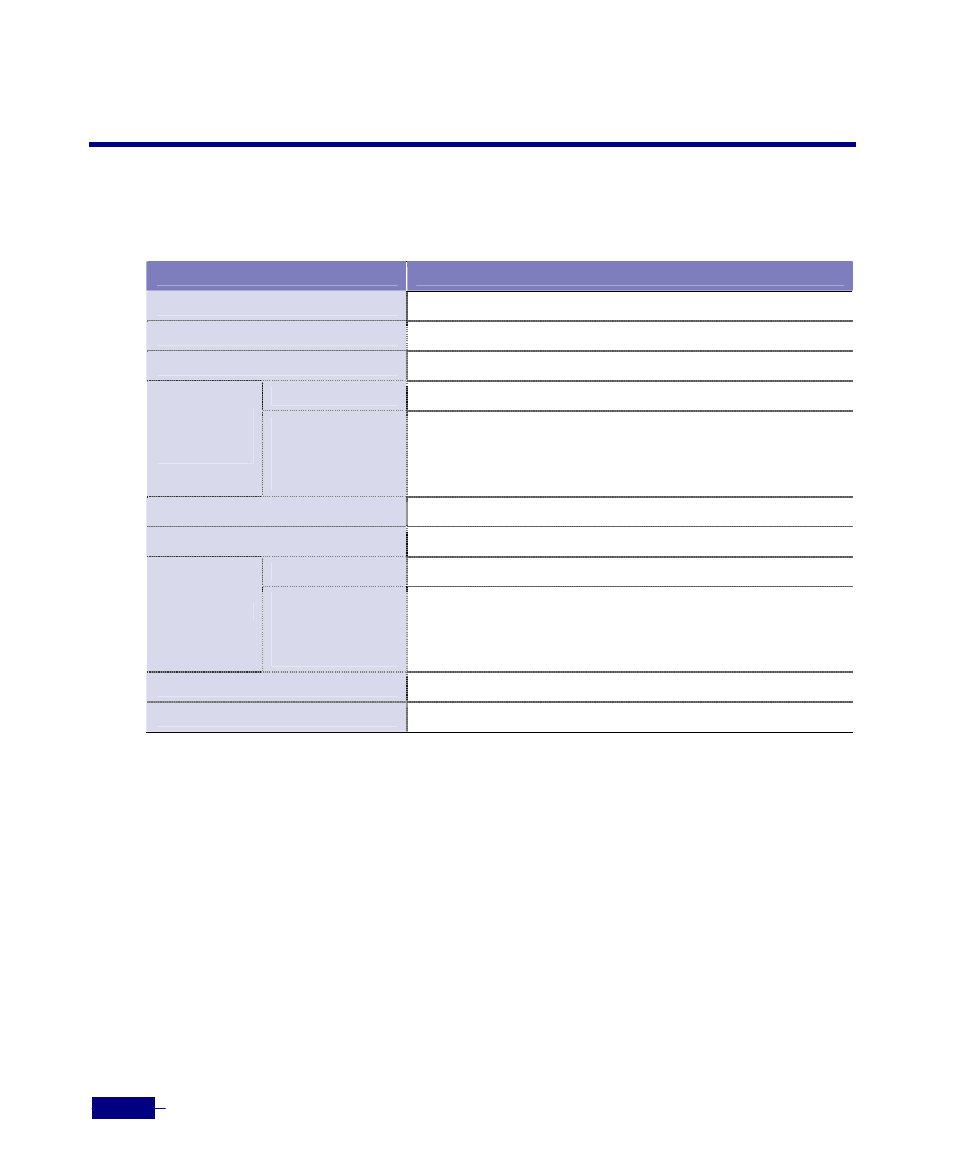
R1-SW24L2B User’s Manual
6-2
Default Port Configuration
The features you can customize have default values that will most likely suit your environment
and probably need not be changed. The default values of these features are set as follows:
Table 6-1 Default port configuration
Item
Default setting
Port status
Enable
Port name
None configured
Port priority level
Normal
10/100Base-TX
Auto
Data
trasmission
mode
1000Base-PX
1000Base-LX
1000Base-SX
1000Base-TX
Full-duplex, depending on option modules
Port speed
Auto
STP status
Enabled on eth0 (default VLAN)
10/100Base-TX
19
Cost
1000Base-PX
1000Base-LX
1000Base-SX
1000Base-TX
4
Port STP priority
32
VLAN
All ports belong to the default VLAN (ID : 1, name: vlan1)
When change the Ethernet port configurations, the change becomes part of the running
configuration. The change does not automatically become part of the startup configuration file
in Flash memory. If you do not save your changes to Flash memory, they are lost when the
system restarts. To save the Ethernet port configuration changes to Flash memory, you must
enter the write memory command in Privileged mode.