Configuring link aggregation, Setting lacp key and operation mode – ATL Telecom R1-SW Ethernet Switch User Manual
Page 252
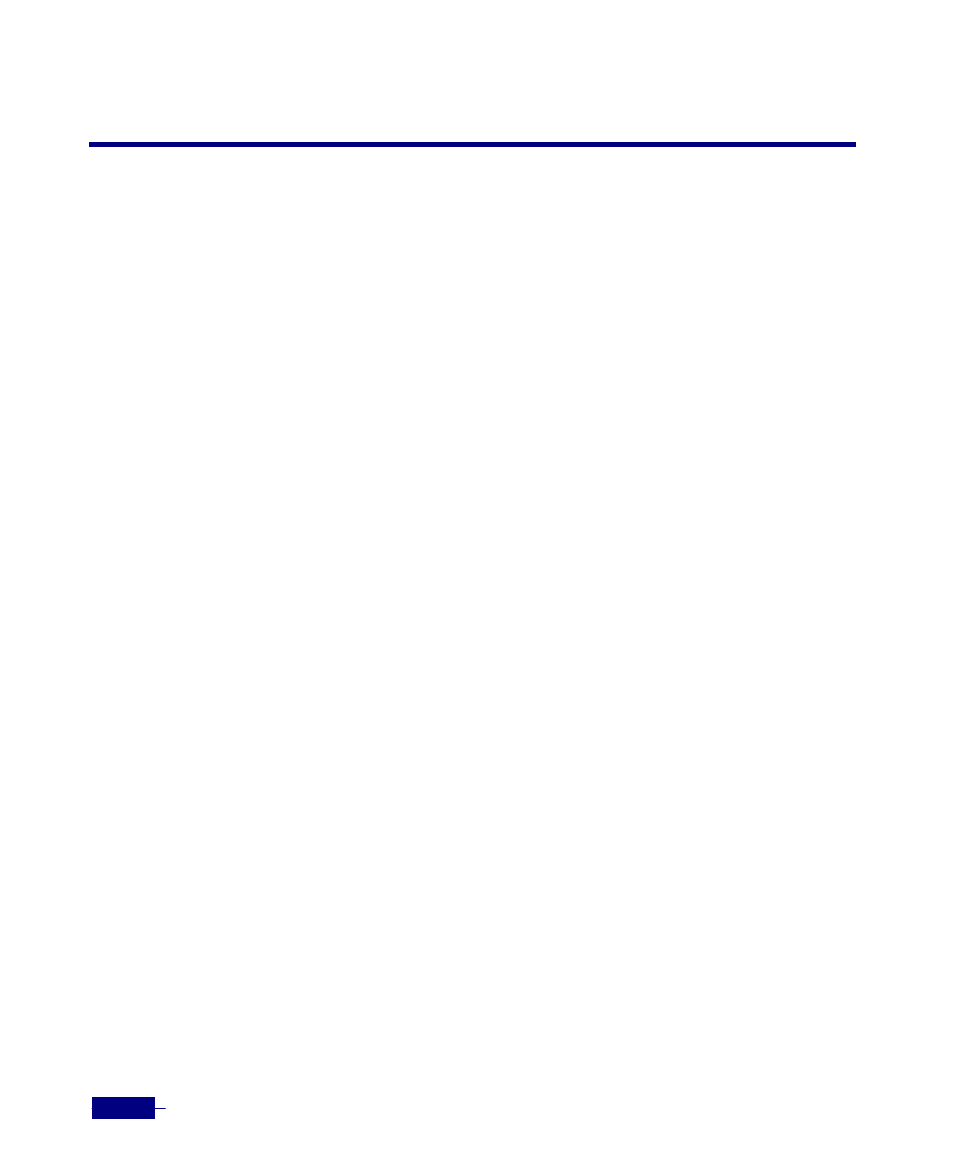
R1-SW24L2B User’s Manual
12-4
Configuring Link Aggregation
This section describes how to configure link aggregation on the Corecess R1-SW24L2B.
Setting LACP Key and Operation Mode
Link aggregation support is disabled by default. You can enable link aggregation on the
Corecess R1-SW24L2B by assigning the LACP admin key and by setting the LACP mode.
LACP Admin Key
LACP administrative key is used to identify each aggregation link. An aggregation link will
only be formed between ports having the same administrative key.
LACP Mode
You can enable the feature on an individual port basis, in active, passive, or passive manual mode.
y
Active mode (Default)
When you enable a port for active link aggregation, the Corecess R1-SW24L2B port can
exchange standard LACP Protocol Data Unit (LACPDU) messages to negotiate trunk group
configuration with the port on the other side of the link. In addition, the Corecess R1-
SW24L2B port actively sends LACPDU messages on the link to search for a link aggregation
partner at the other end of the link, and can initiate an LACPDU exchange to negotiate link
aggregation parameters with an appropriately configured remote port.
y
Passive mode
When you enable a port for passive link aggregation, the Corecess R1-SW24L2B port can
exchange LACPDU messages with the port at the remote end of the link, but the Corecess
R1-SW24L2B port cannot search for a link aggregation port or initiate negotiation of an
aggregate link. Thus, the port at the remote end of the link must initiate the LACPDU
exchange.
y
Manual mode
When you enable a port for manual link aggregation, you can manually configure aggregate
links containing multiple ports