User management, Adding a new user – ATL Telecom R1-SW Ethernet Switch User Manual
Page 82
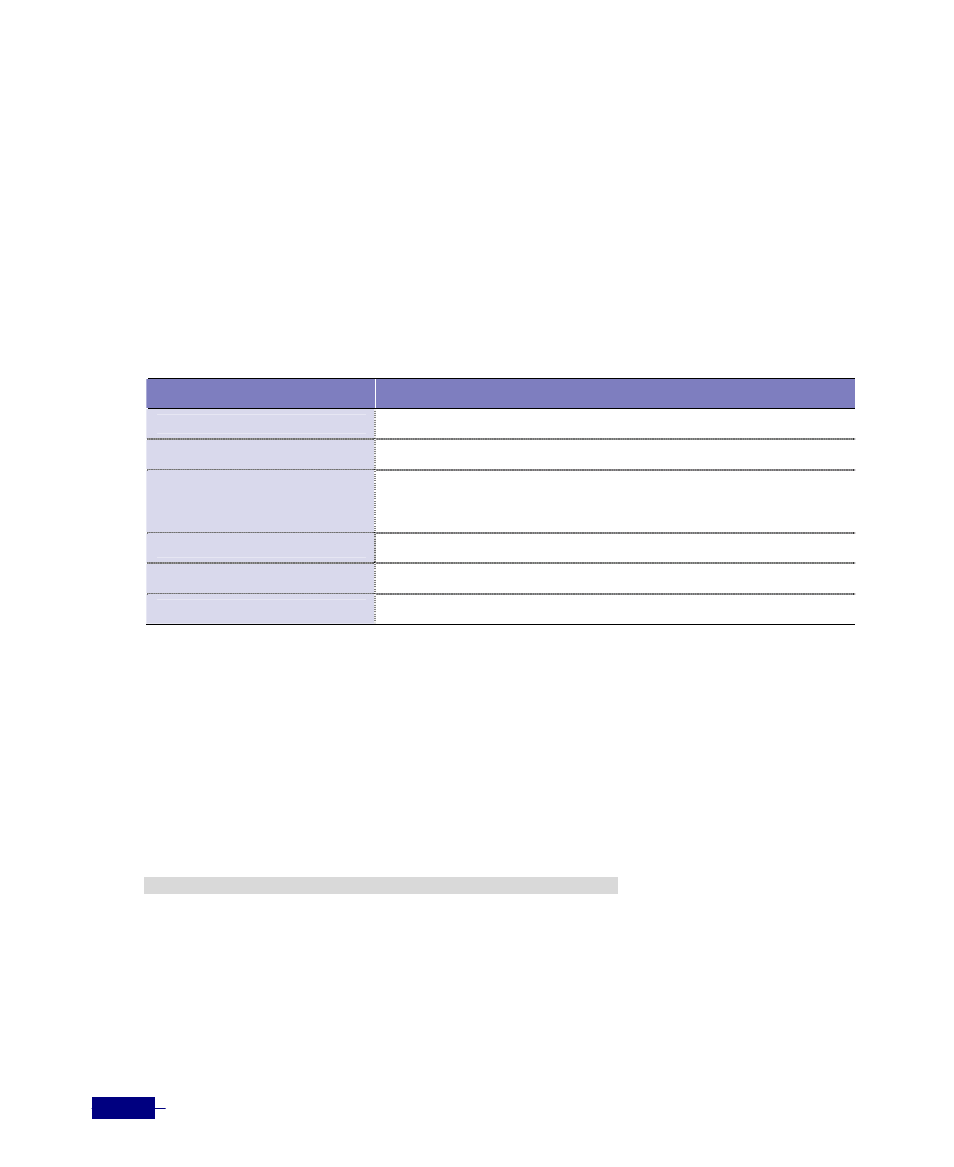
R1-SW24L2B User’s Manual
5-14
User Management
To access the CLI of the Corecess R1-SW24L2B, you must login by entering a user name. By
default, ‘
corecess
’ exists. The ‘corecess’ is administrators who can read and write the system
configuration. You can add new users to the Corecess R1-SW24L2B, modify the users’
information, and remove them.
Adding a New User
The table below shows the commands to add a user:
Table 5-6 Adding a new user
Command
Task
enable
1. Enter Privileged mode.
configure terminal
2. Enter Global configuration mode.
username
<name>
password
<password> [8]
3. Add a user.
y
<name>: The user ID for entering the CLI.
y
<password>: The password for the user.
end
4. Return to Privileged mode.
show username
5. Verify the list of user configuration
write memory
6. Save the IP address configuration.
The following example adds a user whose id is ‘kka’ and password is ‘violet’ and verifies the
configuration:
# configure terminal
(config)# username kka passwd violet
(config)# end
# show username
corecess console Sat Nov 12 12 14:41:45 +0900 2005
kka none none **Never logged in**
# write memory
Building Configuration...
[OK]
#