Assigning ip address to a vlan – ATL Telecom R1-SW Ethernet Switch User Manual
Page 129
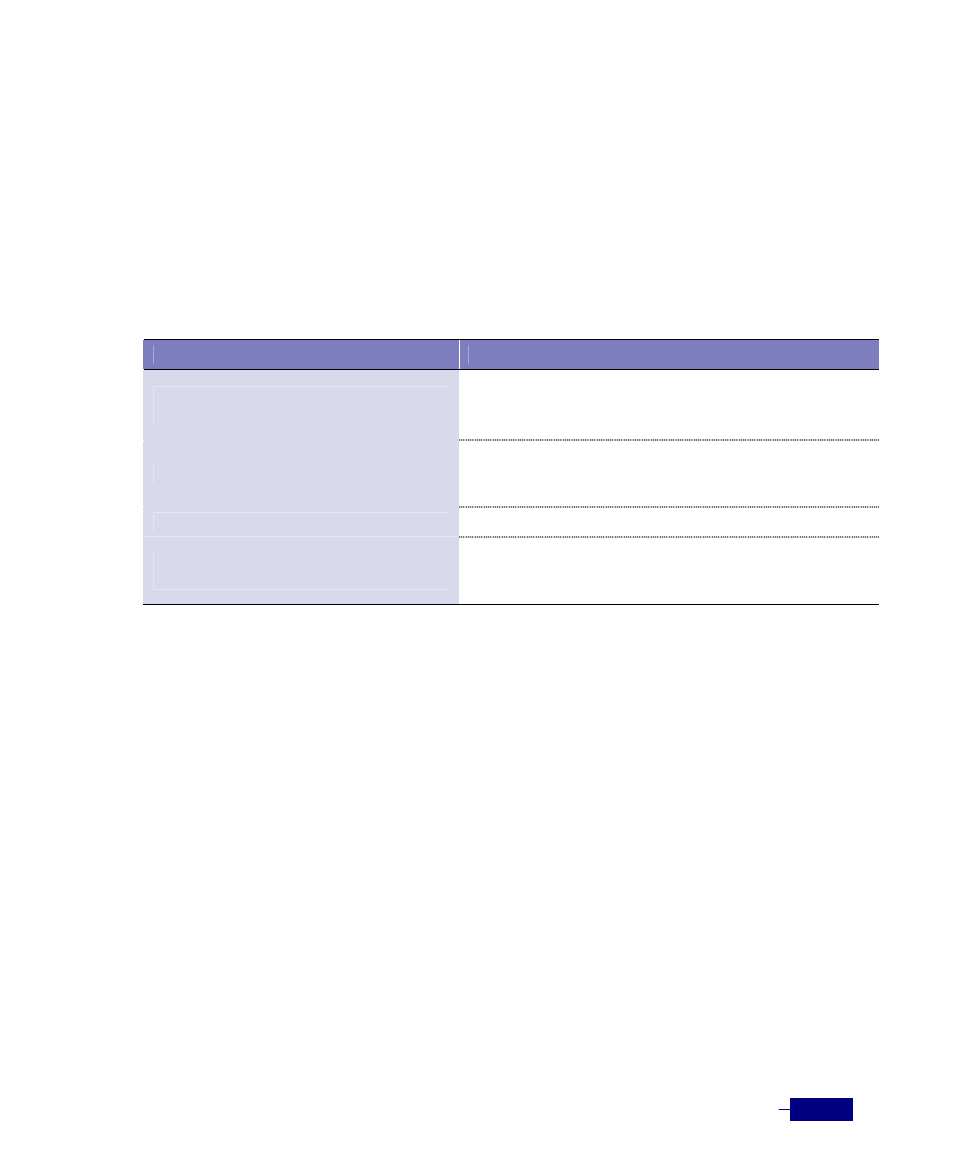
Configuring VLAN
7-5
To remove ports from the VLAN, use the no vlan command in Global configuration mode.
The following example removes the port
2/1
from the VLAN whose name is
test
:
(config)# no vlan name test port fastethernet 2/1
(config)#
Assigning IP Address to a VLAN
To assign the IP address of a VLAN, use the following command in Global configuration mode:
Table 7-4 Assigning IP address to a VLAN
Commands
Task
interface vlan
{id <vlan-id> |
name
<vlan-name>}
1. Enter Interface configuration mode.
y
<vlan-id>: Id of the VLAN to configure.
y
<vlan-name>: Name of the VLAN to configure.
ip address
<network-num>/<M>
2. Assign the IP address of the VLAN.
y
<network-num>: IP address.
y
<M>: subnet mask.
end
3. Return to Privileged mode.
show interface vlan
{id <vlan-id>
| name <vlan-name>}
4. Verify the VLAN configuration.
y
<vlan-id>: Id of the VLAN to display.
y
<vlan-name>: Name of the VLAN to display.
This example shows how to specify the IP address of the VLAN whose id is ‘
1
’:
(config)# interface vlan id 1
(config-if)# ip address 172.27.2.100/16
(config-if)# end
# show interface vlan id 1
Interface vlan1
index 28 kernel index 4 metric 1 mtu 1500 <UP,BROADCAST,RUNNING,MULTICAST>
HWaddr: 00:01:02:00:00:db
inet 172.27.2.100/16 broadcast 172.27.255.255
input packets 14463, bytes 871754, dropped 0, multicast packets 6281
input errors 0, length 0, overrun 0, CRC 0, frame 0, fifo 0, missed 0
output packets 474, bytes 414, dropped 0
output errors 0, aborted 0, carrier 0, fifo 0, heartbeat 0, window 0
collisions 0
#