Enabling or disabling stp on a port – ATL Telecom R1-SW Ethernet Switch User Manual
Page 269
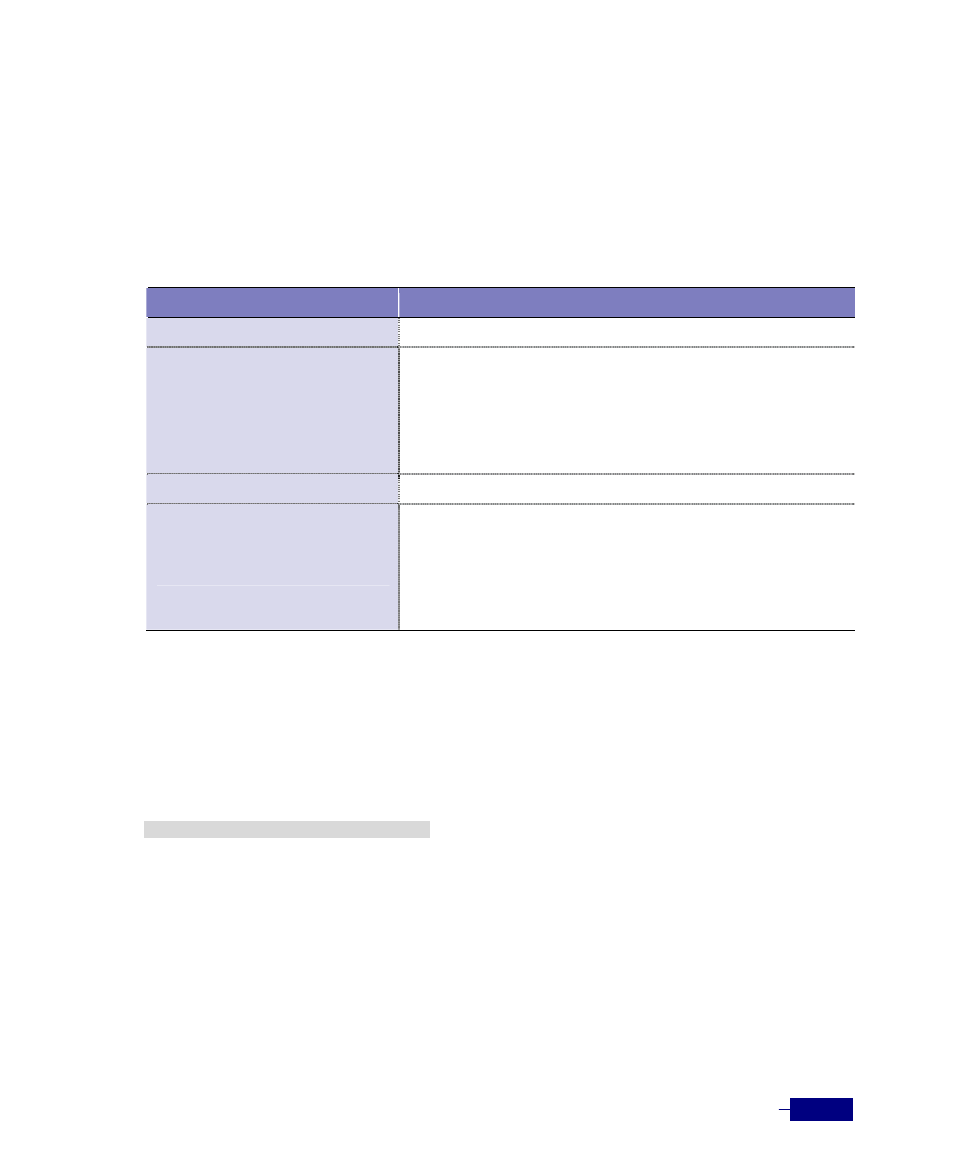
Configuring STP/RSTP
13-11
Enabling or Disabling STP on a Port
If you enable STP on a VLAN, the change does not affects all ports belong to the VLAN.
Therefore you should enable STP on all Ethernet ports within the VLAN.
To enable STP on a port, perform this task in Privileged mode:
Table 13-5 Enabling STP on a port
Command
Task
configure terminal
1. Enter global configuration mode.
port
<port-type>
<slot>/ <port> stp
2. Enable STP on a specific Ethernet port.
y <port-type>
: The type of Ethernet port to enable STP on.
- fastethernet
:
Fast Ethernet port
- gigabitethernet
:
Gigabit Ethernet port
y <slot>/<port>
: The slot number and port number of the
Ethernet port.
end
3. Return to privileged mode.
show stp port
<port-type>
<slot>/<port>
4. Verify the STP configuration.
y <port-type>
: The type of Ethernet port
- fastethernet
:
Fast Ethernet port
- gigabitethernet
:
Gigabit Ethernet port
y <slot>/<port>
: The slot number and port number of the
Ethernet port.
The following example enables STP on the port 1/1 and 2/1:
(config)# port gigabitethernet 1/1 stp
(config)# port fastethernet 2/1 stp
(config)# end
# show stp port fastethernet 2/1
Link State:
up
Protocol Operation:
enabled
Pathcost Encoding:
32bit
Port Number(logical):
65
Port Priority:
0x08
.
.