Configuring minimum transmission bandwidth – ATL Telecom R1-SW Ethernet Switch User Manual
Page 195
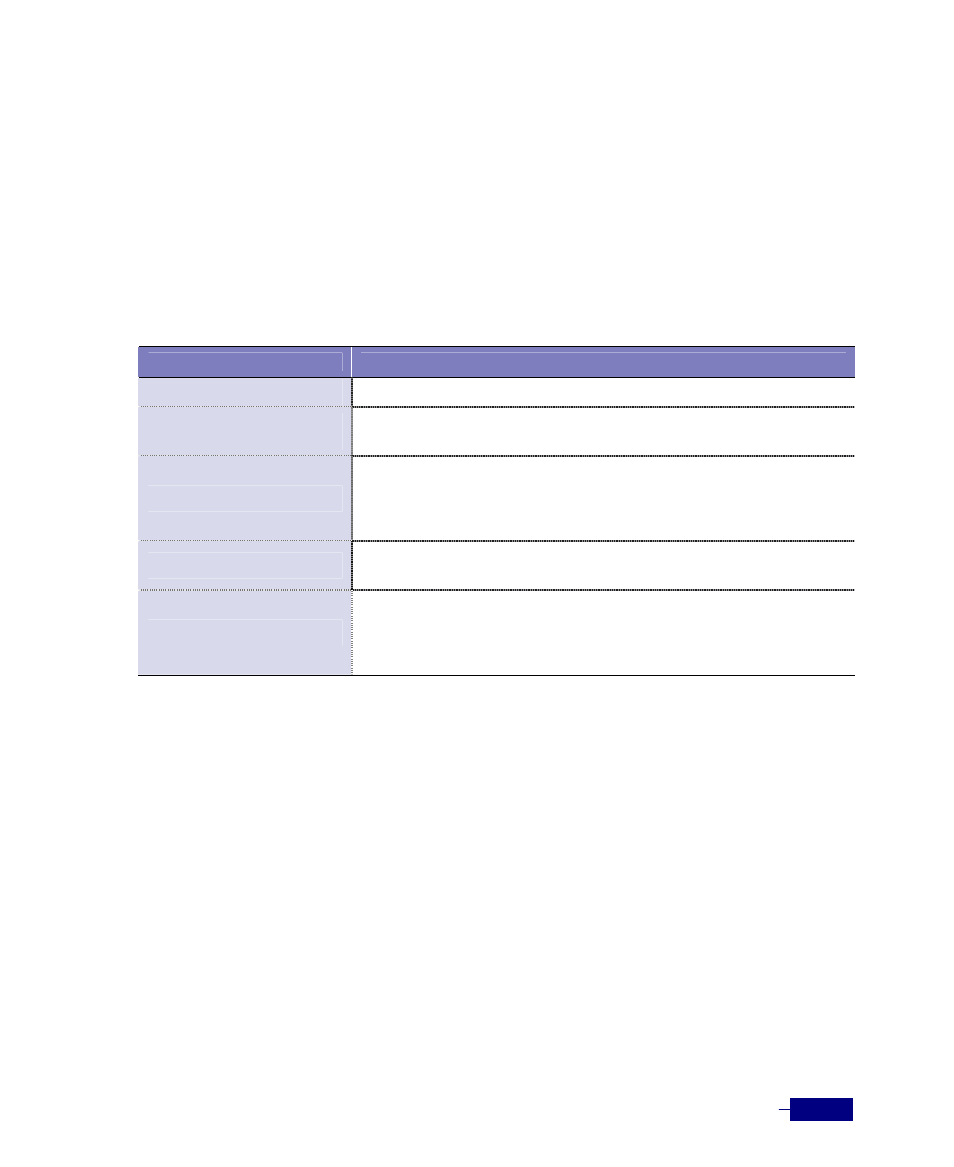
Configuring QoS
9-27
Configuring Minimum Transmission Bandwidth
The Corecess R1-SWL2B can specify the minimum transmission bandwidth which should be
guaranteed for a specific traffic class when congestion occurs. You can set this minimum
transmission bandwidth to either speed or ratio. Beyond the guaranteed bandwidth, the traffic
will be dropped in the event of congestion.
To configure the minimum transmission bandwidth for a traffic class in a policy-map, perform
this task in the Global configuration mode.
Table 9-6 Configuring a transmission queue for a traffic class
Command
Task
qos
1. Enter the QoS configuration mode.
policy-map
<policy-map-name>
2. Create a policy map and enter policy-map configuration mode.
y
<policy-map-name>: The name of a policy-map.
class
<class-name>
3. Specify the class to which the policy map applies and enter policy-map-
class configuration mode.
y
<class-name>: The name of the class to which the policy map
applies.
bandwidth
<bandwidth>
4. Specifies minimum bandwidth guarantee, in Kbps, for the traffic class.
y
<bandwidth>: The minimum bandwidth (0 ~ 100000Kbps).
weight
<percentage>
5. Specify the bandwidth ratio of the transmission queue for the traffic
class.
y
<percentage> : Percentage of available bandwidth to be assigned to
the class (0 ~ 100)
Both bandwidth and weight cannot be applied together. You can set only one command
between bandwidth command and weight command.
This example configures the bandwidth of the transmission queue for the traffic class
class1
in
the policy map class
policy1
:
(config)# qos
(config-qos)# policy-map policy1
(config-pmap)# class class1
(config-pmap-c)# bandwidth 10000
rate is adjusted to 9984 kbps
(config-pmap-c)#