Configuring policy-map class priority – ATL Telecom R1-SW Ethernet Switch User Manual
Page 196
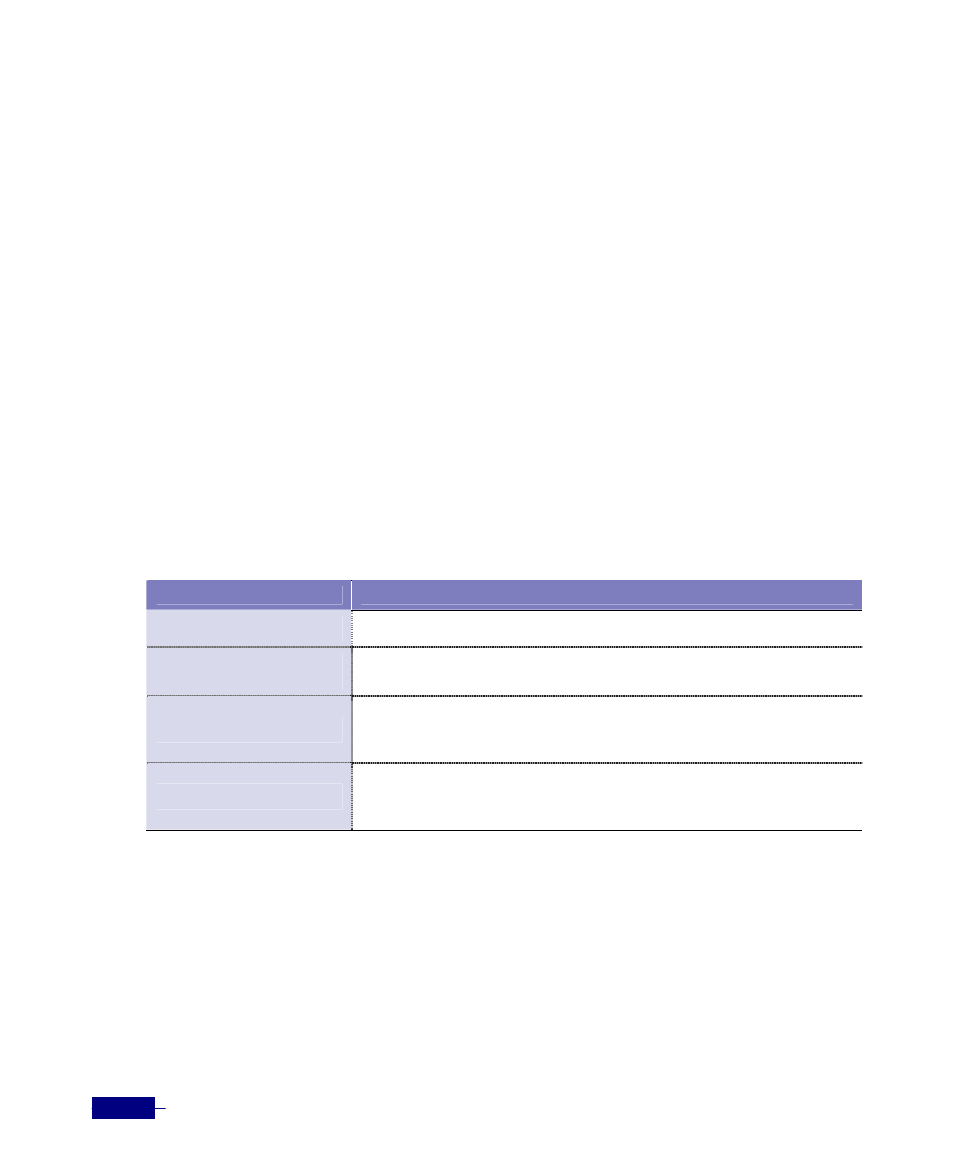
R1-SW24L2B User’s Manual
9-28
This example designates
25%
for the bandwidth ratio of the transmission queue for the traffic
class
class2
in the policy map class
policy1
:
(config)# qos
(config-qos)# policy-map policy1
(config-pmap)# class class2
(config-pmap-c)# weight 25
(config-pmap-c)#
Configuring Policy-Map Class Priority
The priority command in the policy-map configuration mode can assign the user-defined
priority to a traffic class. This user-defined priority is used for selecting one of eight
transmission queues in an output port for buffering packets. It is also used as the value for CoS
field. By default, a transmission queue is select by this user-defined priority. However, you can
use the CoS, DSCP, or VLAN ID when selecting a transmission queue. To do this, use the
queue-precedence
command in the QoS configuration mode.
The following is a procedure for specifying the user-defined priority for a traffic class:
Table 9-7 Specifying a priority of a traffic class in a policy map
Command
Task
qos
1.
Enter QoS configuration mode.
policy-map
<policy-map-name>
2. Create a policy map and enter policy-map configuration mode.
y
<policy-map-name>: The name of a policy-map.
class
<class-name>
3. Specify the class to which the policy map applies and enter policy-map-
class configuration mode.
y
<class-name>: The name of the class to which the policy map applies.
priority
<value>
4. Gives priority to a class of traffic belonging to a policy-map.
y
<value>
: Priority (0 ~ 7). ‘0’ is the highest priority queue and ‘7’ is the
lowest priority queue
.
This example assigns the queue with the priority of 7 to the traffic class
class4
in the policy map
policy1
:
(config)# qos
(config-qos)# policy-map policy1
(config-pmap)# class class4
(config-pmap-c)# priority 7
(config-pmap-c)#