Configuring the path cost – ATL Telecom R1-SW Ethernet Switch User Manual
Page 282
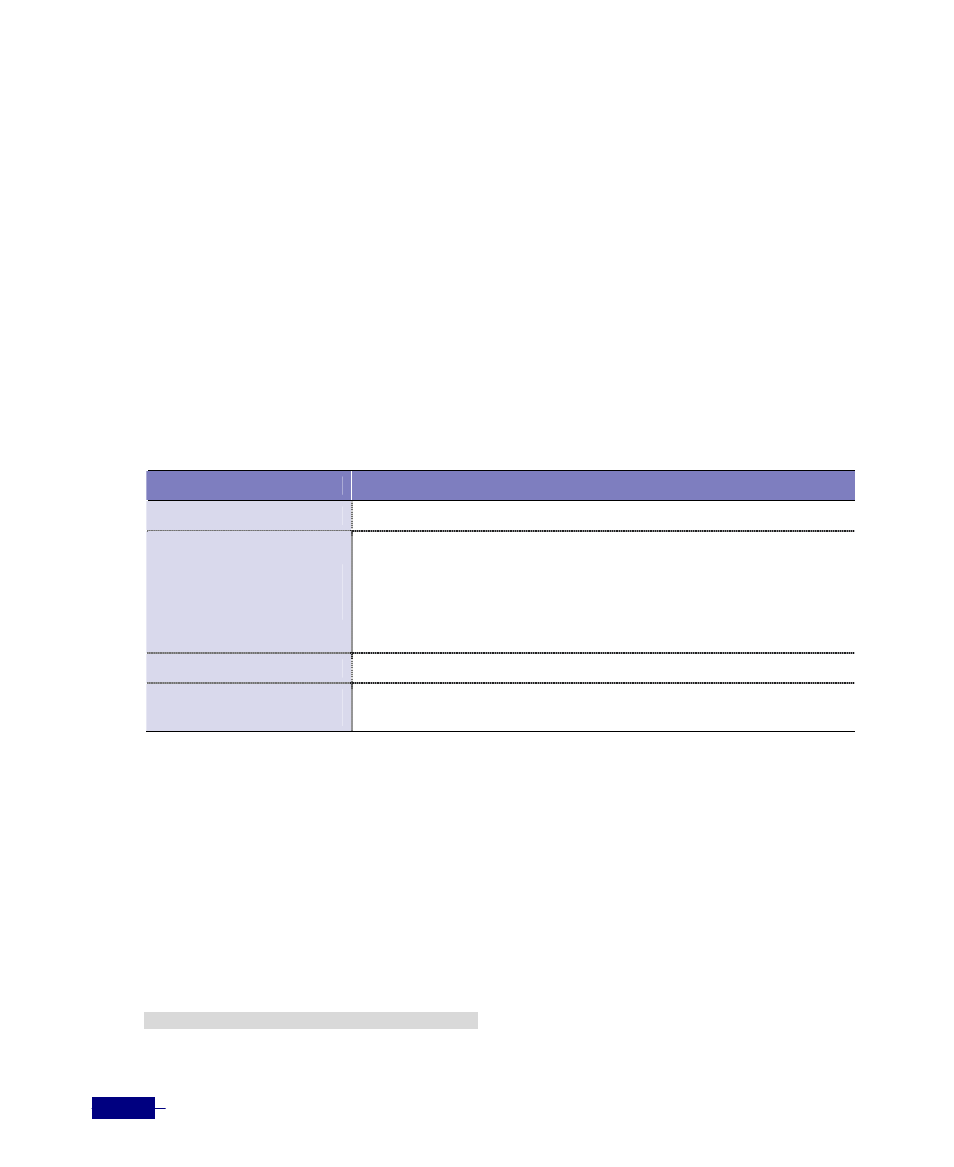
R1-SW24L2B User’s Manual
13-24
Configuring the Path Cost
When spanning tree is configured, if there are over two paths, lower cost of the path is selected.
By default, path cost of a port is decided by physical link speed as follows:
y
Ethernet link (10Mbps): 2,000,000
y
Fast Ethernet link (100Mbps): 2000,000
y
Gigabit Ethernet link (1Gbps): 20,000
If you want to rarely use a port that is high speed because of a lack of stability or other reasons,
you specify high path cost of the port.
To configure the path cost for the specified port, use the following commands.
Table 13-12 Configuring the path cost
Command
Task
configure terminal
1.
Enter Global configuration mode.
port
<port-type>
<slot>/<port>
pathcost
<path-cost>
2. Set the path cost for a specific port..
y <port-type>
: The type of Ethernet port.
- fastethernet
:
Fast Ethernet port
- gigabitethernet
:
Gigabit Ethernet port
y <slot>/<port>
slot/port number of a port
y <path-cost>
path cost of a port (1 ~ 200000000).
end
3. Return to Privileged mode.
show stp port
<port-
type> <slot>/<port>
4. Verify the configuration result.
The following example shows how to set the path cost for the Fast Ethernet port 2/1 to 20000:
(config)# port fastethernet 2/1 pathcost 20000
(config)# end
# show stp port fastethernet 2/1
Link State:
up
Protocol Operation:
enabled
Pathcost Encoding:
32bit
Port Number(logical):
129
Port Priority:
0x8
Designated Path Cost:
20000
AdminEdge:
false