Command modes – ATL Telecom R1-SW Ethernet Switch User Manual
Page 72
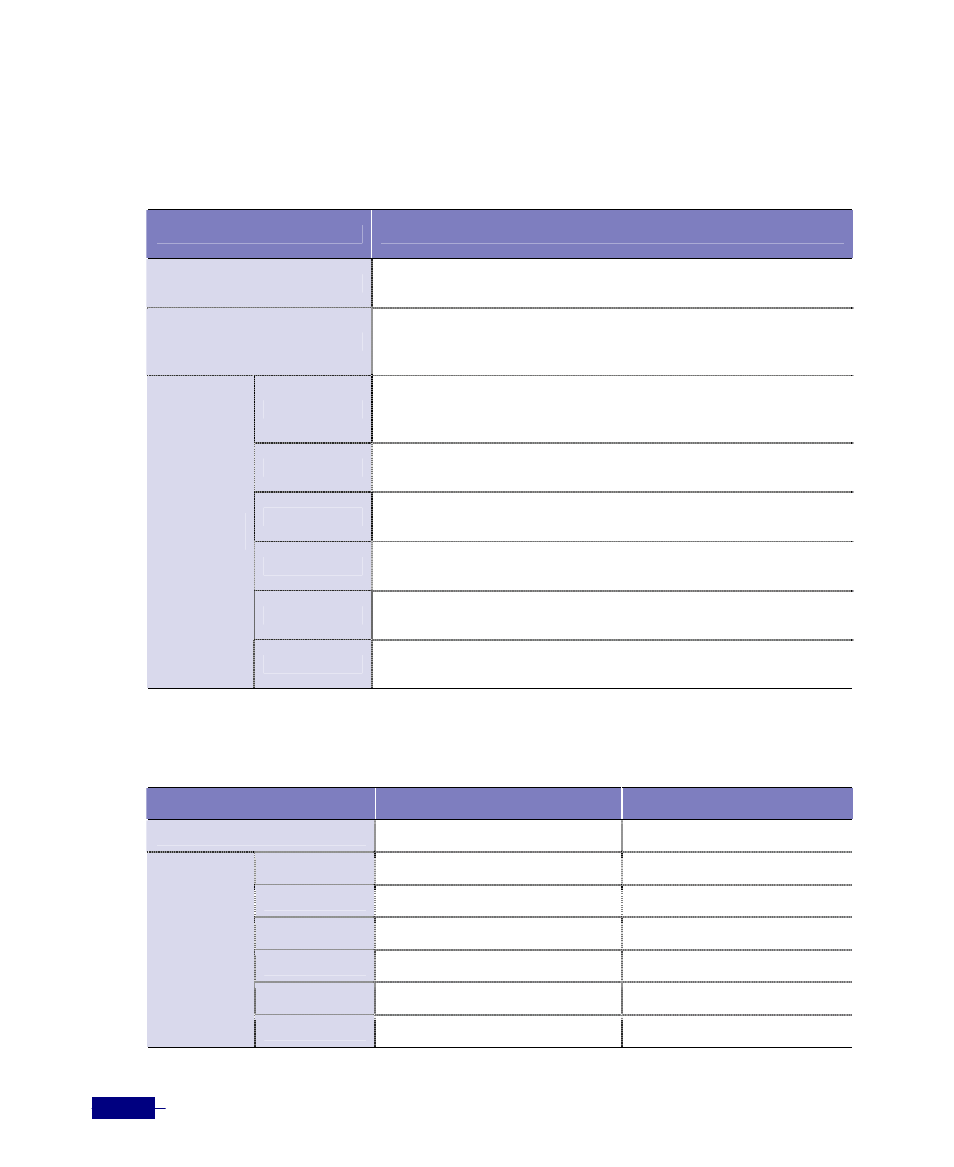
R1-SW24L2B User’s Manual
5-4
Command Modes
The commands in the CLI are organized into the following modes:
Table 5-1 CLI modes
Command Mode
Description
User
In this mode, you can display information and perform basic tasks such as
Ping and Telnet.
Privileged
In this mode, you can use the same commands as those at the User
mode plus configuration commands that do not require saving the
changes to the system-configure file.
Global
The global mode allows you to globally configure access-lists, DHCP,
SNMP, and VLAN. You can also apply or modify parameters for ports
on the device.
Interface
The interface mode allows you to configure the features for the
specific VLAN interface.
QoS
The QoS configuration mode allows you to configure QoS (Quality of
Service) on the system.
Class-map
The Class-map configuration mode allows you to configure QoS class-
map.
Policy-map
The Policy-map configuration mode allows you to configure QoS
policy-map.
Configuration
Policy-map-class
The Policy-map class mode allows you to assign the class map to be
applied to QoS policy-map.
You can enter the each command mode by entering the following command.
Table 5-2 Command mode access method
To
From
CLI Command
Privileged
User mode
enable
Global
Privileged mode
configure terminal
Interface
Global configuration
interface
QoS
Global configuration
qos
Class-map
QoS configuration
class-map
Policy-map
QoS configuration
policy-map
Configuration
Policy-map-class
Policy-map configuration
class