Configuring an edge port – ATL Telecom R1-SW Ethernet Switch User Manual
Page 286
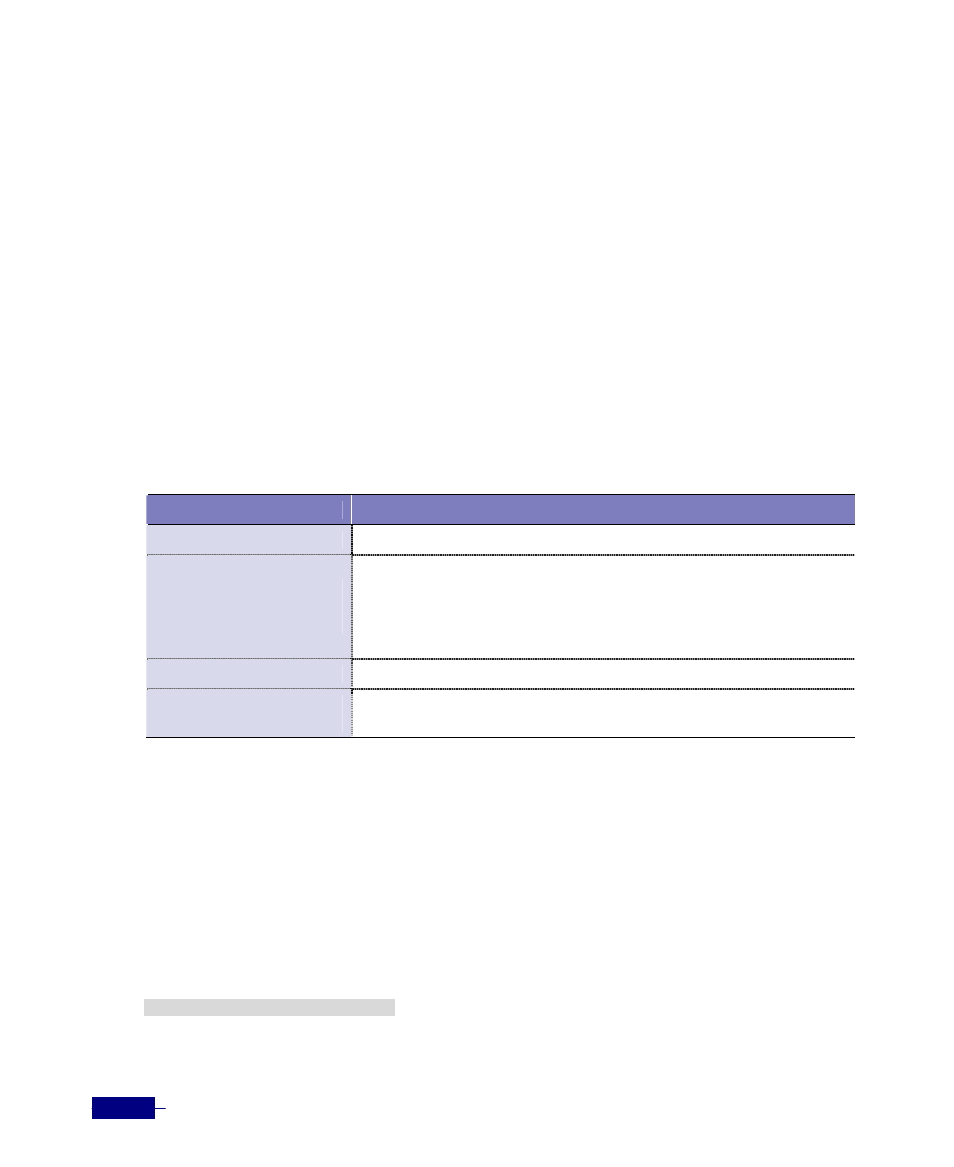
R1-SW24L2B User’s Manual
13-28
Configuring an Edge Port
The Corecess R1-SW24L2B allows ports that are configured as Edge ports to be present in an
RSTP topology. STP edge ports are bridge ports that do not need STP enabled, where loop
protection is not needed out of that port or an STP neighbor does not exist out of that port.
Edge ports assume designated port roles. Port flapping does not cause any topology change
events on Edge ports since RSTP does not consider Edge ports in the spanning tree calculations.
However, if any incoming BPDU is received from a previously configured Edge port, RSTP
automatically makes the port as a non-edge port. This is extremely important to ensure a loop
free Layer 2 operation since a non-edge port is part of the active RSTP topology.
To configure an edge port, use the following commands:
Table 13-15 Configuring an Edge Port
Command
Task
configure terminal
1.
Enter Global configuration mode.
stp adminEdge port
<port-type>
<slot>/<port>
2. Configures a port as an Edge port.
y <port-type>
: The type of Ethernet port.
- fastethernet
:
Fast Ethernet port
- gigabitethernet
:
Gigabit Ethernet port
y <slot>/<port>
The slot number and port number of the port
end
3. Return to Privileged mode.
show stp port
<port-
type> <slot>/<port>
4. Verify the configuration result.
The following example shows how to configure the Gigabit Ethernet port 2/1 as an Edge port:
(config)# stp adminEdge port fastethernet 2/1
(config)# end
Corecess # show stp port fastethernet 2/1
Link State:
up
Protocol Operation:
enabled
Pathcost Encoding:
32bit
Port Number(logical):
1
Port Priority:
0x8
AdminEdge:
true
#