Connecting power to the system – ATL Telecom R1-SW Ethernet Switch User Manual
Page 65
Advertising
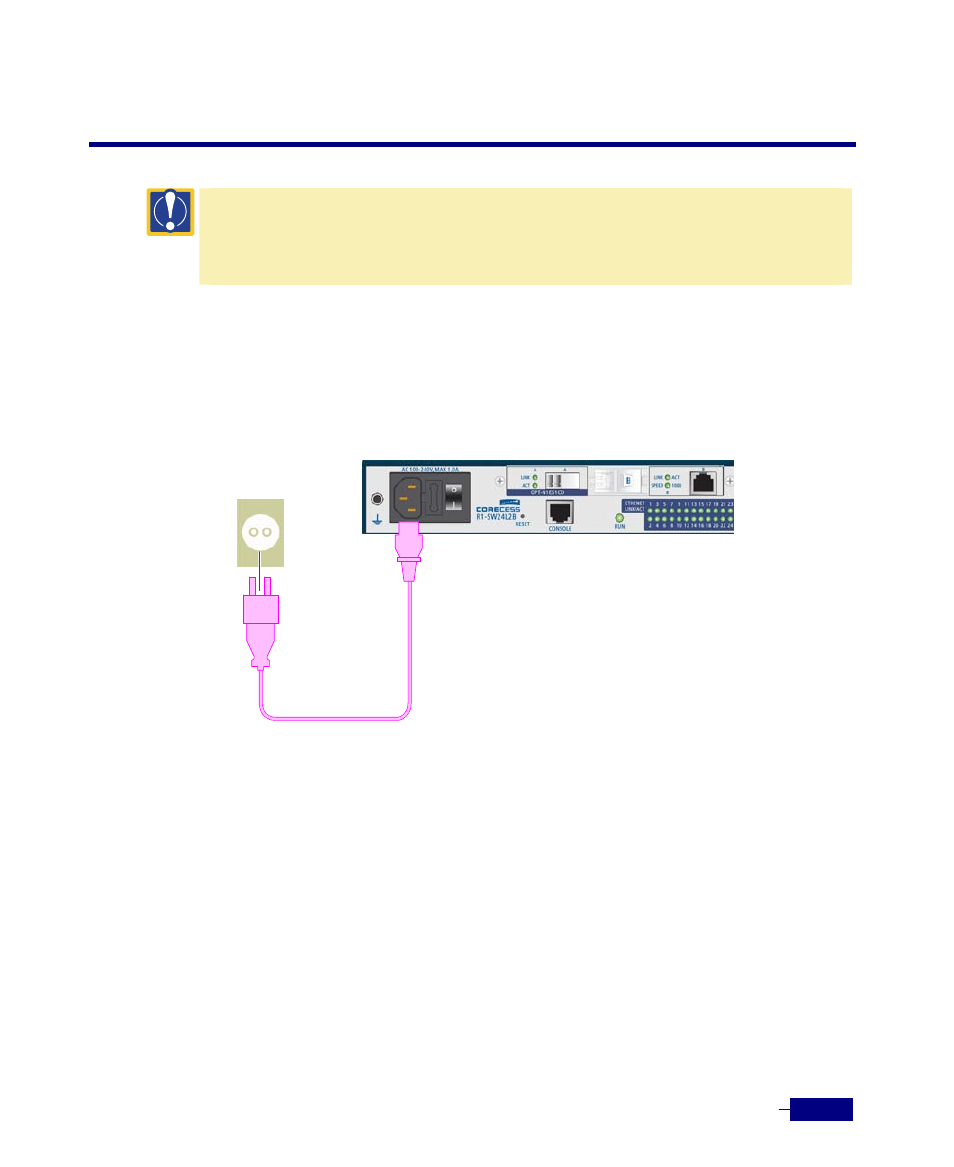
Installation
4-13
Connecting Power to the System
Caution: Before connecting AC power
y Be sure that the power to be connected to the system is satisfy the considerationts referred to the
Chapter
3/ Before Installation
.
y Be sure that the power switch on the rear panel is turned off (O).
1. Check that the power switch is in the OFF (O) position.
2. Connect the power cord, which is provided with the product, to the power input located on
the front panel of the Corecess R1-SW24L2B. And plug the power cord into an outlet.
R1-SW24L2B
Advertising