Kurzweil Forte User Manual
Page 106
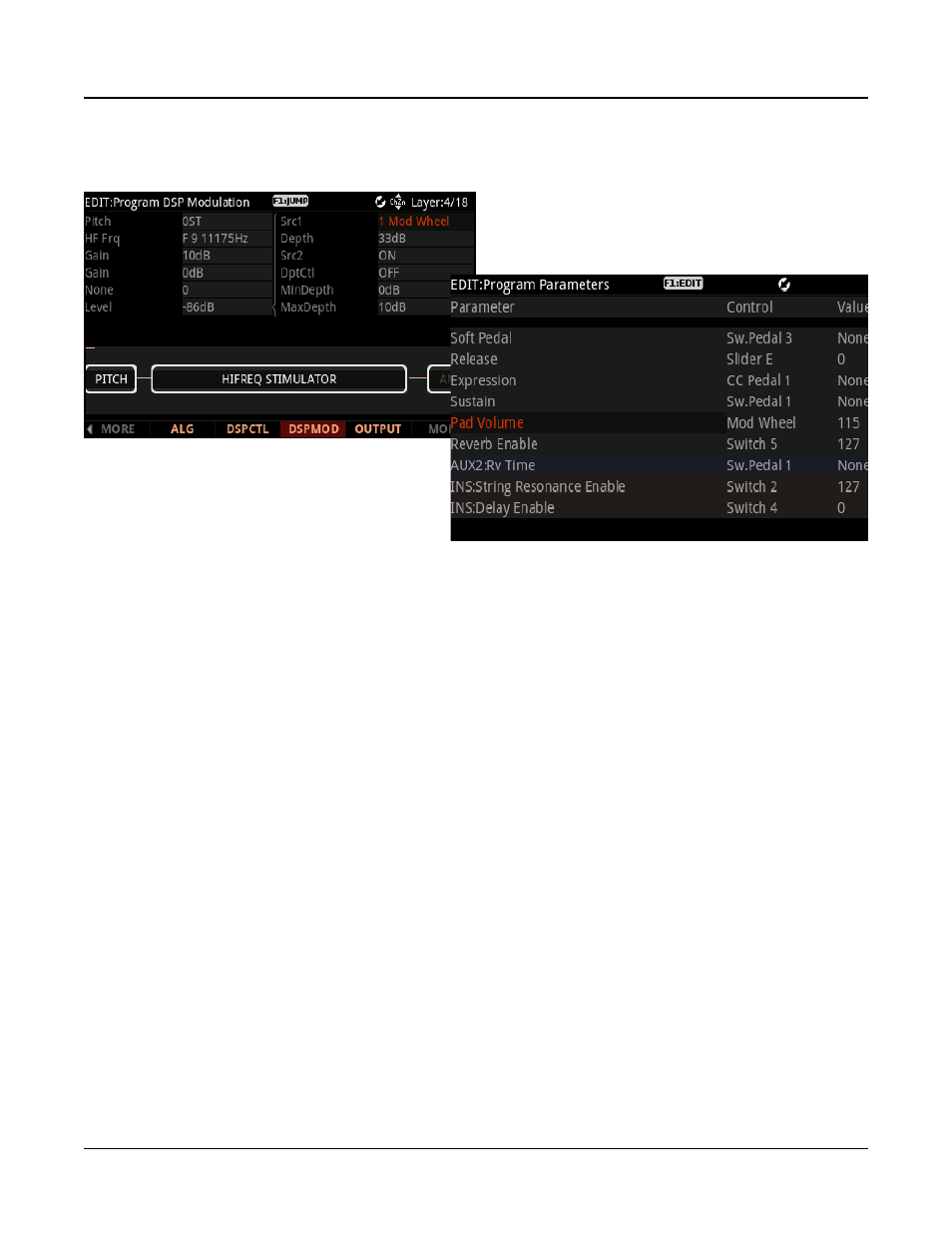
Program Edit Mode
Editing VAST Programs
7-9
In the example shown below, Mod Wheel is selected on the DSPMOD page. Pressing
Favorites 1
jumps to the associated Pad Volume parameter on the Parameters page.
Relationship Between Controller Assignments on the
PARAMS page and the VAST Pages
By default, when a new parameter is automatically added to the PARAMS page, the physical
controller or CC number in the Control column will be the same CC number that was
selected as a VAST source. If you select a different physical controller or CC number in the
Control column of the PARAMS page, that physical controller or CC number will now
control the VAST parameter, though the CC number that was originally selected as a VAST
source will not change. For example, if you make your original VAST source assignment
with MIDI 12 (shown as 12 Slider A), but then change Slider A to Slider B on the PARAMS
page, Slider B will now control the VAST assignment, and the original VAST source will
now show 12 Slider B.
On the PARAMS page, you can press the Favorites 1 to see a Parameter’s Destination field,
which shows the CC number that it sends to parameters on the VAST pages. A parameter’s
Destination is automatically set when the Parameter is created, and can not be changed.
Alternatively, if you have changed Control assignments on the PARAMS page and are no
longer sure which VAST source assignment goes with which Parameter on the PARAMS
page, you can quickly find the associated parameter by selecting the VAST source field and
pressing the Favorites 1 button.