Reset global mode parameters only (soft reset), Reset global mode parameters only (soft reset) -28, Reset page – Kurzweil Forte User Manual
Page 318
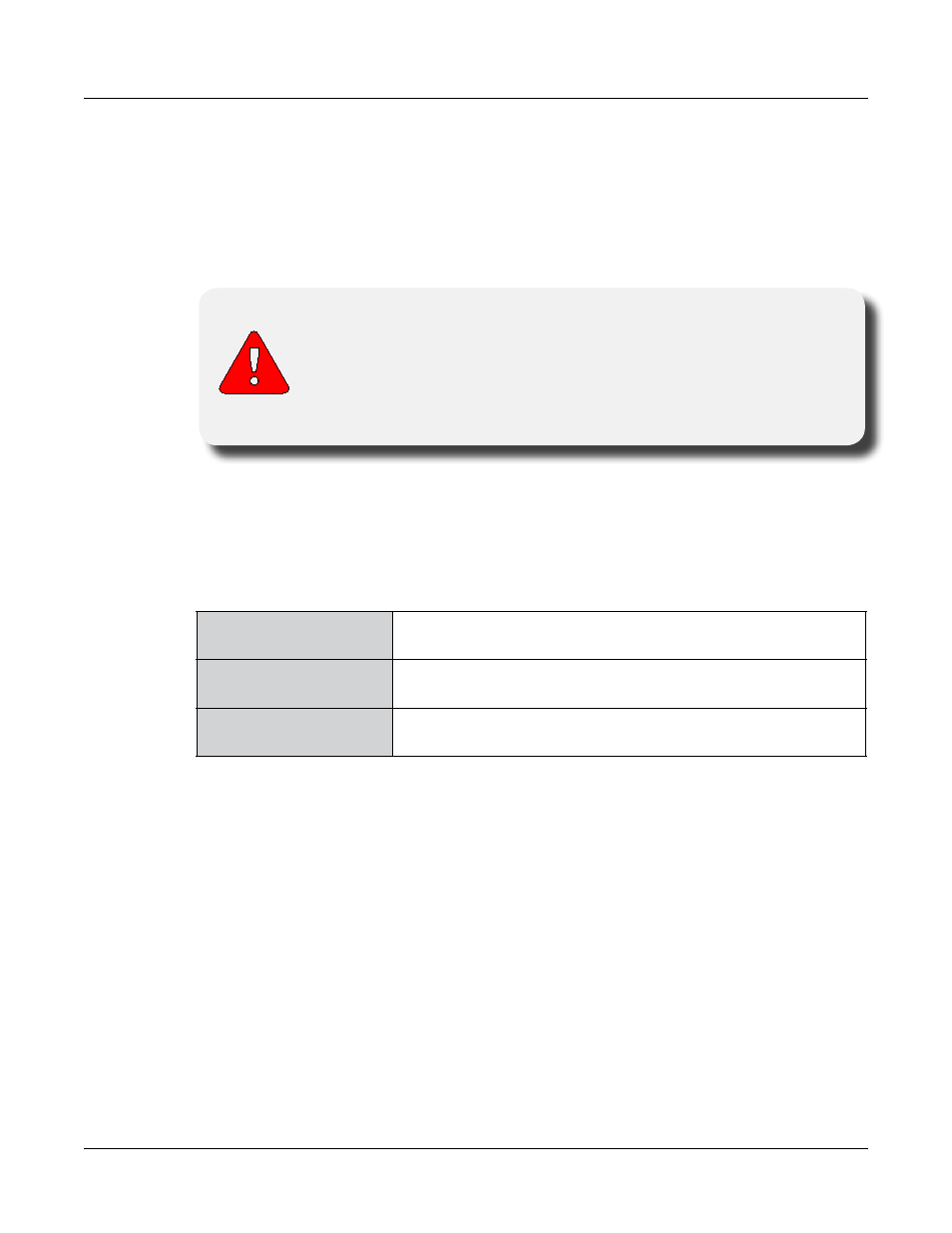
Global Mode
RESET Page
12-28
RESET Page
Press the Reset soft button to view the Global Reset page, where you can choose to perform
a Soft Reset or Hard Reset. A Soft Reset restores all Global mode settings to their factory
defaults. A Hard Reset restores all Global mode settings to their factory defaults, and deletes
all user Programs and Multis.
CAUTION: Be aware that performing a reset on the Forte will result
in changes that can not be reversed. Kurzweil recommends that you
save ( STORE) all your Programs and Multis that you wish to keep
before performing a reset on the Forte.
Reset Global Mode parameters only (Soft Reset)
If you want to keep all your User Programs & User Multis and only reset the Global Mode
parameters, then press “Soft” on the Global Reset page.
User PROGRAMs
No changes; nothing is reset.
User MULTIs
No changes; nothing is reset.
Global Mode
ALL GLOBAL PARAMETERS ARE RESET TO THE
ORIGINAL FACTORY DEFAULTS.