Layer fx mode, Use program fx, Layer-specific fx – Kurzweil Forte User Manual
Page 114: Use another layer’s fx, Layer fx mode -17, Use program fx -17 layer, Pecific, Se another layer’s, The layer fx (lyr_fx) page
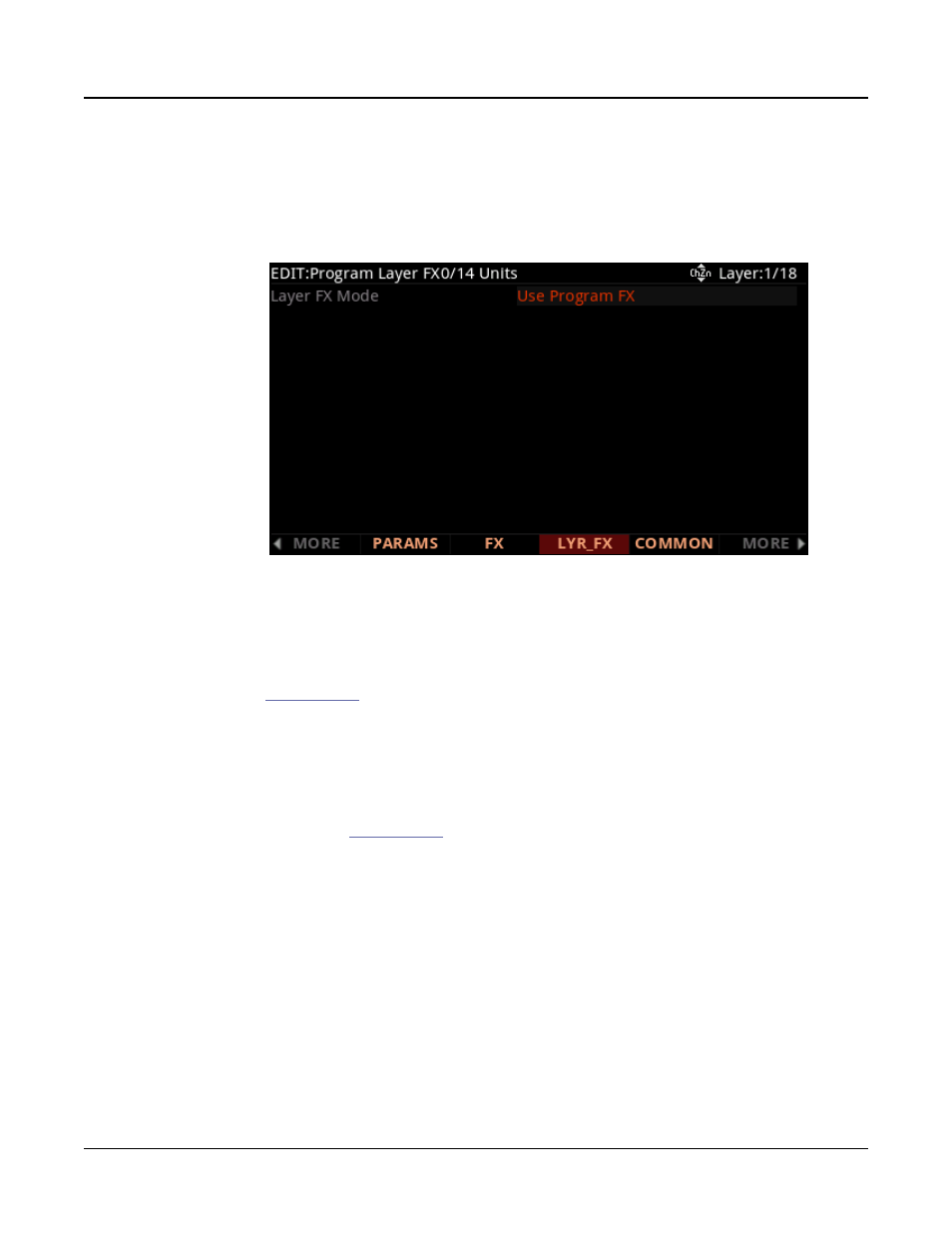
Program Edit Mode
The Layer FX (LYR_FX) Page
7-17
The Layer FX (LYR_FX) Page
Press the LYR_FX soft button to view the Layer FX page. On this page, you can apply layer-
specific effects. There are three Layer FX Modes: Use Program FX, Layer-Specific FX, and
Use Another Layer’s FX.
Layer FX Mode
Use Program FX
With Use Program FX selected, the current layer will use the effects configured on the FX
page. See
for more information on program FX.
aye Specific
With Layer-Specific FX selected, you can configure the effects for the current layer. A
Program can have up to 8 Insert Chains (any combination of common and layer specific
inserts). This mode’s parameters are the same as on the FX page, except they apply only to
the current layer. See
for more information on these parameters.
In this mode, the Aux parameters on this page apply to the Aux Chains selected on the FX
page.
se nothe aye s
With Use Another Layer’s FX selected, you can put the current layer through the Insert
Chain and Aux effects settings of another layer. Use the “Use FX From Layer” parameter to
select the layer whose effects you wish to use.