Tempo, Clock source, Tempo -36 clock source -36 – Kurzweil Forte User Manual
Page 287: Common page, Common page parameters
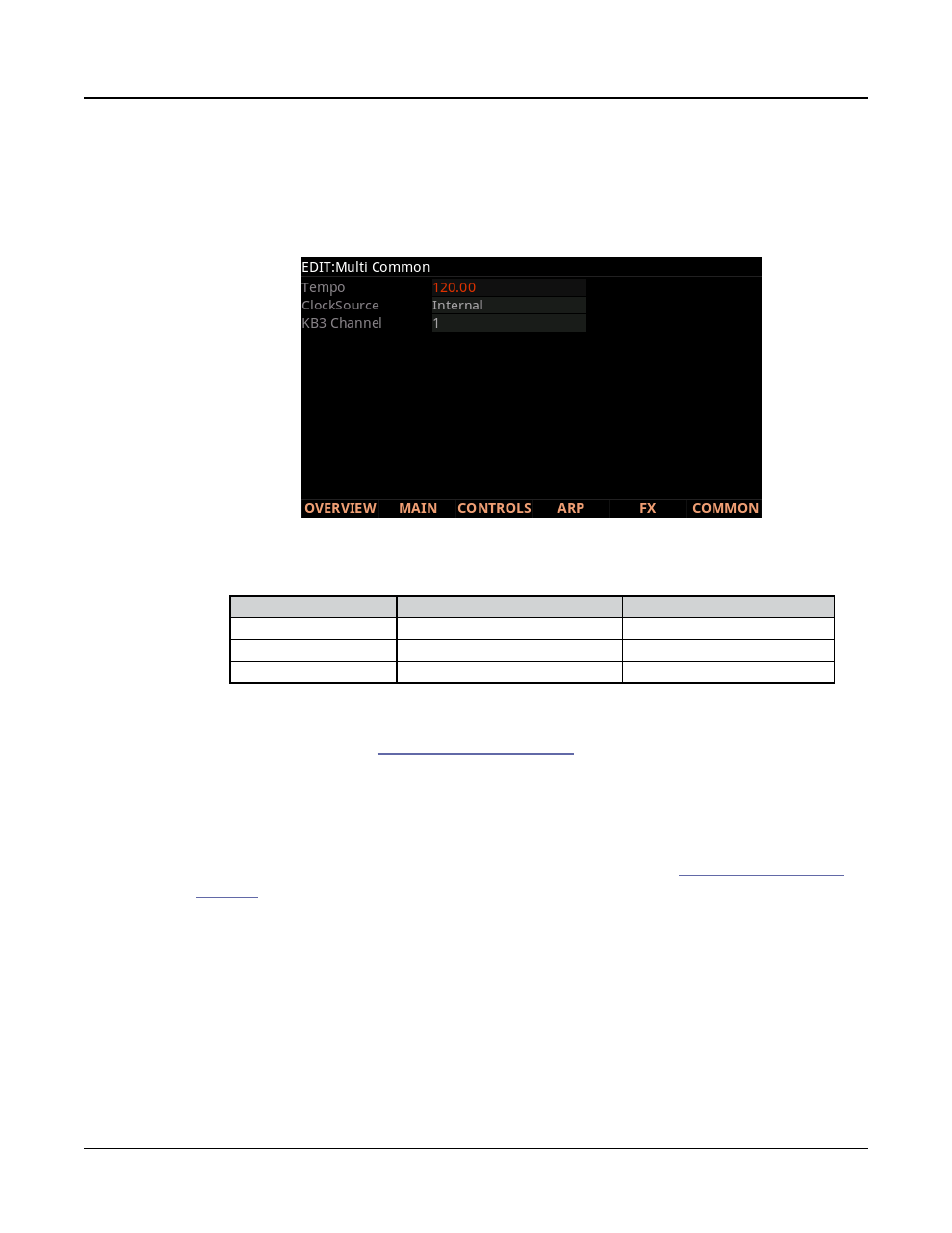
Multi Edit Mode
COMMON Page
11-36
COMMON Page
The COMMON page contains parameters that affect every zone in the current Multi.
Press the COMMON soft button to enter the COMMON page.
COMMON Page Parameters
Parameter
Range Of Values
Default Value
Tempo
20 to 400 BPM
120
Clock Source
Internal, External
Internal
KB3 Channel
1 to 16
1
Tempo
When Clock Source (see
) is set to Internal, the Tempo parameter
sets the Forte’s system tempo for this Multi. The Tempo parameter values are in units of
BPM (beats per minute). This controls the tempo of any tempo based effects.
You can also set the tempo using the Tap Tempo button (located on the front panel above the
Pitch Bend Wheel.) Tap the Tap Tempo button on beat for a measure or two at the desired
tempo to set a tempo. This also brings up the Tap Tempo page (see
Clock Source
With the Clock Source parameter, you can set the Forte—within the current Multi—to
generate its own tempo by setting Clock Source to Internal, or you can set the Forte to sync
up with the tempo from another device—assuming the device is sending MIDI clock data to
the Forte via MIDI or USB—by setting Clock Source to External. When Clock Source is set
to External, the Tempo parameter disappears from the display.