Portamento rate, Mono sample xfade, Common parameters with advanced user type – Kurzweil Forte User Manual
Page 118: Portamento rate -21 mono sample xfade -21, Common parameters with advanced user type -21
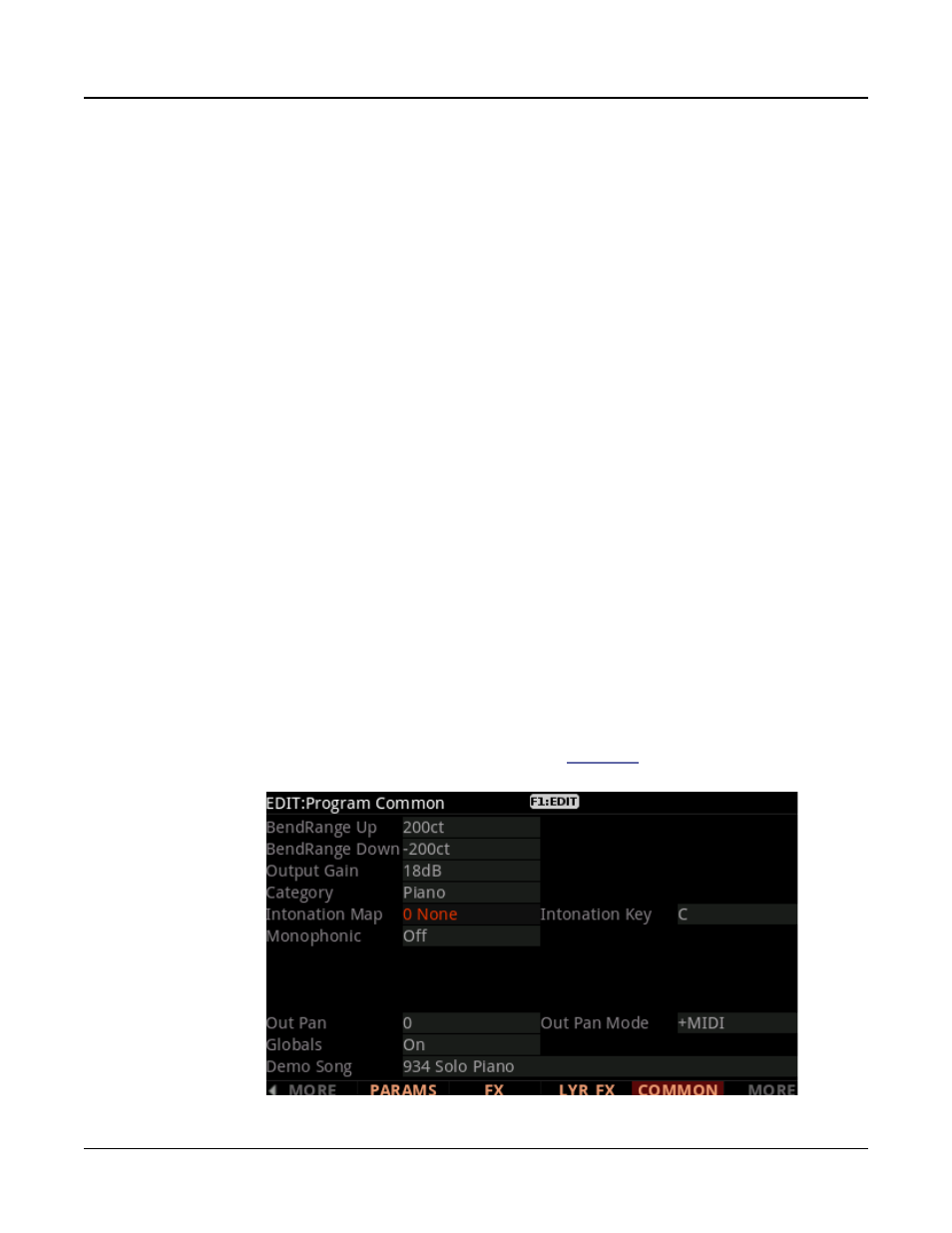
Program Edit Mode
The COMMON Page
7-21
Portamento Rate
The Portamento Rate parameter determines how fast a note glides from the pitch of one
note to the pitch of the next played note. The value selected for this parameter determines
how many seconds a note takes to glide one semitone (half-step) toward the pitch of the
next played note. For example, at a setting of 12 keys/second the pitch would glide an octave
every second. Select a higher value for a faster pitch glide, or a lower value for a slower pitch
glide. The list of values is nonlinear; that is, the increments get larger as you scroll to higher
values.
The Portamento Rate parameter determines how fast a note glides from the pitch of one
note to the pitch of the next played note. The value selected for this parameter determines
how many seconds a note takes to glide one semitone (half-step) toward the pitch of the
next played note. For example, at a setting of 12 keys/second the pitch would glide an octave
every second. Select a higher value for a faster pitch glide, or a lower value for a slower pitch
glide. The list of values is nonlinear; that is, the increments get larger as you scroll to higher
values.
Mono Sample XFade
When applying portamento to programs that use multiple samples (Acoustic Guitar, for
example), the Forte will play more than one sample root as the pitch glides from the starting
pitch to the ending pitch. This may cause a small click at each sample root transition. You
can eliminate clicks by setting the Mono Sample XFade parameter to On. When the Mono
Sample XFade parameter is set to On, the Forte performs a crossfade at each sample root
transition to eliminate clicks.
COMMON Parameters with Advanced User Type
Additional parameters can be accessed when global
is set to Advanced.